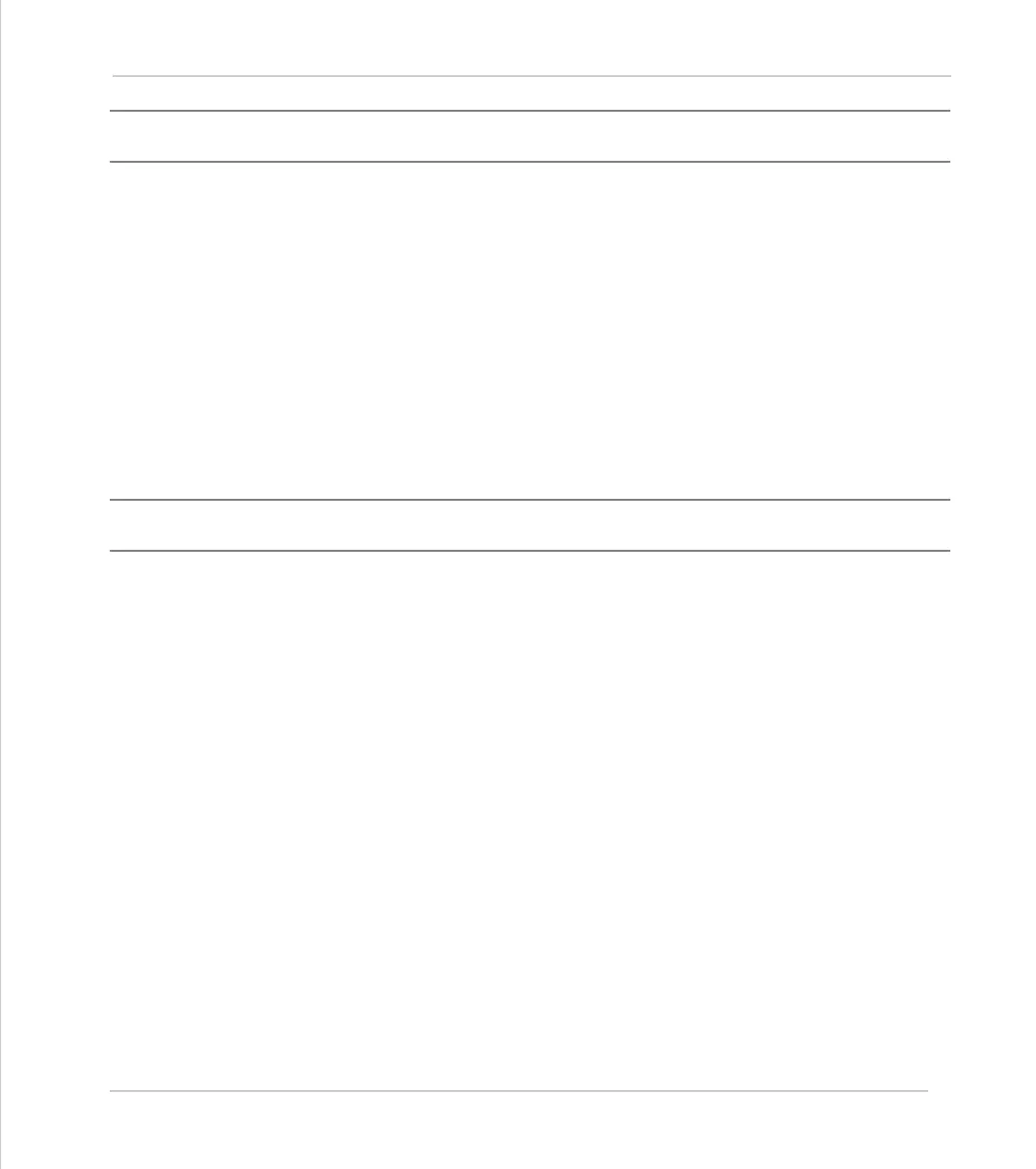Motion Coordinator Technical Reference Manual
Trio BASIC Commands 8-135
Mathematical Operations and Commands
= Equals
Type:
Arithmetic Comparison Operation
Syntax
<expression1> = <expression2>
Description:
Returns
TRUE
if expression1 is equal to expression2, otherwise returns false.
Note:
TRUE
is defined as -1, and
FALSE
as 0
Parameters:
Example:
IF IN(7)=ON THEN GOTO label
If input 7 is ON then program execution will continue at line starting “
label:
”
<> Not Equal
Type:
Arithmetic Comparison Operation
Syntax
<expression1> <> <expression2>
Description:
Returns
TRUE
if expression1 is not equal to expression2, otherwise returns false.
Note:
TRUE
is defined as -1, and
FALSE
as 0
Parameters:
Example:
IF MTYPE<>0 THEN GOTO scoop
If axis is not idle (MTYPE=0 indicates axis idle) then goto label “scoop”
Expression1:
Any valid Trio BASIC expression
Expression2:
Any valid Trio BASIC expression
Expression1:
Any valid Trio BASIC expression
Expression2:
Any valid Trio BASIC expression