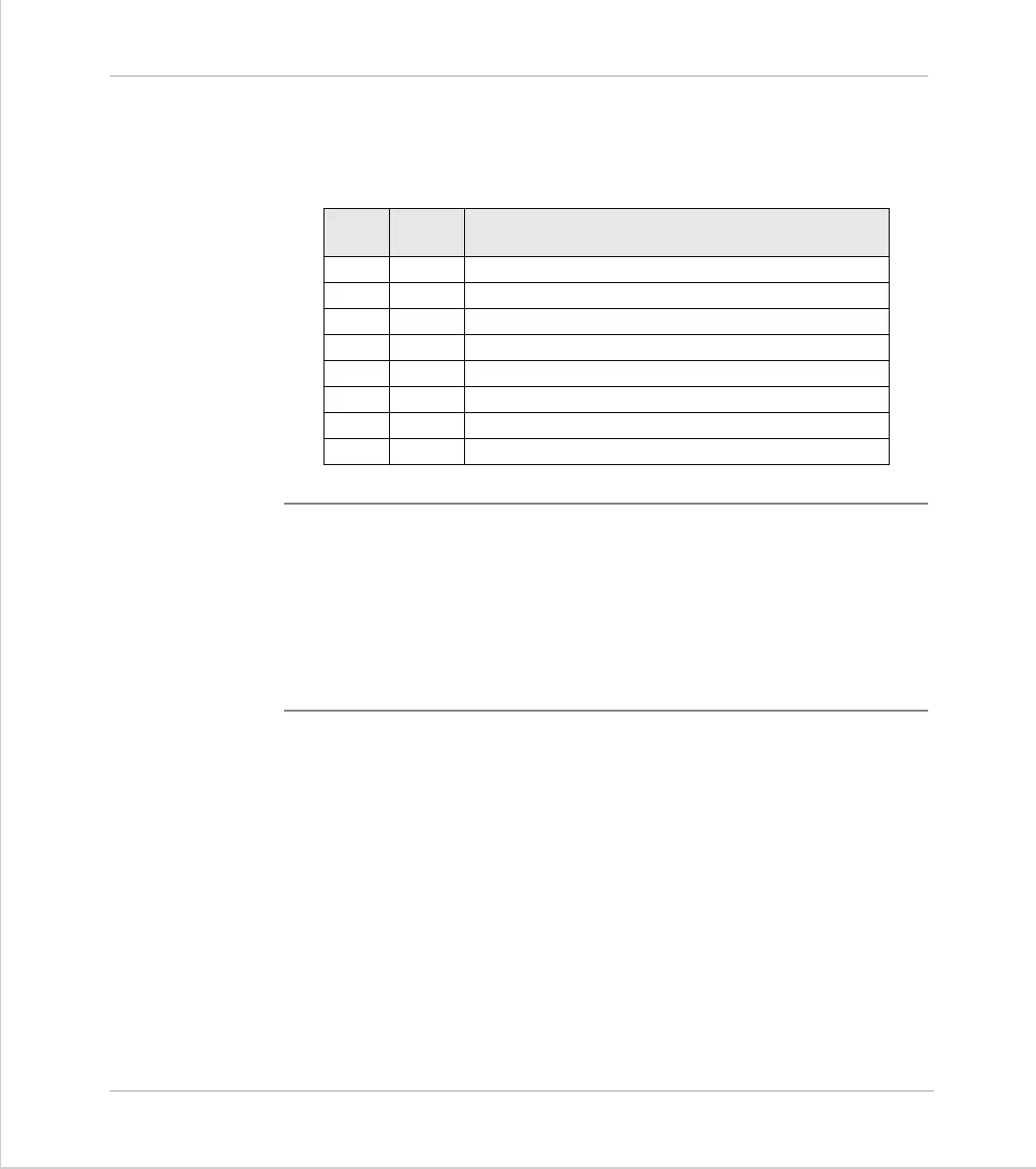5-30 Expansion Modules
Communications Adaptors
Trio Motion Technology
P349 - Serial to RS485 adapter to an MC202:
The following cable connections should be used for connecting an MC202 to
the RS485 adapter:
Note:
MC202 Only:
MC202’s with serial numbers 00081 and above have a transmit enable output
on pin 6. MC202’s with serial numbers less than 00081 do not have an RS485
transmit enable output available and can only be used with a point to point
RS485 connection, not multi-drop.
To use the MC202 in a multi-drop configuration the MC202 system software
must support this mode. If the RS485 is only point-to–point the transmit enable
pin can be left floating.
MC
Pin
9 Way
Pin:
Function
115 volts
240 volts
3 3 RS232 transmit
4 5 RS232 0v
5 2 RS232 receive
6 7 logic level transmit enable (see note)
7 9 logic level transmit
8 8 logic level receive