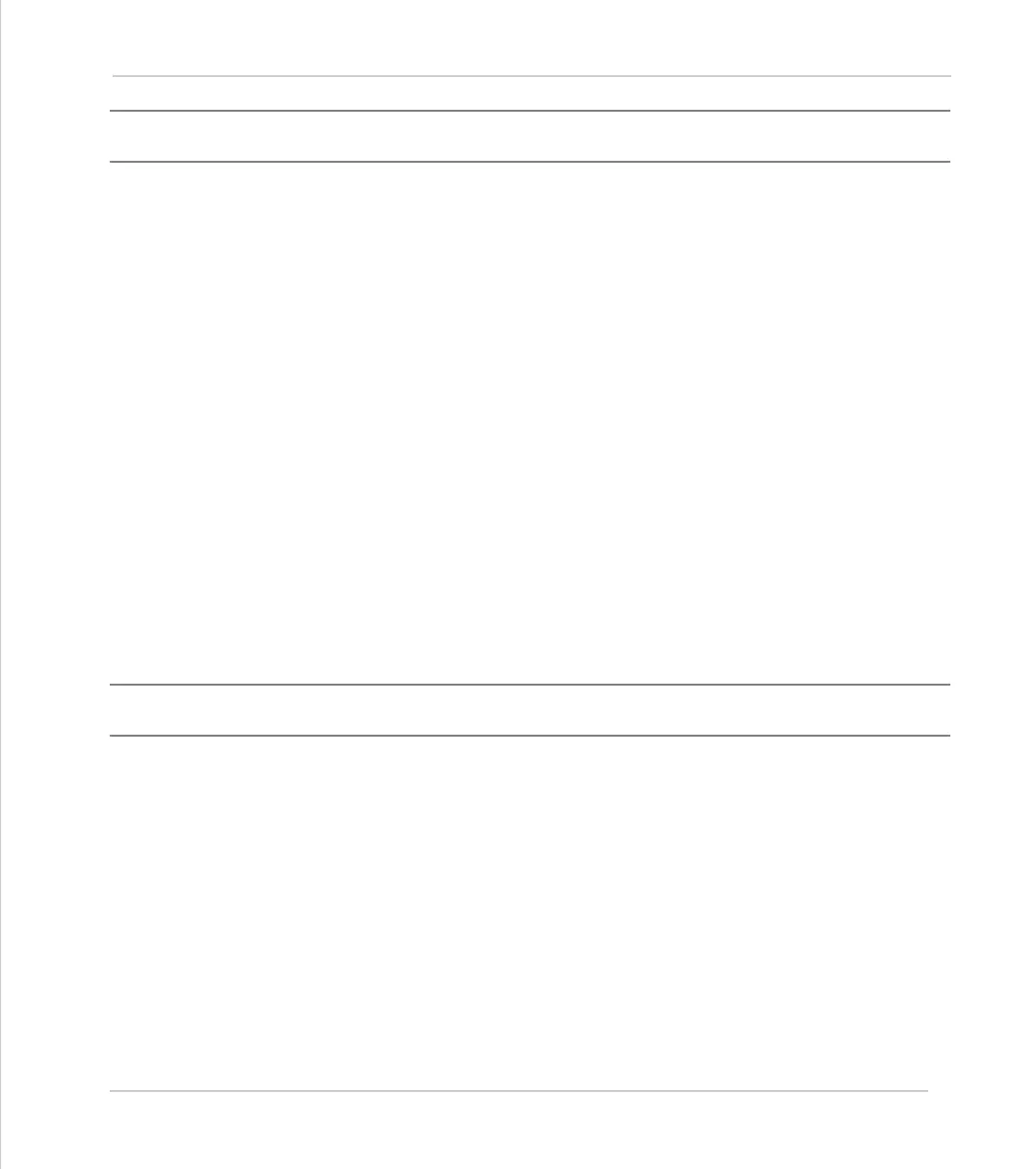Motion Coordinator Technical Reference Manual
Trio BASIC Commands 8-83
System Parameters and Commands
CLEAR
Type:
System Command
Description
Sets all global (numbered) variables to 0 and sets local variables on the process on
which command is run to 0.
Note:
Trio BASIC does not clear the global variables automatically following a
RUN
com-
mand. This allows the global variables, which are all battery-backed to be used to
hold information between program runs. Named local variables are always cleared
prior to program running. If used in a program
CLEAR
sets local variables in this pro-
gram only to zero as well as setting the global variables to zero.
CLEAR
does not alter the program in memory.
Example:
VR(0)=44:VR(10)=12.3456:VR(100)=2
PRINT VR(0),VR(10),VR(100)
CLEAR
PRINT VR(0),VR(10),VR(100)
On execution this would give an output such as:
44.0000 12.345 62.0000
0.0000 0.0000 0.0000
CLEAR_PARAMS
Type:
System Command
Description
Clears all variables and parameters stored in flash eprom to their default values.
On the MC202 CLEAR_PARAMS will erase all the VR’s stored using FLASHVR.
CLEAR_PARAMS cannot be performed if the controller is locked.