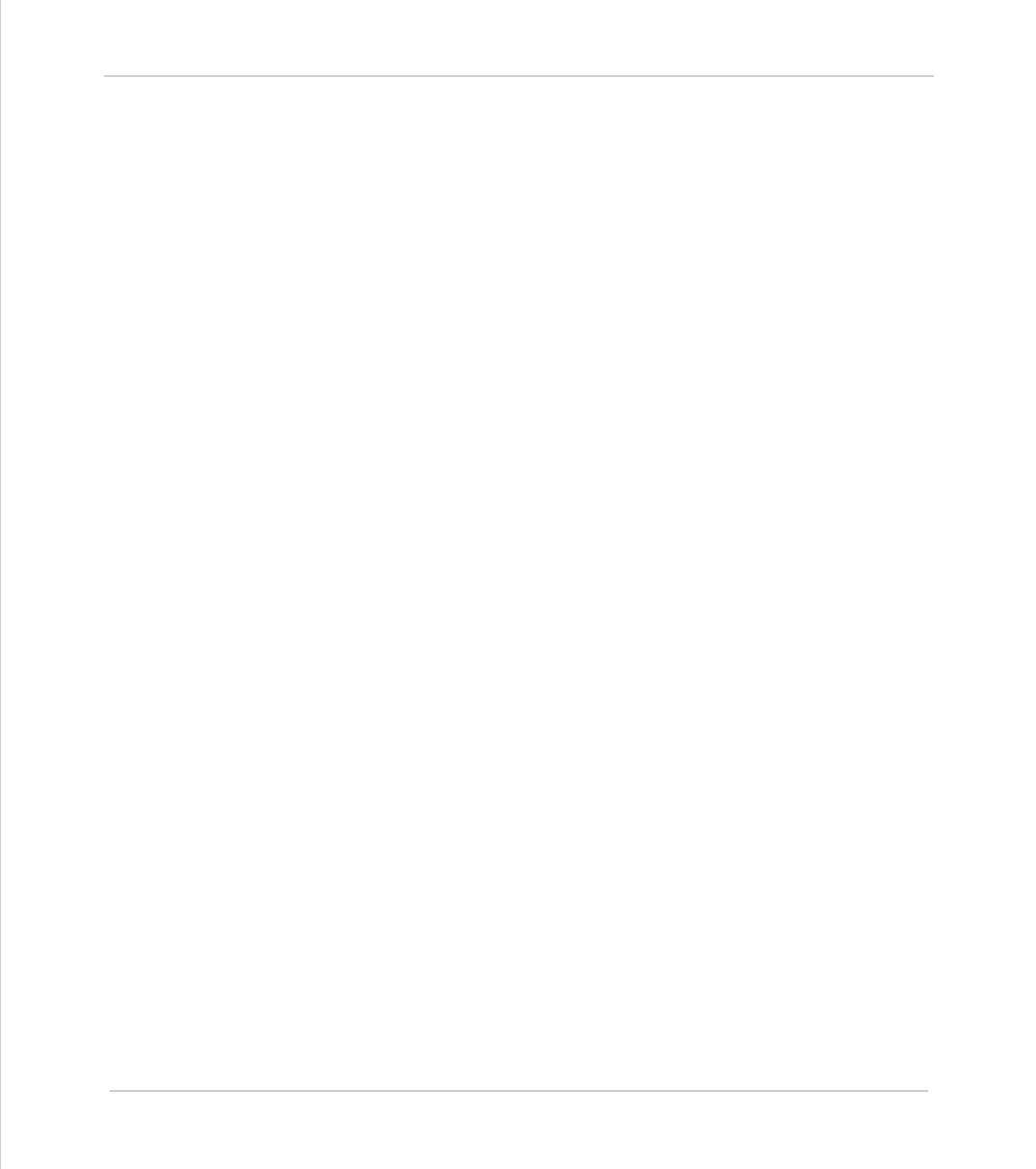Motion Coordinator Technical Reference Manual
Support Software 10-5
Motion Perfect 2
New Features for Motion Perfect 1 Users
If you have previously used the first version of Motion Perfect you will find ver-
sion 2 very familiar. We have maintained a core functionality and working envi-
ronment as close to the original as possible whilst adding a number of new and
enhanced features.
New in Version 2
• Full Windows 32 bit Application
• Designed for 32 Bit Windows (Windows 95,98, ME, and Windows 2000)
• Full Support for Latest Trio Products
• Supports controller locking for project security
• Supports Feature Enable Codes for the Euro 205 and MC206
• New Editor Features:
Syntax highlighting
Error highlighting
Offline program editing
Windows restored after connection
• Links to External Applications
• Integrated support for CAD2Motion, DocMaker
• Enhanced Communications Features
Protected RS-232 communications mode
USB support for high speed communications
Motion Coordinator simulation
• New/Enhanced Tools
•TABLE Editor
•Variable Editor
•Load / Save TABLE files
• Resizable Oscilloscope