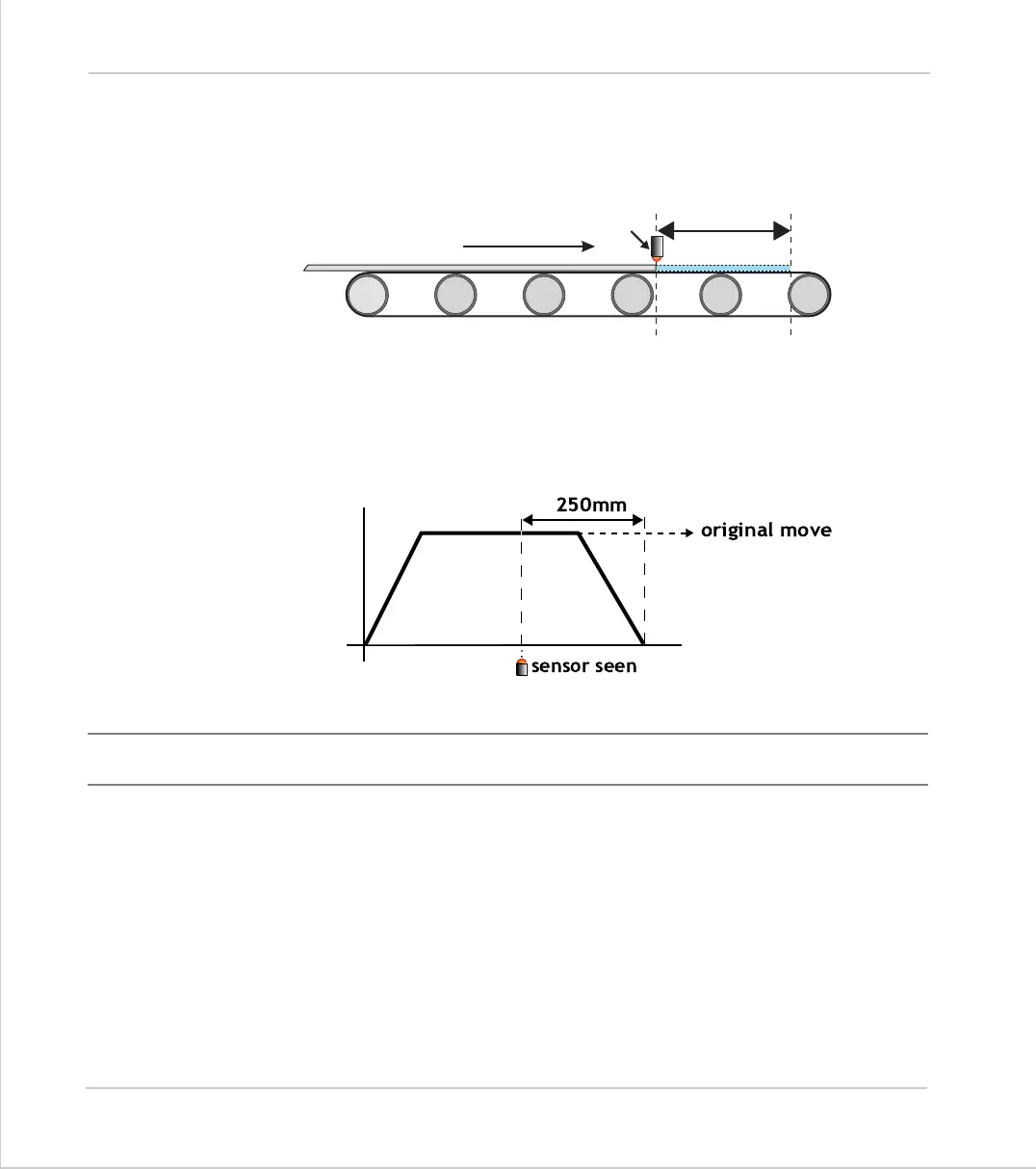8-42 Trio BASIC Commands
Motion and Axis Commands
Trio Motion Technology
Example:
A sheet of glass is fed on a conveyor and is required to be stopped 250mm after the
leading edge is sensed by a proximity switch. The proximity switch is connected to
the registration input:
MOVE(10000)' Start a long move on conveyor
REGIST(3)' set up registration
WAIT UNTIL MARK 'MARK will be true when proximity seen
OFFPOS=-REG_POS'set position where mark seen to 0
MOVEMODIFY(250)'change move to stop at 250mm
REGIST
Type:
Axis Command
Syntax:
REGIST(mode,{distance})
Description:
The regist command captures an axis position when it sees the registration input or
the Z mark on the encoder. The capture is carried out by hardware so software
delays do not affect the accuracy of the position capture. The capture is initiated
by executing the
REGIST()
command. If the input or Z mark is seen as specified by
the mode within the specified window the
MARK
parameter is set
TRUE
and the posi-
tion is stored in
REG_POS
. On the MC206 built-in axes 2 registration registers are
provided for each axis. This allows 2 registration sources to be captured simultane-
250mm
sensor position