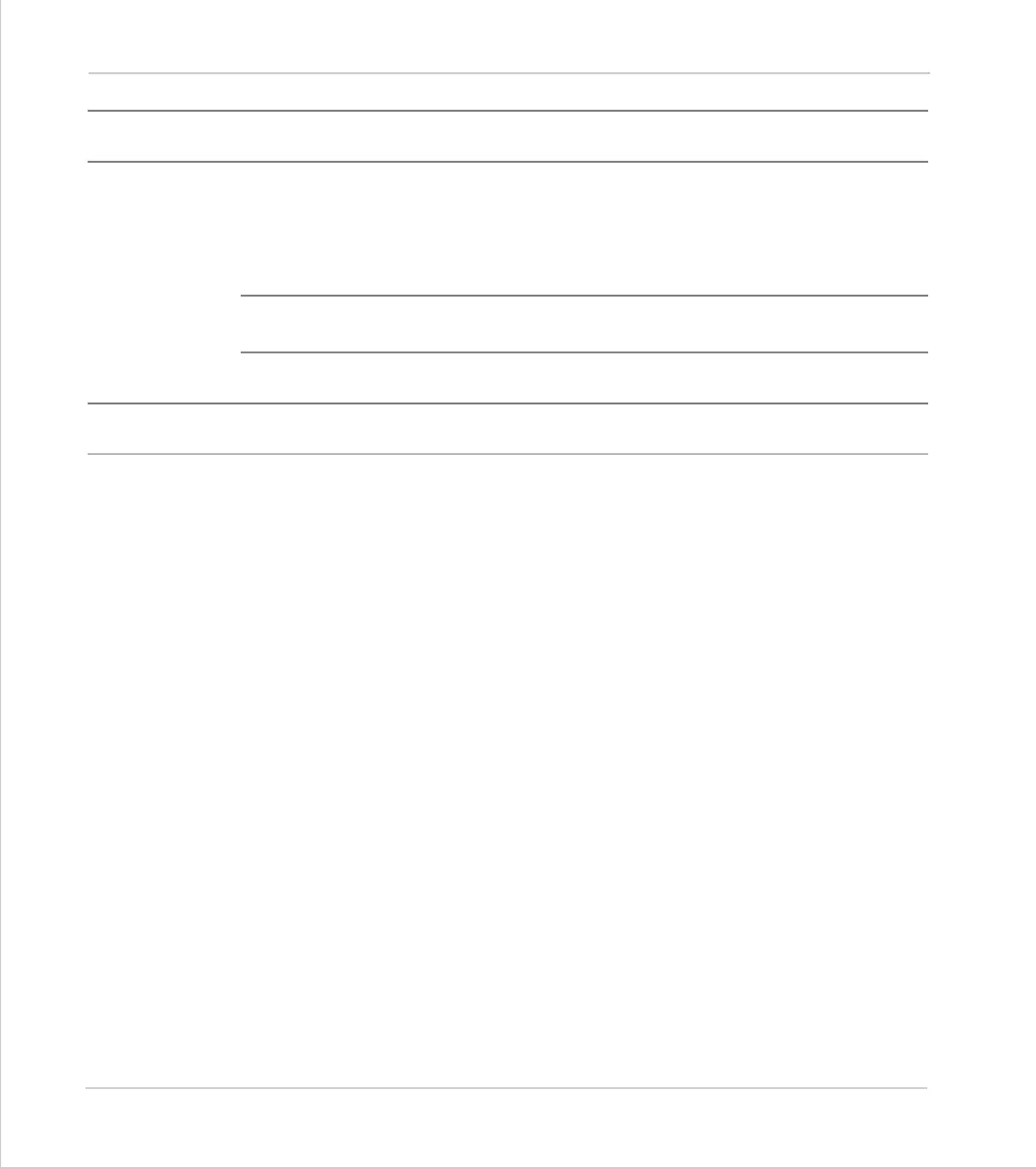8-104Trio BASIC Commands
System Parameters and Commands
Trio Motion Technology
LIST
Type:
System Command
Alternate Format:
TYPE
Description:
Prints the current
SELECT
ed program or a specified program to channel 0.
Note:
LIST
is used as an immediate (command line) command only and should not be
used in programs. Use of
LIST
in Motion Perfect is not recommended.
LOADSYSTEM
Type:
System Command
Description:
Loads new version of system software:
On the Motion Coordinator family of controllers the system software is stored in
FLASH EPROM. It is copied into RAM when the system is powered up so it can exe-
cute faster. The system software can be re-loaded through the serial port 0 into
RAM using Motion Perfect. The command
STORE
is then used to transfer the
updated copy of the system software into the FLASH EPROM for use on the next
power up.
To re-load the system software you will need the system software on disk supplied
by TRIO in COFF format. (Files have a.OUT suffix, for example C140.OUT)
The download sequence:
Run Motion Perfect in the usual way. Under the “Controller” menu select “Load sys-
tem software...”. Select the version of system software to be loaded and follow
the on screen instructions. The system file takes around 12 minutes to download.
When the download is complete the system performs a checksum prior to asking the
user to confirm that the file should be loaded into flash eprom. The storing process
takes around 10 seconds and must NEVER be interrupted by the power being
removed. If this final stage is interrupted the controller may have to be returned to
Trio for re-initialisation.