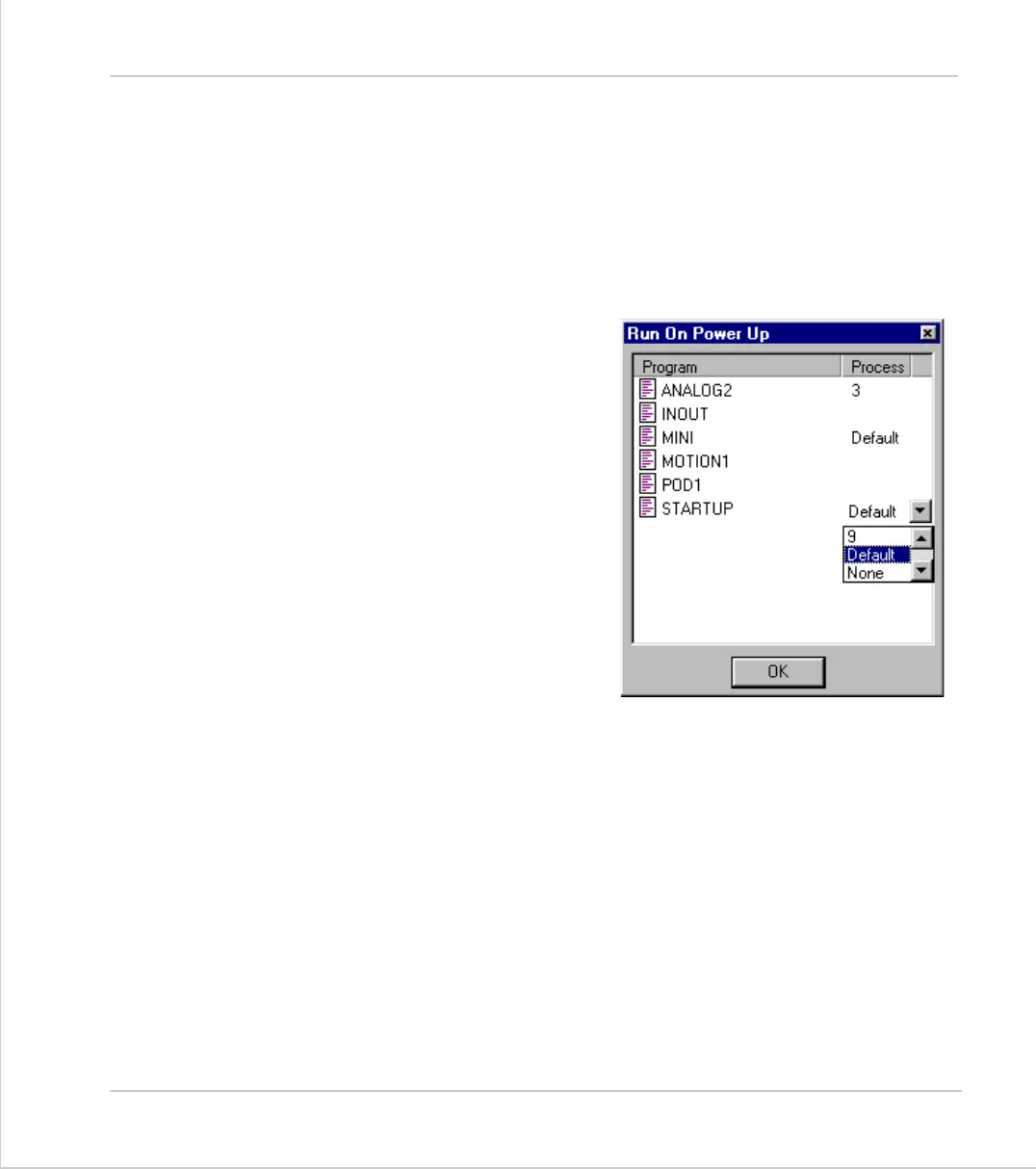10-62Support Software
Making programs run automatically
Trio Motion Technology
Making programs run automatically
Set Powerup Mode
It is possible to make the programs on the controller run automatically when the
system first starts up. From the Program Menu, select “Set Powerup Mode” to
open the following dialog.
Click on the program you want to
auto run and a small drop-down list
will appear to the right of the win-
dow. If you are happy to let the
controller allocate which task to
run on then you should choose
“default” as the process number,
otherwise you can specify the task
explicitly in the box.