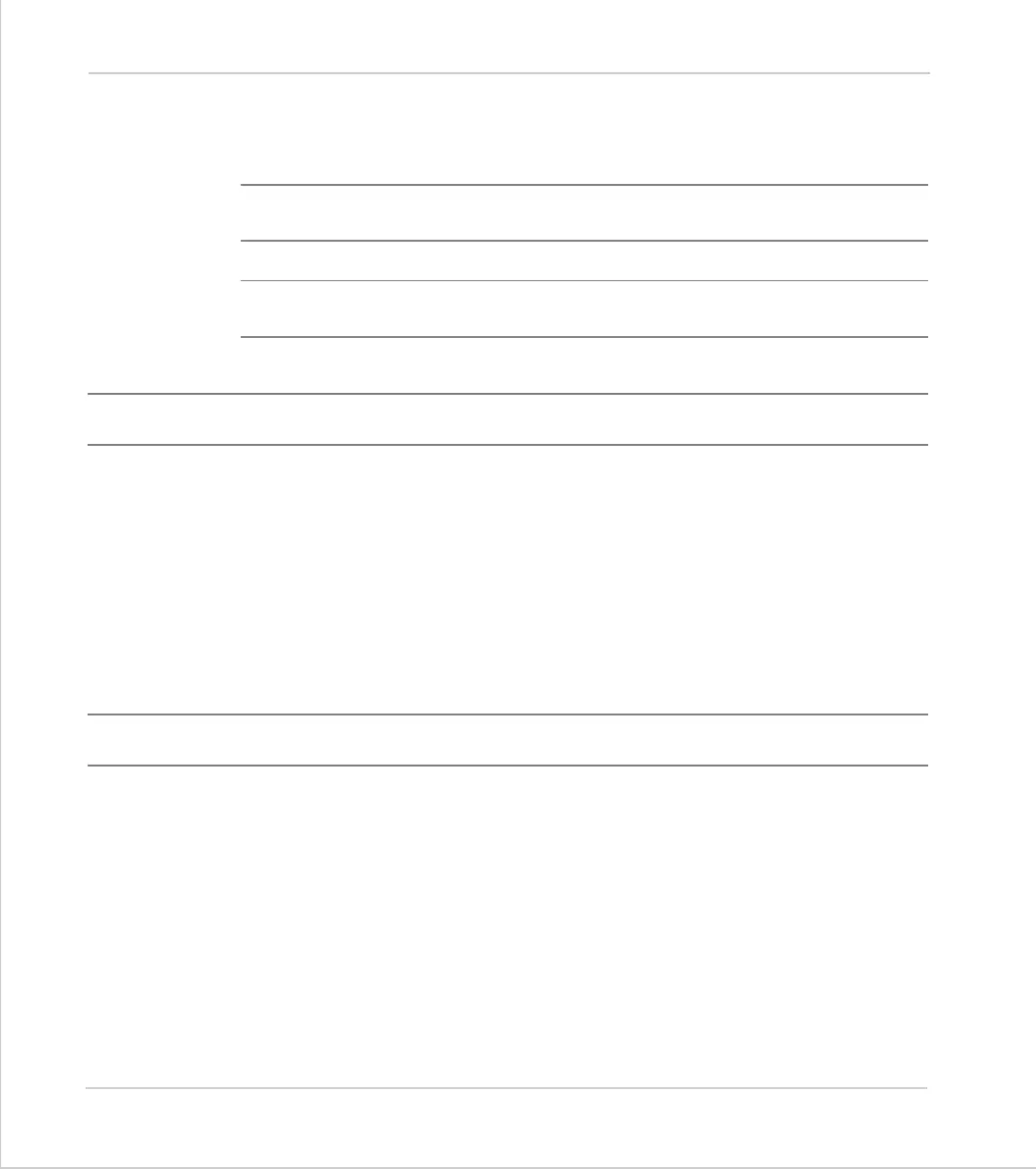8-106Trio BASIC Commands
System Parameters and Commands
Trio Motion Technology
Note 1:
LOCK
and
UNLOCK
are available from the Motion Coordinator menu in Motion Per-
fect.
Note 2
If you forget the security code number, the Motion Coordinator may have to be
returned to your supplier to be unlocked!
Note 3
It is possible to compromise the security of the lock system. Users must
consider if the level of security is sufficient to protect their programs.
MOTION_ERROR
Type:
System Parameter
Description:
This system parameter returns a non-zero value when a motion error has occured on
at least one axis, (normally a following error, but see
ERRORMASK
), and the value 0
when none of the axes has had a motion error. When there is a motion error then
the
ERROR_AXIS
contains the number of the first axis to have an error. When any
axis has a motion error then the watchdog relay is opened. A motion error can be
cleared by resetting the controller with an EX command (“Reset the controller..”
under the “Controller” menu in Motion Perfect), or by using the
DATUM(0)
com-
mand.
MPE
Type:
System Command
Description:
Sets the type of channel handshaking to be performed on the serial port 0. This is
normally only used by the Motion Perfect program, but can be used for user applica-
tions. There are 4 valid settings
Parameters
channel type:
Any valid Trio BASIC expression
0
No channel handshaking, XON/XOFF controlled by the port. When the cur-
rent output channel is changed then nothing is sent to the serial port. When
there is not enough space to store any more characters in the current input
channel then XOFF is sent even though there may be enough space in a dif-
ferent channel buffer to receive more characters