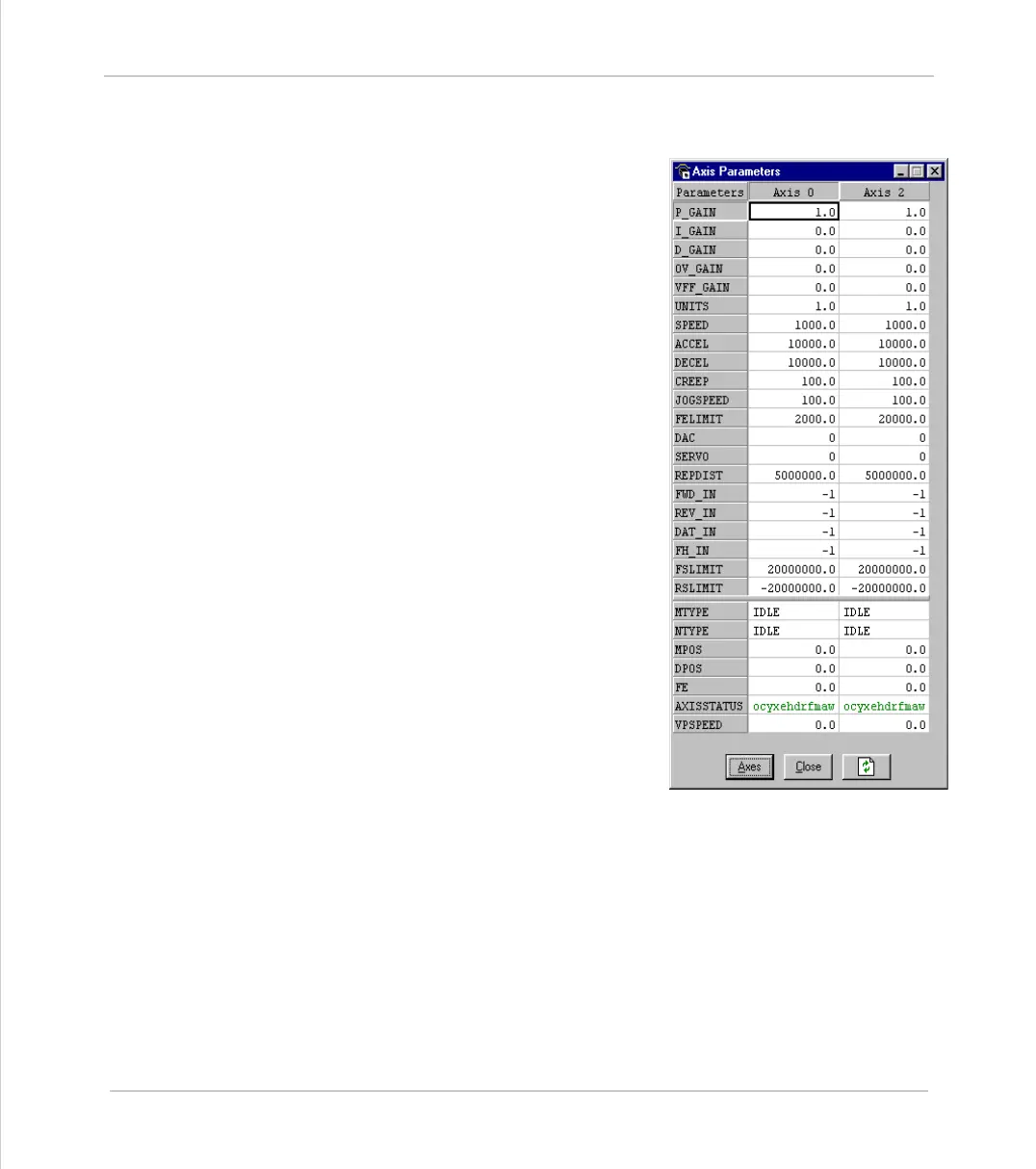Motion Coordinator Technical Reference Manual
Support Software 10-23
Motion Perfect Tools
Axis Parameters
The Axis Parameters window enables you to
monitor and change the motion parameters
for any axis on the controller.
The window is made up of a number of cells,
separated into two banks, bank 1 at the top
and bank 2 at the bottom:
Bank 1.
contains the values of parameters
that may be changed by the user.
Bank 2.
contains the values of parameters
that cannot be changed by the user, as these
values are set by the system software of the
Motion Coordinator as it processes the Trio
BASIC motion commands and monitors the
status of the external inputs.
The black dividing bar that separates the two
banks may be repositioned using the mouse
to redistribute the space occupied by the dif-
ferent banks, for example to allow the user
to shrink the window and view other windows
whilst still watching the bank 2 information.
When there are more parameters in a bank
that can be shown in the window a scroll bar
will appear beside that bank so that the user
can scroll up and down the parameter list to
see the required values.
The user can select different parameters
using the cursor keys or using the mouse.
Multiple items may be selected by pressing the shift key and then using the cursor
keys or the clicking the mouse to select a different cell, or by pressing the left
mouse button in the start cell and the moving the mouse to select the last cell in
the selection. Functions may be implemented in the future that work on a selec-
tion of multiples cells.
When the user changes the
UNITS
parameter for any axis, all the data for this axis
is re-read as many of the parameters, such as the
SPEED
,
ACCEL
,
MPOS
, etc., are
adjusted by this factor to be shown in user units.