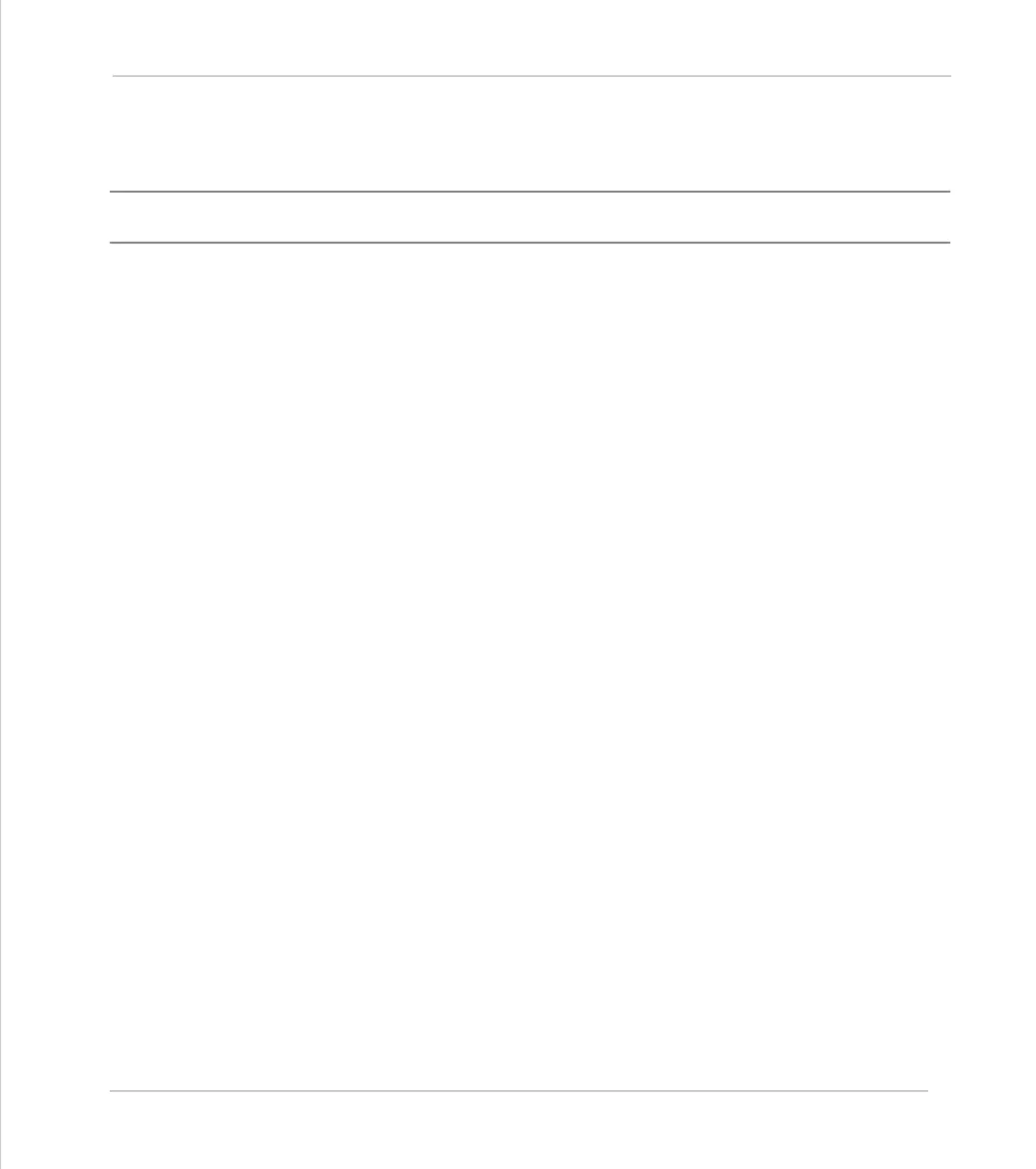Motion Coordinator Technical Reference Manual
Trio BASIC Commands 8-119
System Parameters and Commands
Note:
Use of
STORE
and
LOADSYSTEM
is automated for Motion Perfect users by the “Load
system software...” option in the “Controller” menu.
TABLE
Type:
System Command
Syntax:
TABLE(address [, data1..data20])
Description:
The
TABLE
command is used to load and read back the internal cam table. This
table has a fixed maximum table length of 16000 points on all Motion Coordinators
EXCEPT the MC202 which has an 8000 point table length. Issuing the
TABLE
com-
mand or running it as a program line must be done before table points are used by a
CAM
or
CAMBOX
command. The table values are floating point and can therefore be
fractional.
The command has two forms:
(i)With 2 or more parameters the
TABLE
command defines a sequence of values, the
first value is the first table position.
(ii) If a single parameter is specified the table value at that entry is returned. As
the table can be written to and read from, it may be used to hold information as an
alternative to variables.
The values in the table may only be read if a value of THAT NUMBER OR GREATER
has been specified. For example, if the value of table position 1000 has been speci-
fied e.g.
TABLE(1000,1234)
then
TABLE(1001)
will produce an error message. The
highest
TABLE
which has been loaded can be read using the
TSIZE
parameter.
Except in the MC202 the table entries are automatically battery backed. If FLASH
Eprom storage is required it is recommended to set the values inside a program or
use the FLASHVR(-1) function. It is not normally required to delete the table but if
this necessary the
DEL
command can be used:
>>DEL "TABLE"
Parameters:
Example 1:
TABLE(100,0,120,250,370,470,530)
address:
location in the table at which to store a value or to read a
value from if only this parameter is specified.
data1..data20:
the value to store in the given location and at subsequent
locations if more than one data parameter is used.