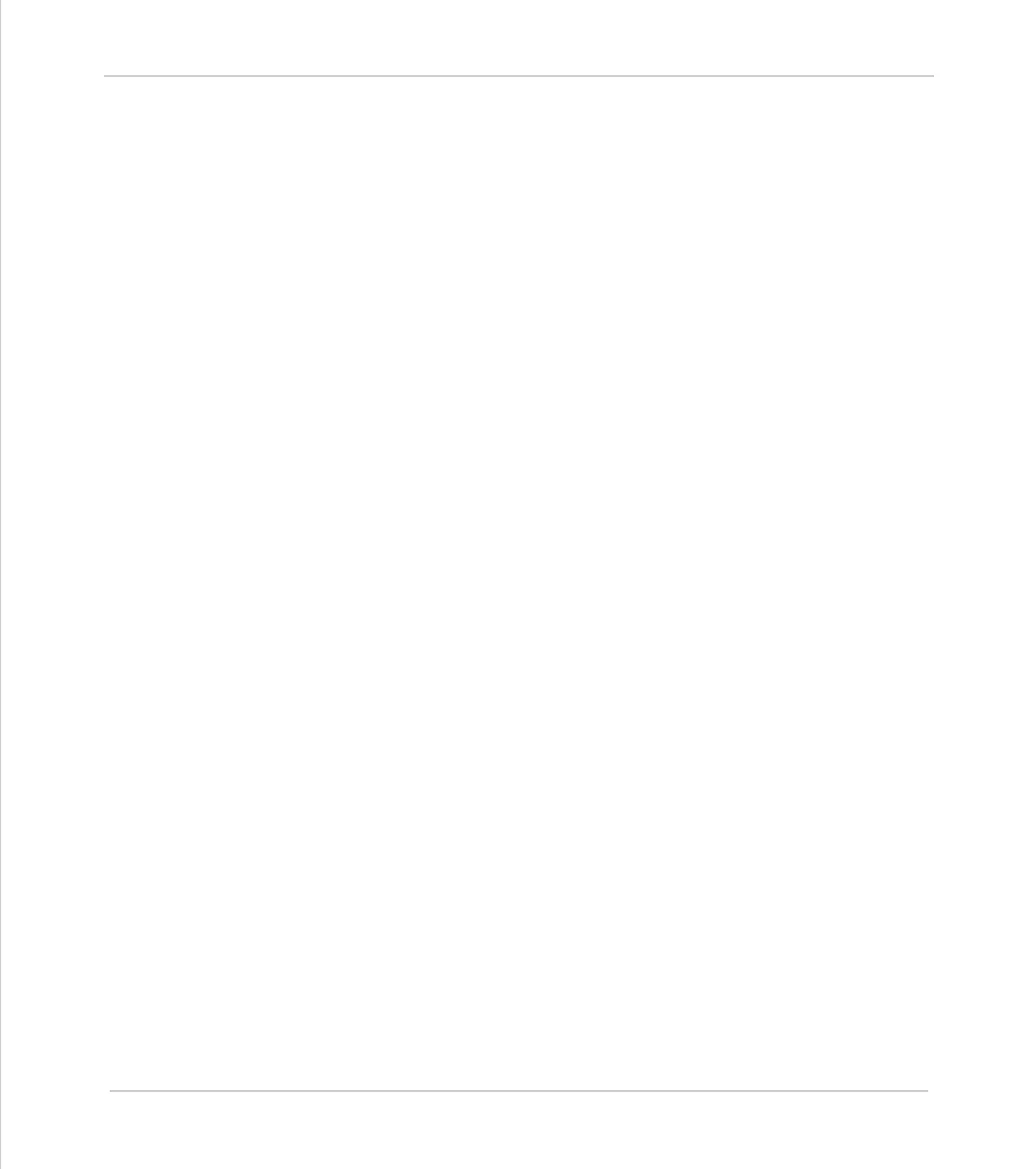Motion Coordinator Technical Reference Manual
Programming 7-7
Controller Functions
Controller Functions
The specific commands, which instruct the processor to perform a predefined
function or operation. Each instruction will be assigned its own reserved word in
the language.
For example the
PRINT
instruction in Trio BASIC is used to display a message or
numeric value on the computer screen or another output device, such as a
printer.
Instructions vary in complexity and will take a variety of formats. Some will be a
single keyword with a clearly defined function, such as
CANCEL
or
STOP
, whereas
others may take one or more parameters which affect the operation of the
command.
examples:
WA(1000)
wait for a specified time (in milliseconds)
PRINT “Hello”
Display the word “hello” on the terminal screen
GOTO show
redirect the program to the part labelled show