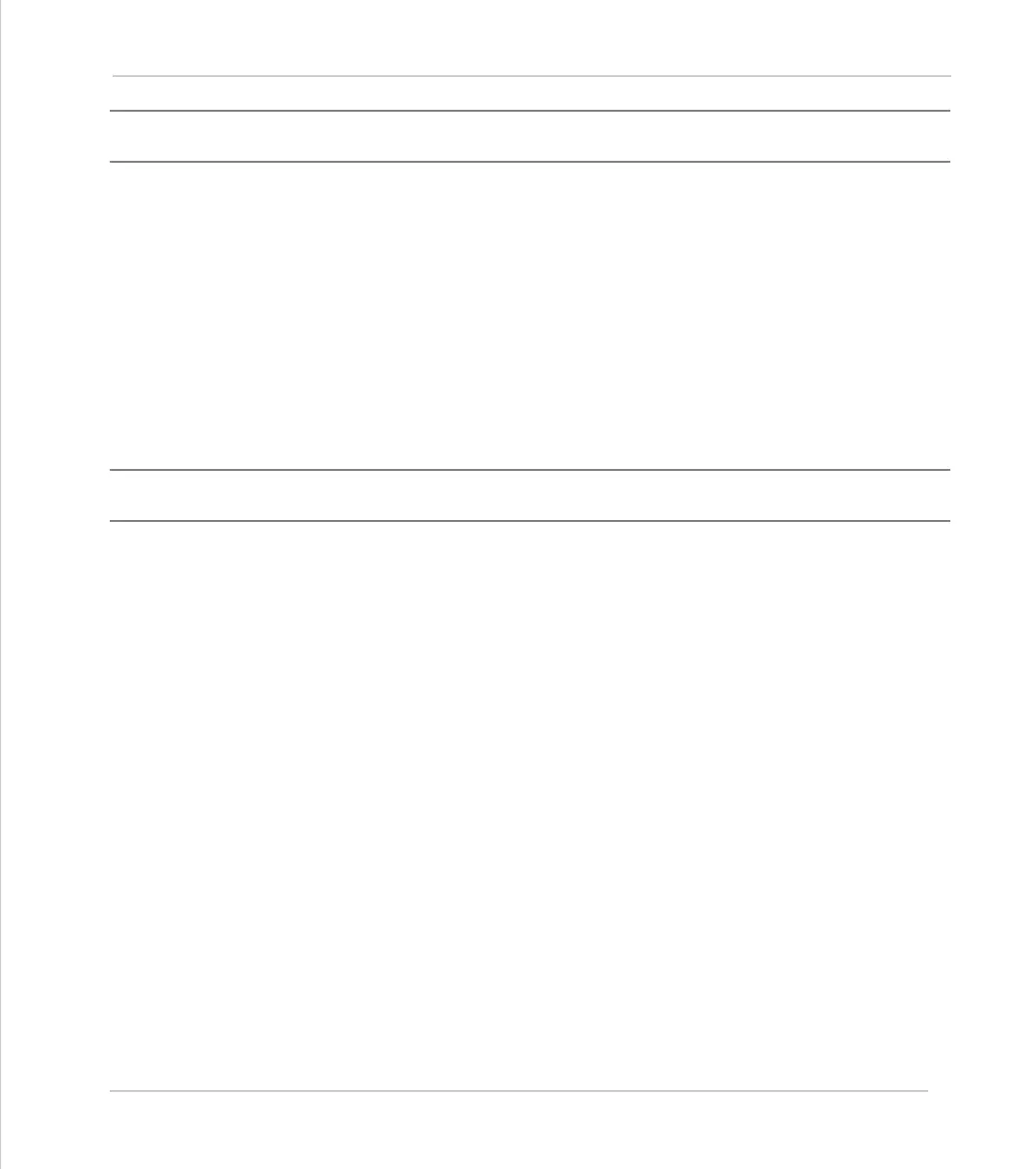Motion Coordinator Technical Reference Manual
Trio BASIC Commands 8-141
Mathematical Operations and Commands
CLEAR_BIT
Type:
Command
Syntax:
CLEAR_BIT(bit#,vr#)
Description:
CLEAR_BIT
can be used to clear the value of a single bit within a
VR()
variable.
Example:
CLEAR_BIT(6,23)
Bit 6 of VR(23) will be cleared (set to 0).
Parameters:
See also
READ_BIT, SET_BIT
CONSTANT
Type:
System Command
Syntax:
CONSTANT “name”, value
Description:
Declares the name as a constant for use both within the program containing the
CONSTANT
definition and all other programs in the Motion Coordinator project.
MC206 and MC224 only.
Parameters:
Example:
CONSTANT “nak”,$15
CONSTANT “start_button”,5
IF IN(start_button)=ON THEN OP(led1,ON)
IF key_char=nak THEN GOSUB no_ack_received
Note:
The program containing the
CONSTANT
definition must be run before the name is
used in other programs. For fast startup the program should also be the ONLY proc-
ess running at power-up.
A maximum of 128
CONSTANTs
can be declared.
bit #
Bit number within the VR. Valid range is 0 to 23
vr#
VR() number to use
name:
Any user-defined name containing lower case alpha, numeri-
cal or underscore (_) characters.
value
The value assigned to name.