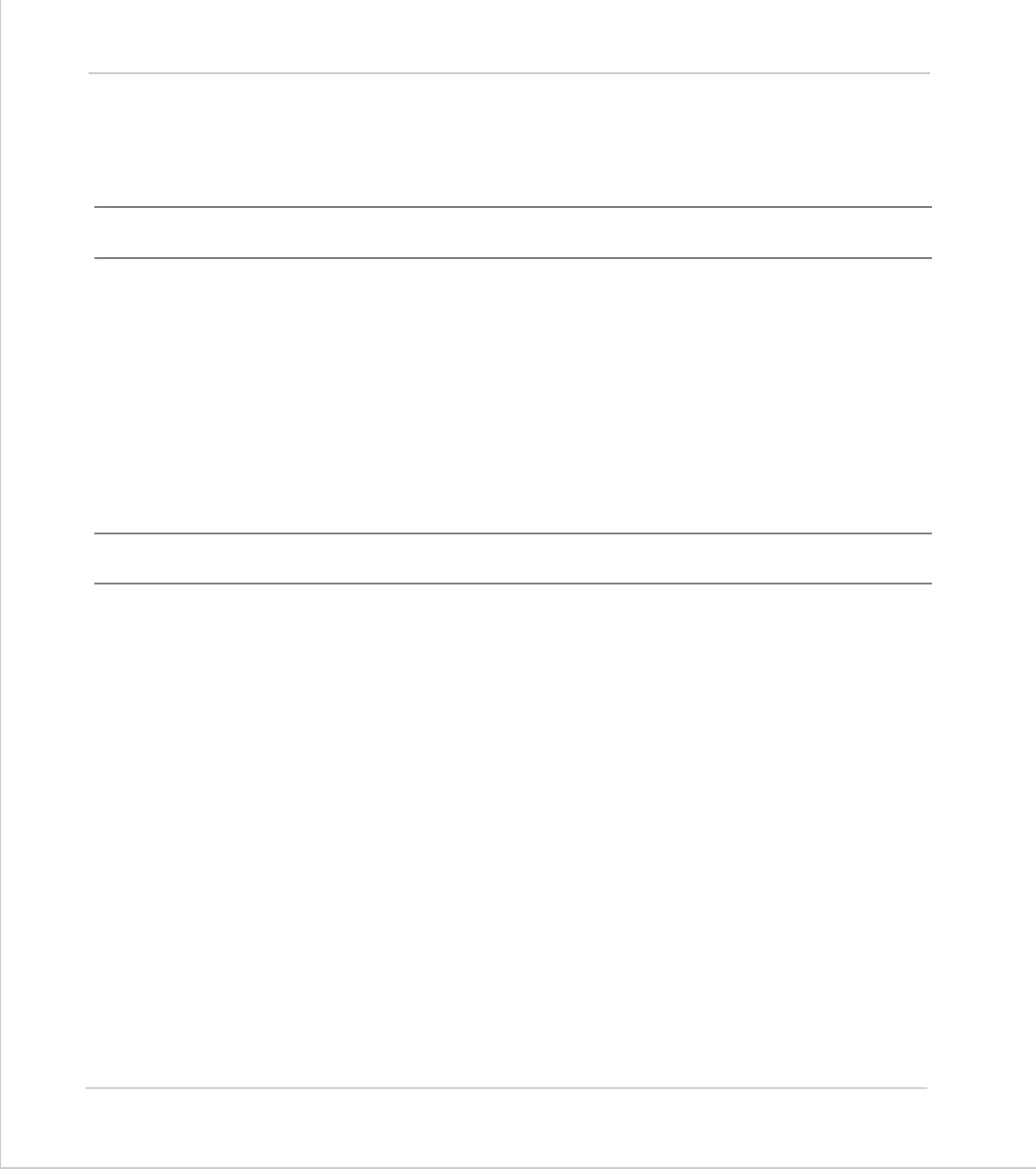12-28Using the Trio ActiveX Control
General commands
Trio Motion Technology
General commands
Execute
Description:
Performs the corresponding
EXECUTE …
command on the Motion Coordinator.
Syntax:
Execute(Command)
Parameters
Return Value:
TrioPC STATUS: TRUE
if the command was sent successfully to the Motion Coor-
dinator and the
EXECUTE
command on the Motion Coordinator was completed
successfully and the command specified by the
EXECUTE
command was tokenised,
parsed and completed successfully.
GetData
Description
This method is used when an asynchronous connection has been opened, to read
data received from the Motion Coordinator over a particular channel. The call
will empty the appropriate channel receive data buffer held by the ActiveX con-
trol.
Syntax:
GetData(channel, data)
Parameters
Return Value:
TrioPC STATUS:
TRUE - if the given channel is valid, the connection open and
the data read correctly from the buffer.
BSTR Command:
String that contains a valid Trio BASIC command
short channel:
Channel over which the required data was received
(5,6,7, or 9).
VARIANT data:
data received by the control from the Motion Coordina-
tor