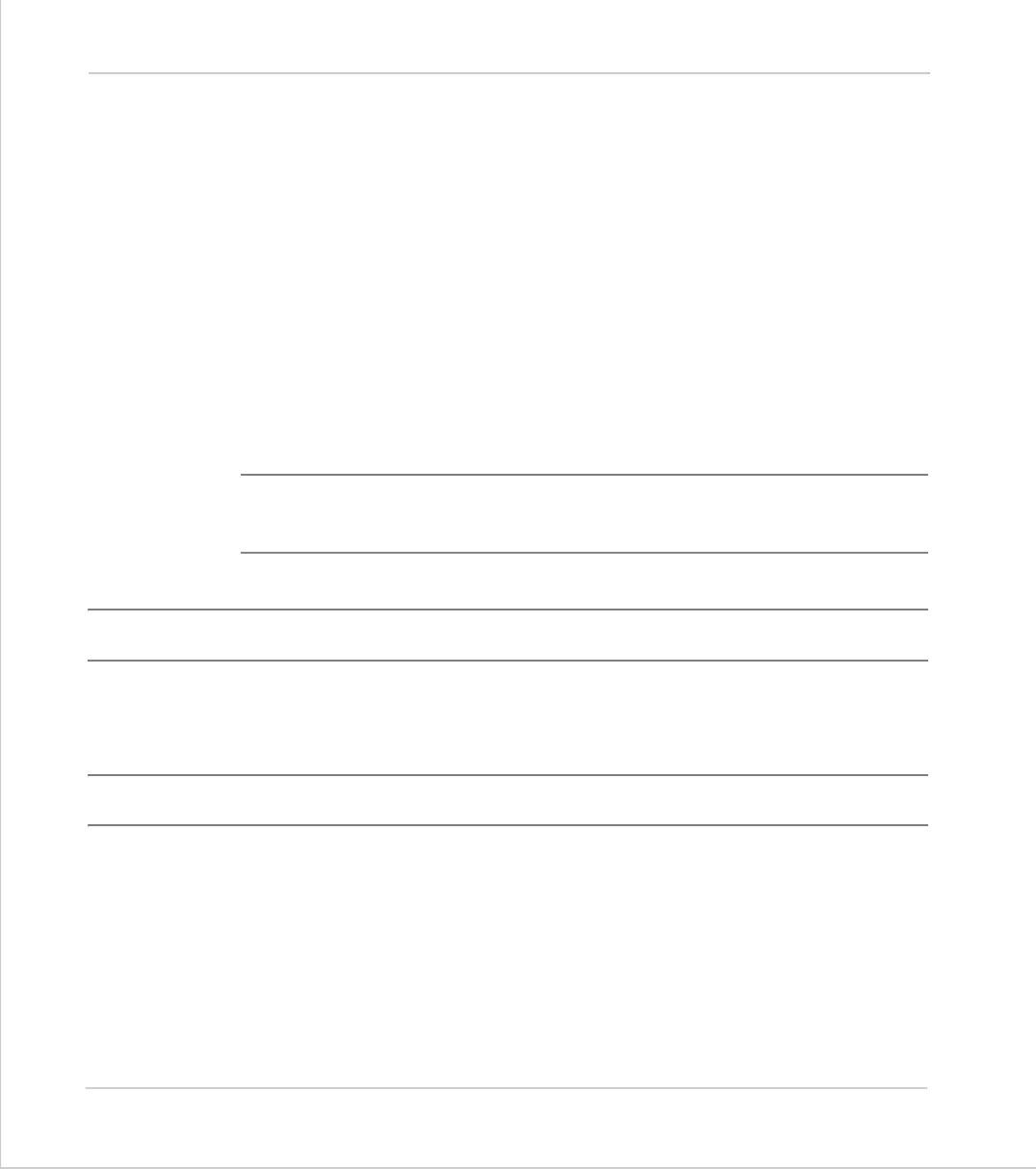8-110Trio BASIC Commands
System Parameters and Commands
Trio Motion Technology
Two values are possible:
Programs are individually selected to be run at power up with the
RUNTYPE
com-
mand
Note:
POWER_UP
is always an immediate command and therefore cannot be included in
programs.
This value is normally set by Motion Perfect.
When using the Memory Stick users should refer to the overview in the MC206
Hardware Overview for a complete description of the Memory Stick
functionality.
PROCESS
Type:
System Command
Description:
Displays the running status and process number for each current process.
PROFIBUS
Type:
System Command
Syntax:
PROFIBUS(slot,function<,register><,value>)
Description:
The command PROFIBUS provides access to the registers of the SPC3 ASIC used on
the Profibus daughter board. Trio can supply sample programs using this command
to setup and control a Profibus daughter board.
0
Use the programs in battery backed RAM
1
Copy programs from the controllers Flash Eprom or Memory Stick (if
present) into RAM.
The EPROM request flag held on the Memory Stick itself controls if the pro-
grams loaded are to be written into the internal Flash Eprom after loading
(See
EPROM
)