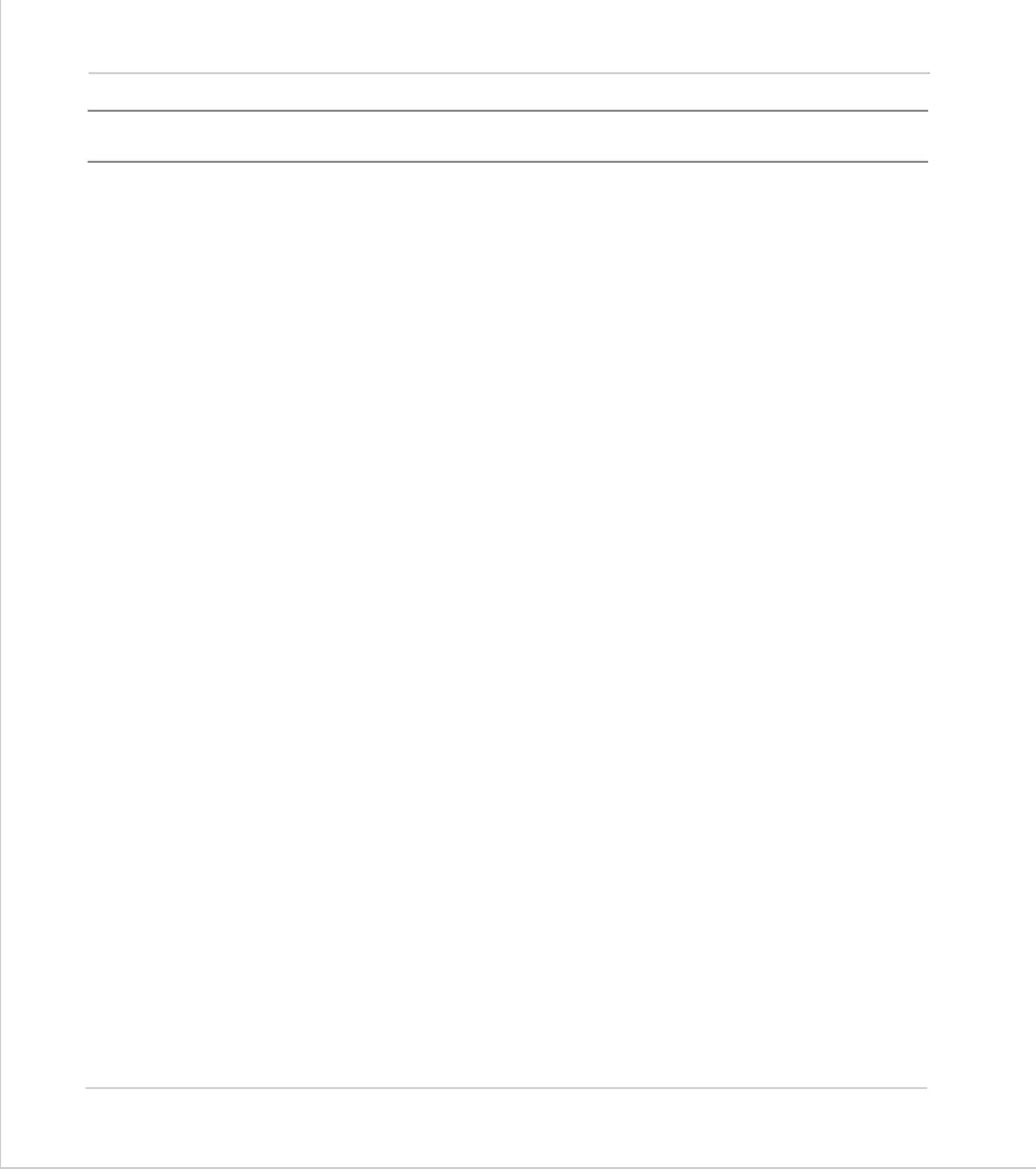8-88 Trio BASIC Commands
System Parameters and Commands
Trio Motion Technology
DEVICENET
Type:
System Command
Syntax:
DEVICENET(slot,func,baud,mac id,poll base,poll inlen,poll outlen)
Description:
The command DEVICENET is used to start and stop the DeviceNet slave function
which is built into the Motion Coordinator. Once the DEVICENET command is run-
ning the process can be used to execute other BASIC commands in the usual way.
This command is available on MC206 and MC224 only.
Parameters:
Polled IO data is transferred periodically:
From PLC to [TABLE(poll_base) -> TABLE(poll_base + poll_in_len)]
To PLC from [TABLE(poll_base + poll_in_len + 1) -> TABLE(poll_base + poll_in_len +
poll_out_len)]
Example 1:
‘ Start the DeviceNet protocol on the built-in CAN port
DEVICENET(-1,0,500,30,0,4,2)
Example 2:
‘ Stop the DeviceNet protocol on the CAN board in slot 2
DEVICENET(2,1)
slot:
Specifies the communications slot where the CAN daughter
baord is placed. Set -1 for built-in CAN port and 0 for a CAN
daughter board in the MC206.
func:
0 = Start the DeviceNet slave protocol on the given slot.
1 = Stop the DeviceNet protocol.
baud:
Set to 125, 250 or 500 to specify the baudrate in kHz.
mac id:
The ID which the Motion Coordinator will use to identify itself
on the DeviceNet network. Range 0..63.
poll base:
The first TABLE location to be transfered as poll data
poll in len:
Number of words to be received during poll. Range 0..4
poll out len:
Number of words to be sent during poll. Range 0..4