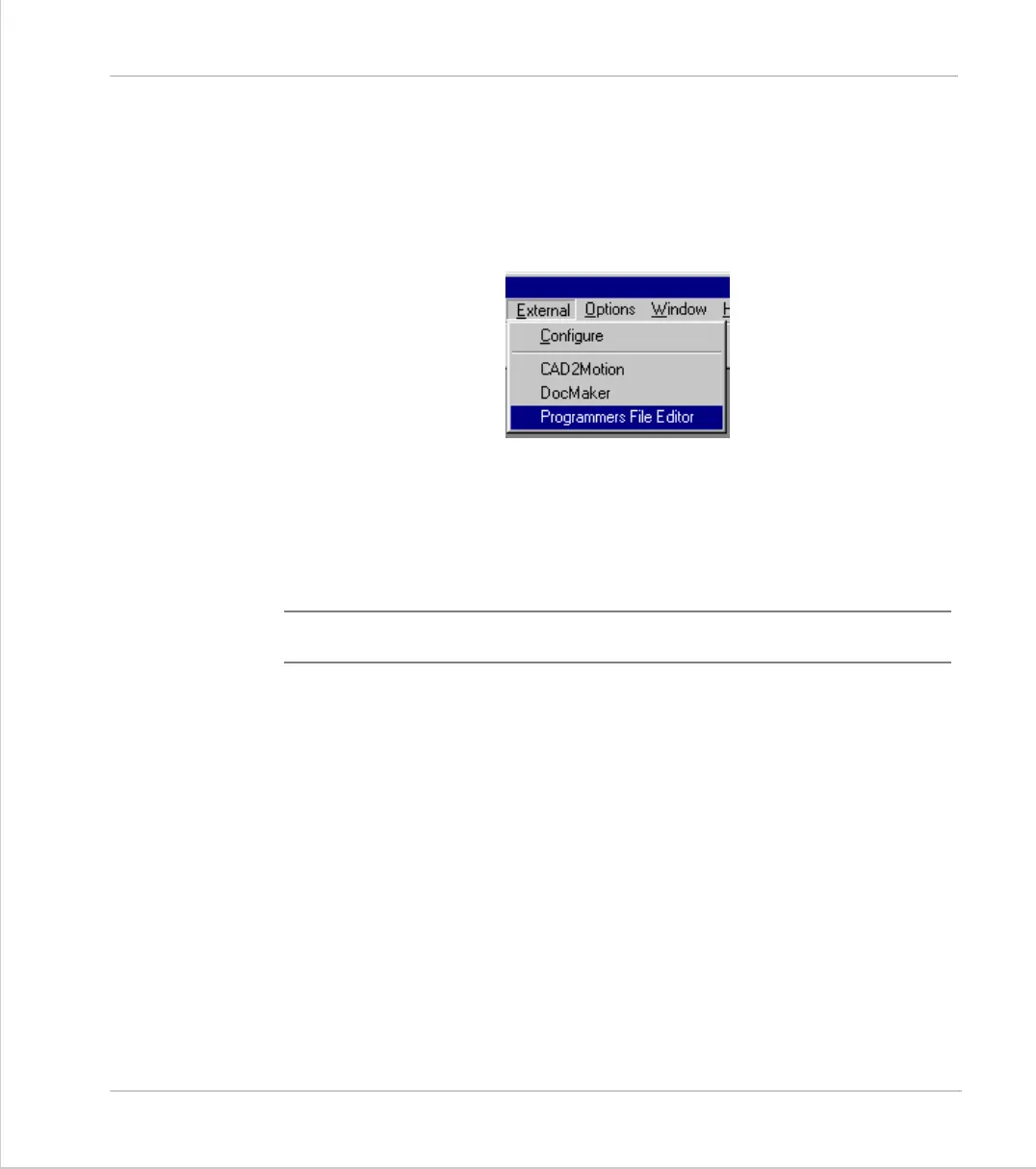10-46Support Software
Linking to External Tools
Trio Motion Technology
You can either directly enter the path and program file name in the "File" box, or
use the "Browse" option to open up a standard windows file selector box which
you can use to locate the file on your computer.
Once you have selected the file, it will automatically appear in the External
menu every time you run Motion Perfect 2.
Removing program items from the menu
To delete a program from the External menu, you simply need to click on the pro-
gram name in the list and press the Delete button.
Note:
This simply removes the program from the menu. it does NOT affect the
original program on disk!