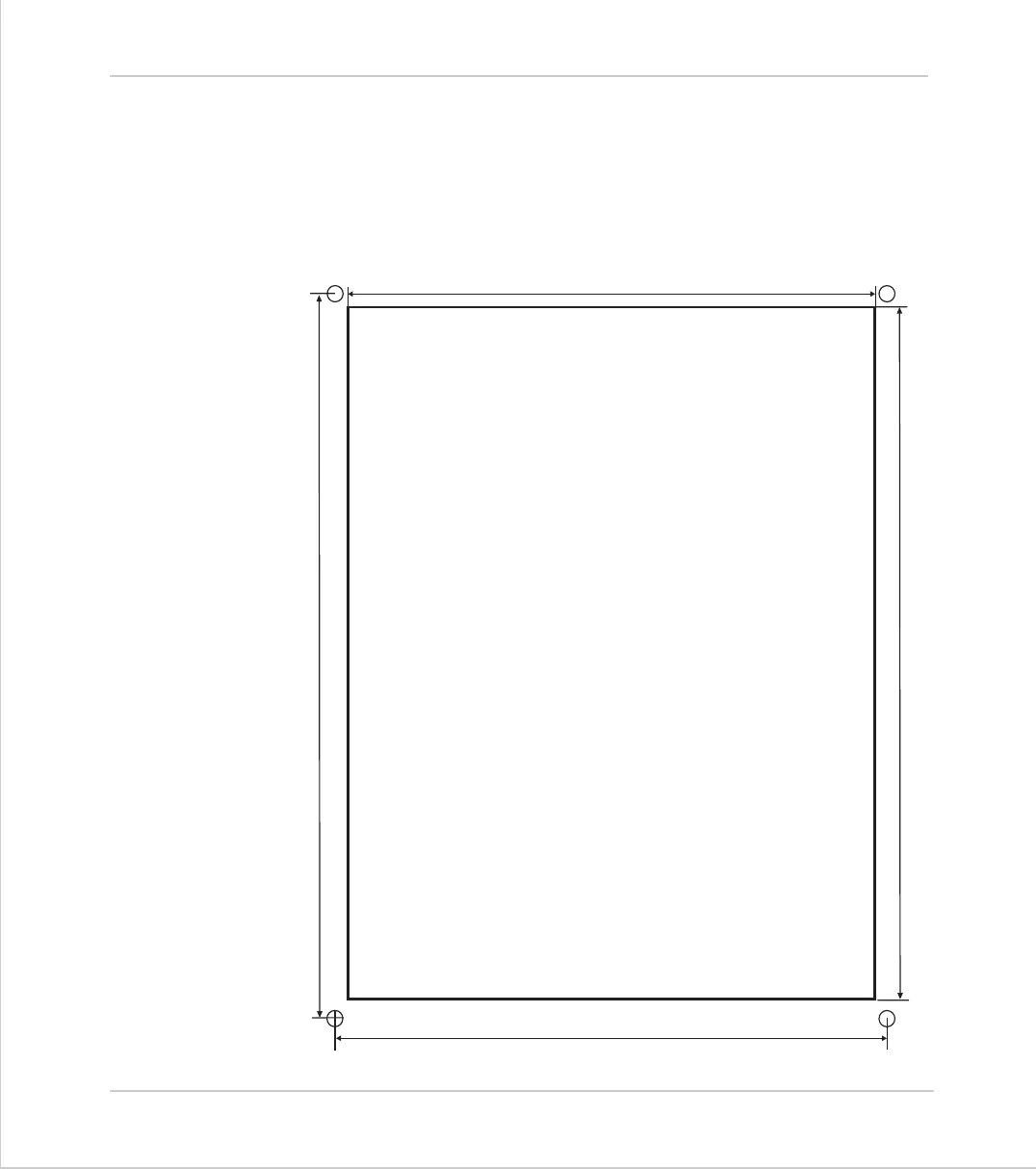5-18 Expansion Modules
Operator Interfaces
Trio Motion Technology
Mounting the Membrane Keypad
To mount the Membrane Keypad a rectangular cutout and four holes are
required, as shown below. The Keypad is offered up to the front of the panel
and fixed with the four studs in the corners of the Keypad. A depth of 50mm
behind the front panel is needed to mount the Keypad, with an extra 50mm
clearance for the fibre optic connector on the back.
162mm
170mm
210mm
220mm