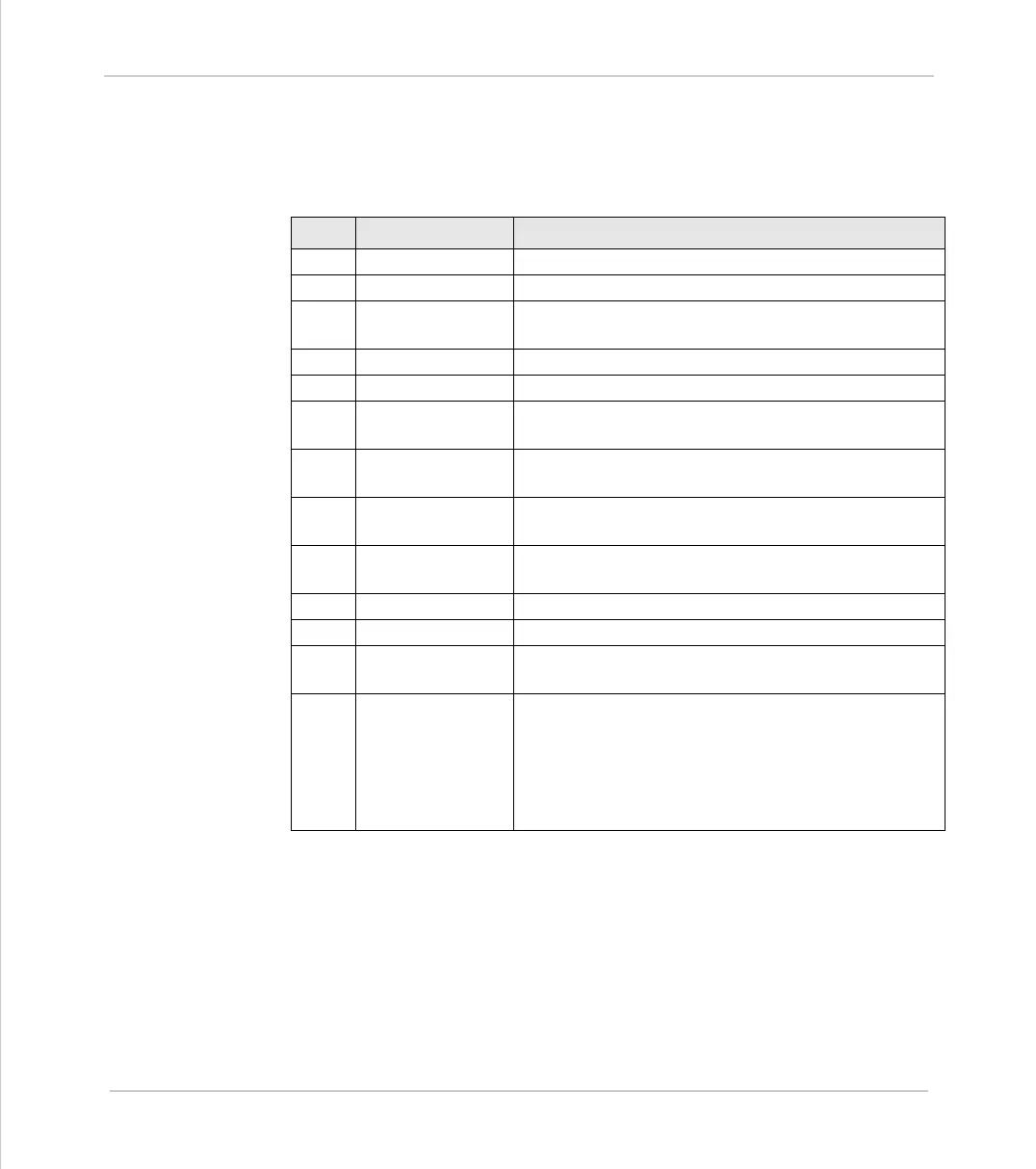Motion Coordinator Technical Reference Manual
Expansion Modules 5-21
Operator Interfaces
Writing to the Membrane and Mini-Membrane Display
The Trio BASIC command PRINT is used to write to the display. By using the CHR
command with the
PRINT it is possible to send control codes to the display to
perform certain functions as described below:
Note:
The CURSOR command provides a easy method of controlling the cursor.
Example:
PRINT CURSOR(10);
This will send the cursor to the 10th position on the first row. Note the use of the
semicolon to suppress the carriage return which the
PRINT command would nor-
mally send as well.
CHR(..) Function Description
8
Back Space The cursor moves one character to the left.
9
Horizontal Tab The cursor moves one character to the right.
10
Line Feed The cursor moves to the same column on the next
line down.
12
Form Feed The cursor moves to the top left hand corner.
13
Carriage Return The cursor moves to the end on the same line.
14
Clear All displayed characters are cleared. The cursor
doesn't move.
17
Overwrite Mode When the cursor reaches the bottom right hand cor-
ner it moves to the top left hand corner.
18
Scroll Up Mode display scrolls up one line and the cursor moves to
the left hand end of the next line.
20
Cursor _ Cursor is displayed as an _ character (Mini-Mem-
brane only)
21
Cursor Visible Cursor is displayed as a blinking all dot character.
22
Cursor Invisible Cursor is turned off.
23
Cursor Flashing _ Cursor is displayed as a blinking _ character (Mini
Only)
27+72+
0..79
Position Cursor The cursor is moved to the position specified by the
last number (in the range 0..79 on Membrane key-
pad, 0..39 on Mini-Membrane) where each position
on the screen is numbered,starting with zero in the
top left hand corner to 79 or 39 in the bottom right
hand corner.