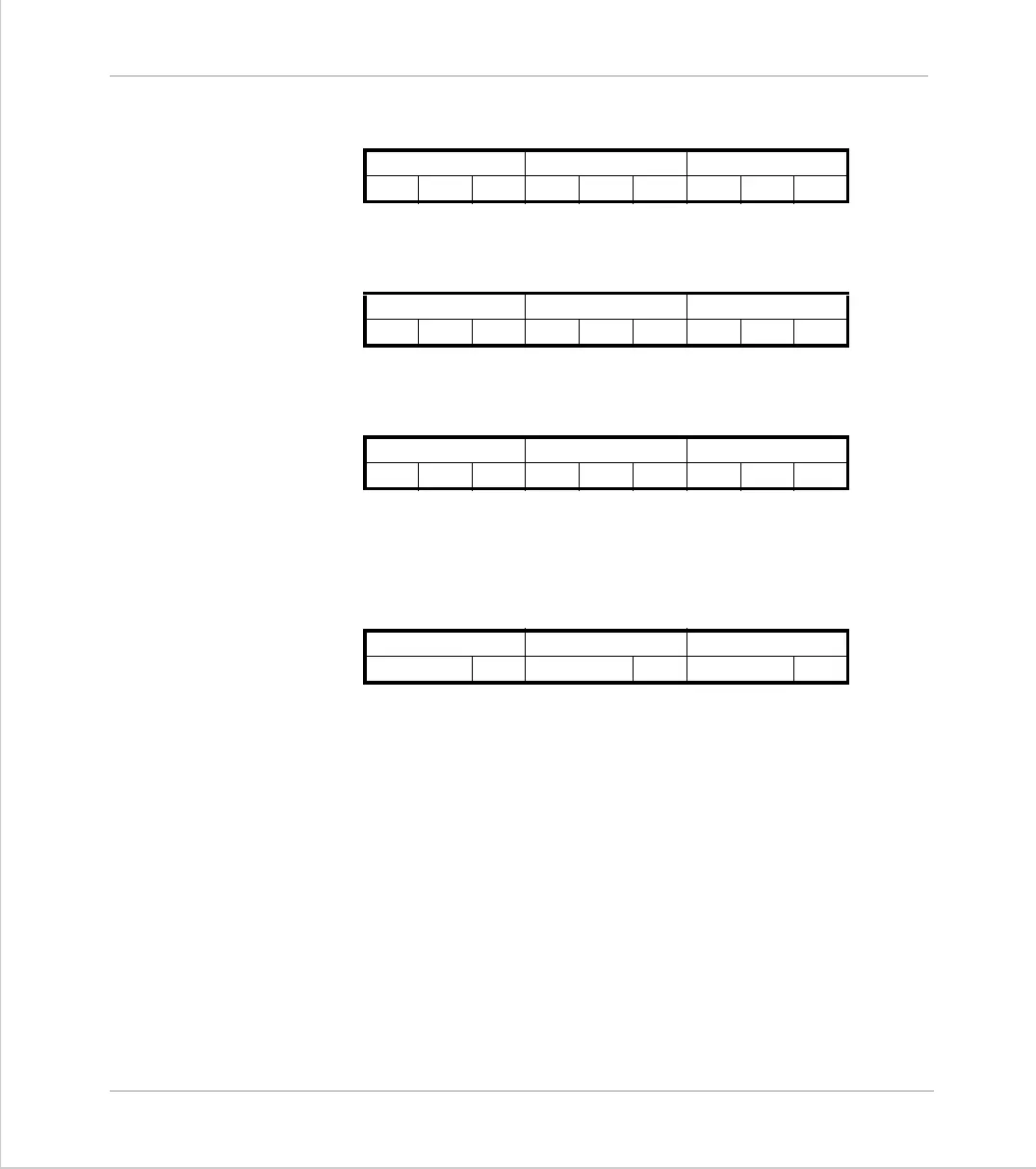7-14 Programming
Parameters
Trio Motion Technology
Examples:
No fast tasks, two normal / slow tasks
No fast tasks, three normal / slow tasks
Two fast tasks, two normal / slow tasks
One fast task, two normal / slow tasks
This example shows the case where there is one fast task only. This is the
exception to the rule as it is allocated BOTH 'fast' time slots.
1ms
1ms 1ms
1
2 C/L 1 2 C/L 1 2 C/L
Table 2:
1ms
1ms 1ms
1
2 3 C/L 1 2 3 C/L 1
Table 3:
1ms
1ms 1ms
14
13 1 14 13 2 14 13 C/L
Table 4:
1ms
1ms 1ms
14
1 14 2 14 C/L
Table 5: