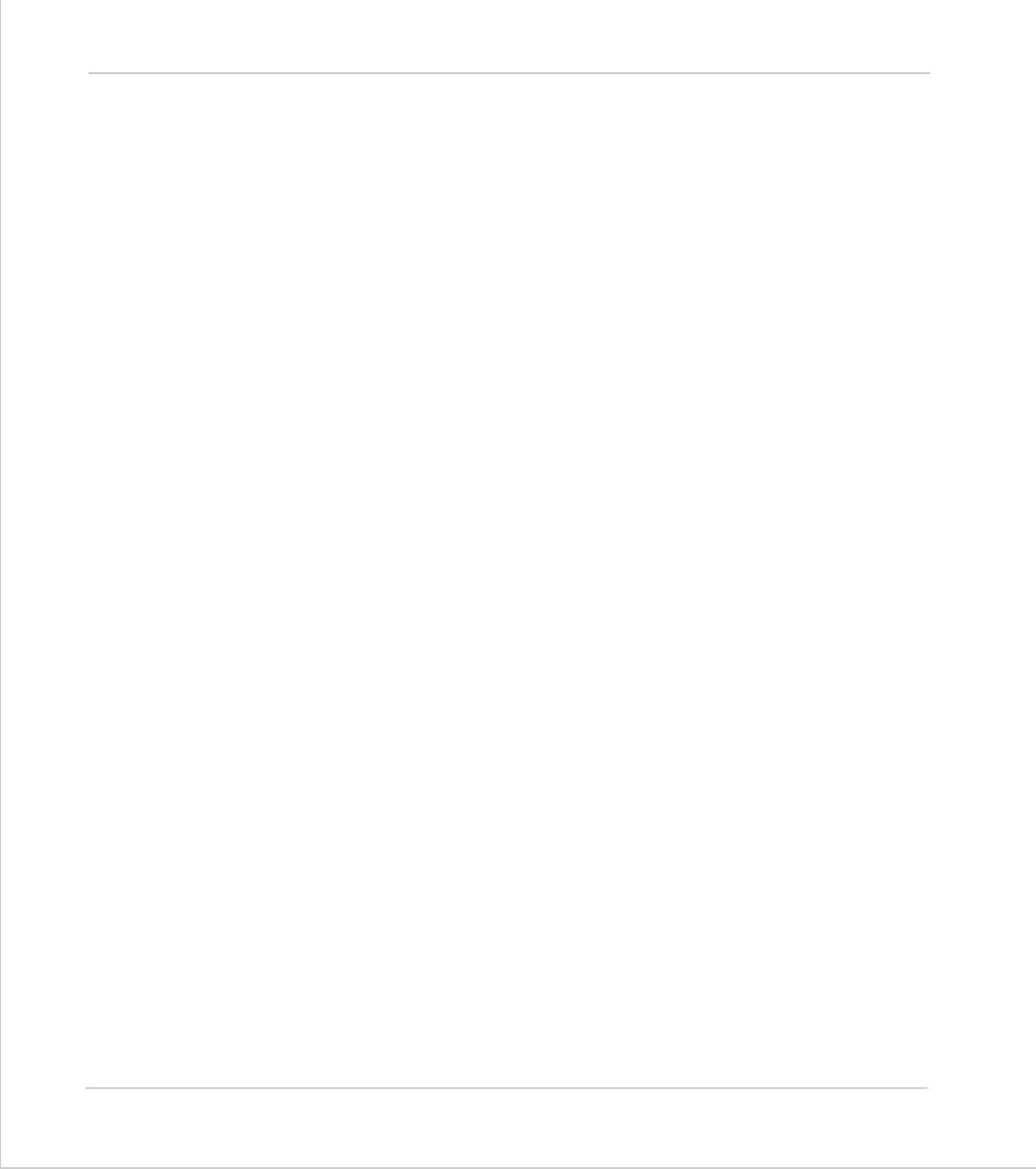8-20 Trio BASIC Commands
Motion and Axis Commands
Trio Motion Technology
Note:
When the
CAMBOX
command is executing the
ENDMOVE
parameter is set to the end of
the PREVIOUS move. The
REMAIN
axis parameter holds the remainder of the dis-
tance on the link axis.
Parameters 6 and 7; link options and link pos, are optional.
Example 1:
num_p=30
scale=2000
'
' Subroutine to generate a SIN shape speed profile
'
' Uses: p is loop counter
' num_p is number of points stored in tables pos 0..num_p
' scale is distance travelled scale factor
FOR p=0 TO num_p
TABLE(p,((-SIN(PI*2*p/num_p)/(PI*2))+p/num_p)*scale)
NEXT p
link options:
Bit Values:
1 - link commences exactly when registration event occurs on
link axis
2 - link commences at an absolute position on link axis (see
param 7)
4 - CAMBOX repeats automatically and bi-directionally when
this bit is set. (This mode can be cleared by setting bit 1 of
the REP_OPTION axis parameter)
8 - PATTERN mode. Advanced use of cambox: allows multiple
scale values to be used. Normally combined with the auto-
matic repeat mode. See example 4.
Note:
The start options (1 and 2) may be combined with the repeat-
options (4 and 8).
link pos:
This parameter is the absolute position where the
CAMBOX
link
is to be started when parameter 6 is set to 2.