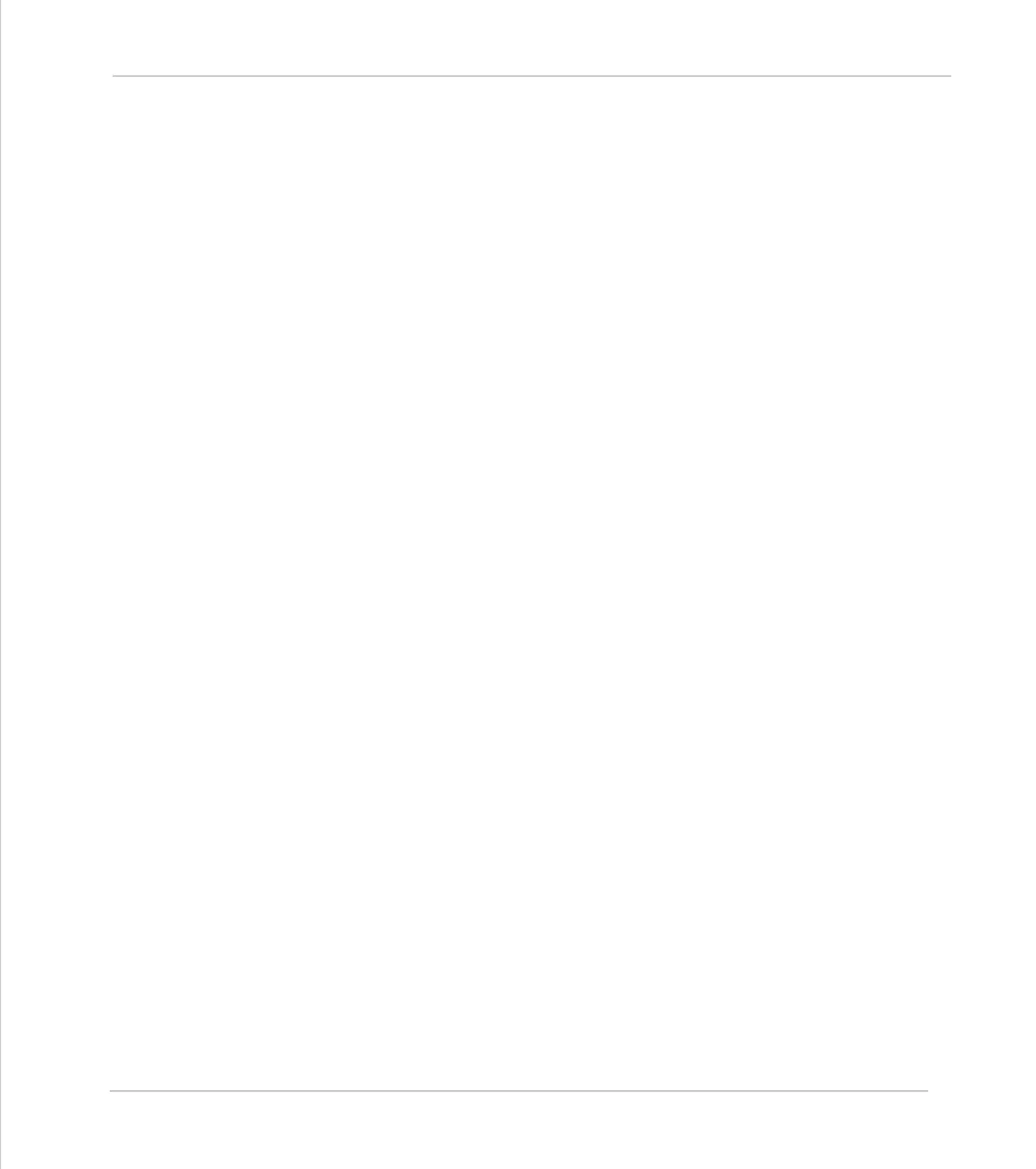Motion Coordinator Technical Reference Manual
Trio BASIC Commands 8-35
Motion and Axis Commands
The values specified are scaled using the UNIT CONVERSION FACTOR, axis parameter
UNITS
. Therefore if, for example, an axis has 4000 encoder edges/mm the
UNITS
for that axis is 4000. The command
MOVEABS(6)
would move to a position 6 mm
from the zero position.
The first parameter in the list is sent to the axis specified with the AXIS command or
to the current
BASE
axis, the second to the next axis, etc. By changing the
BASE
axis
uninterpolated, unsynchronised multi-axis motion can be achieved. Absolute moves
can be merged together for profiled continuous path movement. Axis parameter
MERGE
should be set to ON. In multi-axis systems the speed, acceleration and decel-
eration employed for the movement are taken from the BASE AXIS for the group.
Note2:
The position of the axis zero positions can be moved by the commands:
OFF-
POS,DEFPOS,REP_DIST,REP_OPTION
, and
DATUM
.
Example 1:
An X-Y plotter has a pen carousel whose position is fixed relative to the plotter
absolute zero position. To change pen an absolute move to the carousel position will
find the target irrespective of the plot position when commanded.
MOVEABS(20,350)
Example 2:
A pallet consists of a 6 by 8 grid in which gas canisters are inserted 85mm apart by a
packaging machine. The canisters are picked up from a fixed point. The first posi-
tion in the pallet is defined as position 0,0 using the
DEFPOS()
command. The part
of the program to position the canisters in the pallet is:
FOR x=0 TO 5
FOR y=0 TO 7
'MOVE TO PICK UP POINT:
MOVEABS(-340,-516.5)
'PICK UP SUBROUTINE:
GOSUB pick
PRINT “MOVE TO POSITION: “;x*6+y+1
MOVEABS(x*85,y*85)
'PLACE DOWN SUBROUTINE:
GOSUB place
NEXT y
NEXT x