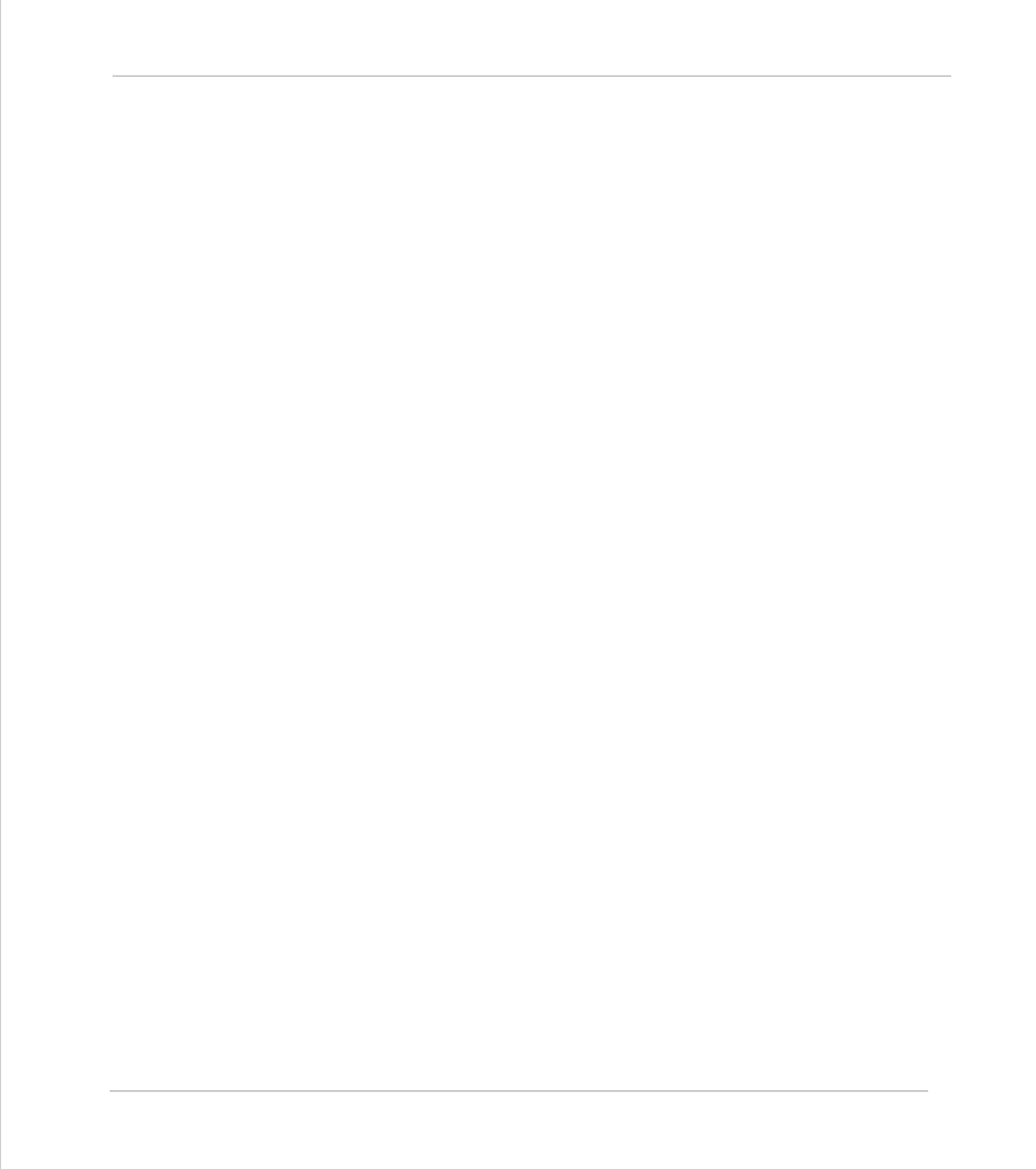Motion Coordinator Technical Reference Manual
Trio BASIC Commands 8-63
Input / Output Commands
Parameters:
Example 1:
‘ Set port 1 to 19200 baud, 7 data bits, 2 stop bits
‘ even parity and XON/XOFF enabled
SETCOM(9600,7,2,2,1,1)
Example 2:
The Modbus protocol is initialised by setting the mode parameter of the
SETCOM
instruction to 4. The
ADDRESS
parameter must also be set before the Modbus
protocol is activated.
‘ set up RS485 port at 19200 baud, 8 data, 1 stop, even parity
‘ and enable the MODBUS comms protocol
ADDRESS=1
SETCOM(19200,8,1,2,2,4)
baudrate:
1200, 2400,4800, 9600,19200 or 38400
databits:
7or 8
stopbits:
1or 2
parity:
0=none, 1=odd, 2=even
port number:
0,1 or 2
mode:
This switch is available on serial ports #1 and #2 ONLY.
0=XON/XOFF inactive,1=XON/XOFF active,4=MODBUS proto-
col
Note:
On power up the controllers always set the serial ports to
9600,7,2,even, XON/XOFF active.