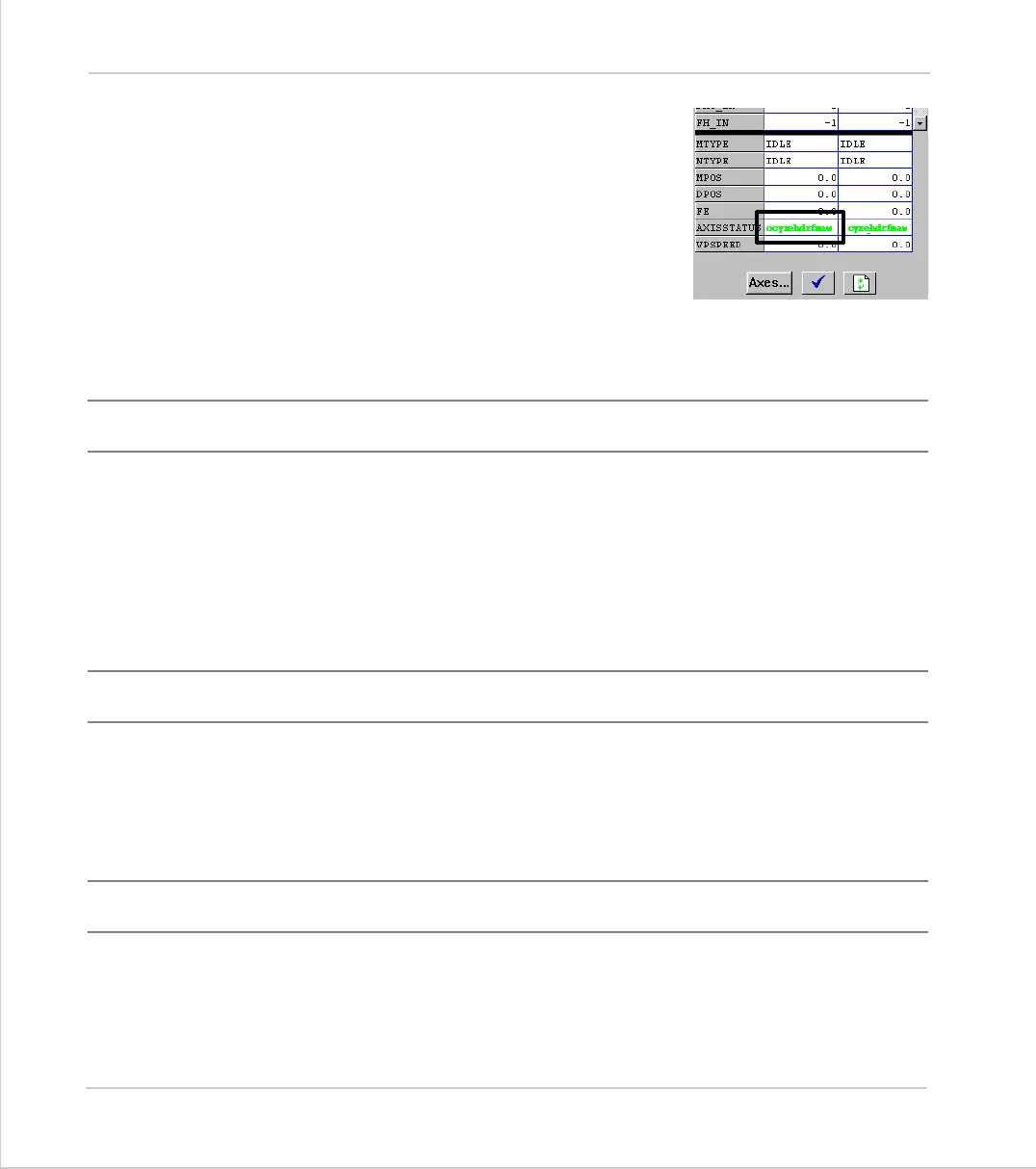8-154Trio BASIC Commands
Axis Parameters
Trio Motion Technology
Note:
In the Motion Perfect parameter screen the
AXISSTATUS
parameter is displayed as a series of
characters,
ocyxehdrfmaw
, as listed in the table
above.
These characters are displayed in green lowercase
letters normally, or red uppercase when set.
See Also:
ERRORMASK
BOOST
Type:
Axis Parameter
Syntax:
BOOST=ON / BOOST=OFF
Description:
Sets the boost output on a stepper daughter board. The boost output is a dedicated
open collector output on the stepper and stepper encoder daughter boards. The
open collector can be switched on or off for each axis using this command.
Example:
BOOST AXIS(11)=ON
CAN_ADDRESS
Type:
Axis Parameter
Description:
The
CAN_ADDRESS
axis parameter is used when control is being made of remote
servo drives with CAN communications. The
CAN_ADDRESS
holds the address of the
remote servo drive.
CAN_ENABLE
Type:
Axis Parameter
Description:
The
CAN_ENABLE
axis parameter is used when control is being made of the remote
servo drives with CAN communications. The
CAN_ENABLE
is used to control the ena-
ble on the remote servo drive.