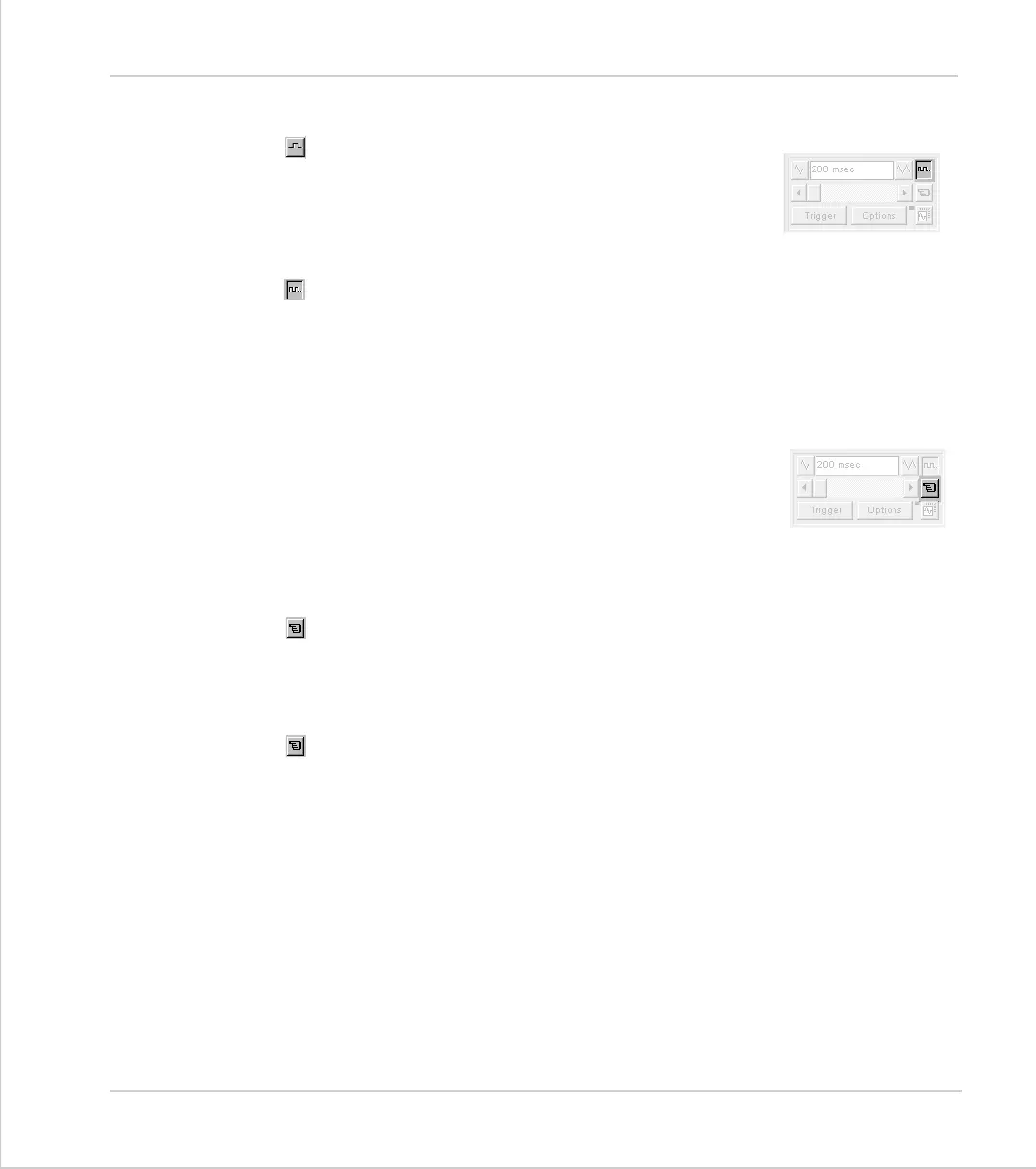10-30Support Software
Motion Perfect Tools
Trio Motion Technology
One Shot / Continuous Trigger Mode
Button Raised = One Shot Trigger Mode:
In one-shot mode, the oscilloscope runs until it has been
triggered and one set of data recorded by the controller,
retrieved and displayed.
Button Pressed = Continuous Trigger Mode:
In continuous mode the oscilloscope continues running and retrieving data from
the controller each time it is re-triggered and new data is recorded. The oscillo-
scope continues to run until the trigger button is pressed for a second time.
Manual/Program Trigger Mode
The manual/program trigger mode button toggles between
these two modes. When pressed, the oscilloscope is set to
trigger in the program mode, and two program listings can
be seen on the button. When raised, the oscilloscope is set
to the manual trigger mode, and a pointing hand can be
seen on the button.
Button Raised = Manual Trigger Mode:
In manual mode, the controller is triggered, and starts to record data immedi-
ately the oscilloscope trigger button is pressed.
Button Depressed = Program Trigger Mode:
In program mode the oscilloscope starts running when the trigger button is
pressed, but the controller does not start to record data until a TRIGGER instruc-
tion is executed by a program running on the controller. After the trigger instruc-
tion is executed by the program, and the controller has recorded the required
data. The required data is retrieved by the oscilloscope and displayed.
The oscilloscope stops running if in one-shot mode, or it waits for the next trigger
on the controller if in continuous mode