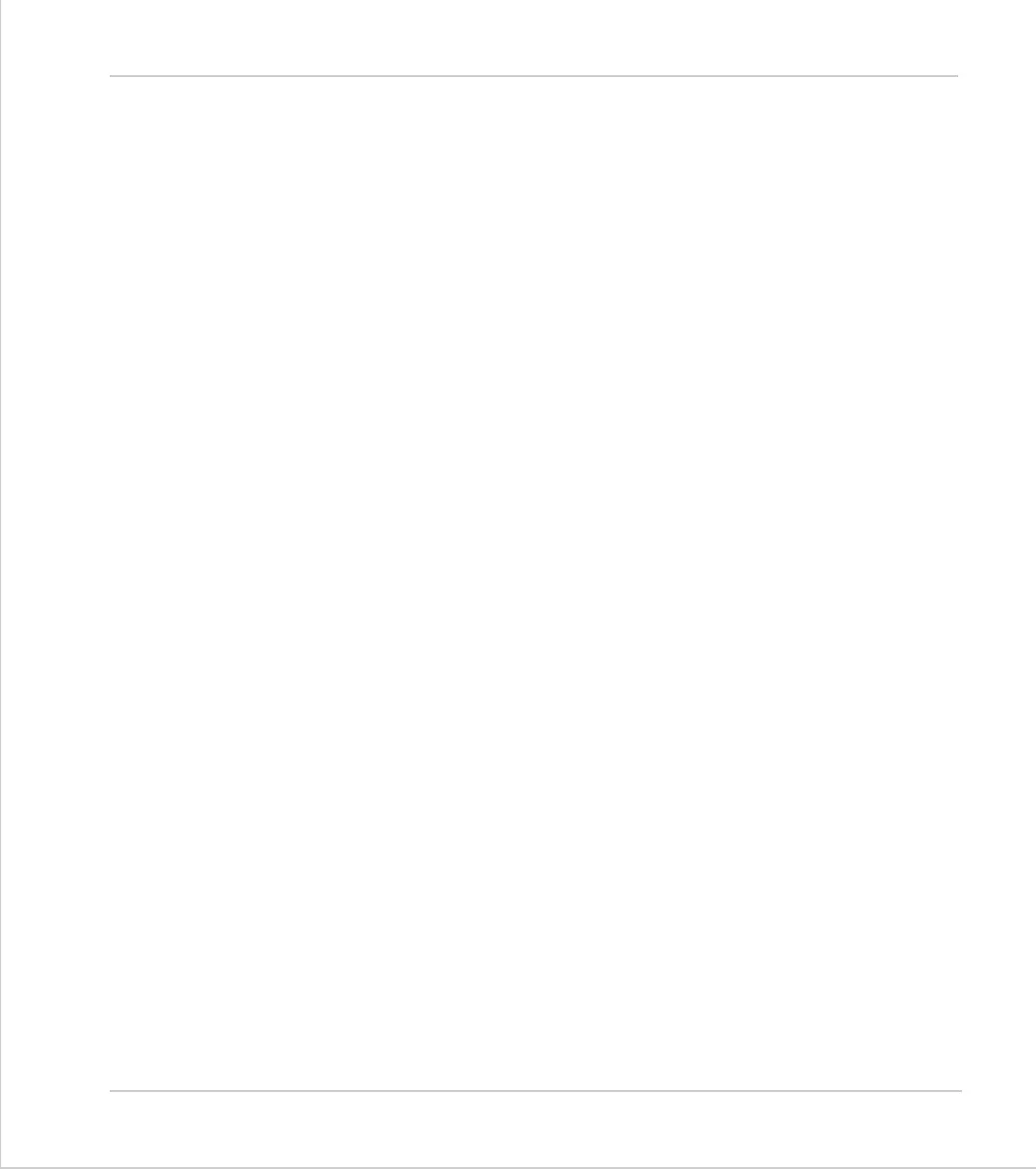10-36Support Software
Motion Perfect Tools
Trio Motion Technology
Key Functions
menu keys This is a keypad menu key. Normally it is associated with a message
on the display. This button can only be pressed by clicking the mouse
over it.
function keys
1-8
This is the keypad function key 1. Normally it has an associated user
label. This button can be pressed by clicking the mouse over it or
using the ‘1’ - '8' keys in the QWERTY area of the PC keyboard.
number keys This is a keypad number key. It can be pressed by clinking the mouse
over it or using the corresponding number in the numerical keypad of
your PC keyboard.
Y/N keys This is the keypad ‘Y’ and 'N' keys. This is usually used to respond YES
or NO to some question on the display. It can be pressed by clicking
the mouse over it or using the ‘Y’/'N' keys in the QWERTY area of the
PC keyboard.
CLR key This is the keypad ‘CLR’ key. This is usually used to perform some
form of CANCEL operation. It can be pressed by clicking the mouse
over it or using the ‘ESC’ in the QWERTY area of the PC keyboard.
Return key This is the keypad Return key. This is usually used to perform some
form of ACCEPT operation. It can be pressed by clicking the mouse
over it or using the ‘Enter’ in the QWERTY area or numerical keypad
of the PC keyboard.
- key This is the keypad ‘-’ key. This is usually used for entering negative
numbers. It can be pressed by clicking the mouse over it or using the
‘-’ in the QWERTY area or numerical keypad of the PC keyboard.
. key This is the keypad ‘.’ key. This is usually used for entering fractional
numbers. It can be pressed by clicking the mouse over it or using the
‘.’ in the QWERTY area or numerical keypad of the PC keyboard.
arrow keys This is the keypad up arrow key. This is usually used to select
between options on the display. It can be pressed by clicking the
mouse over it or using the appropriate arrow key of the PC keyboard.
centre button This is the keypad centre key.
It can only be pressed by clicking the mouse over it.