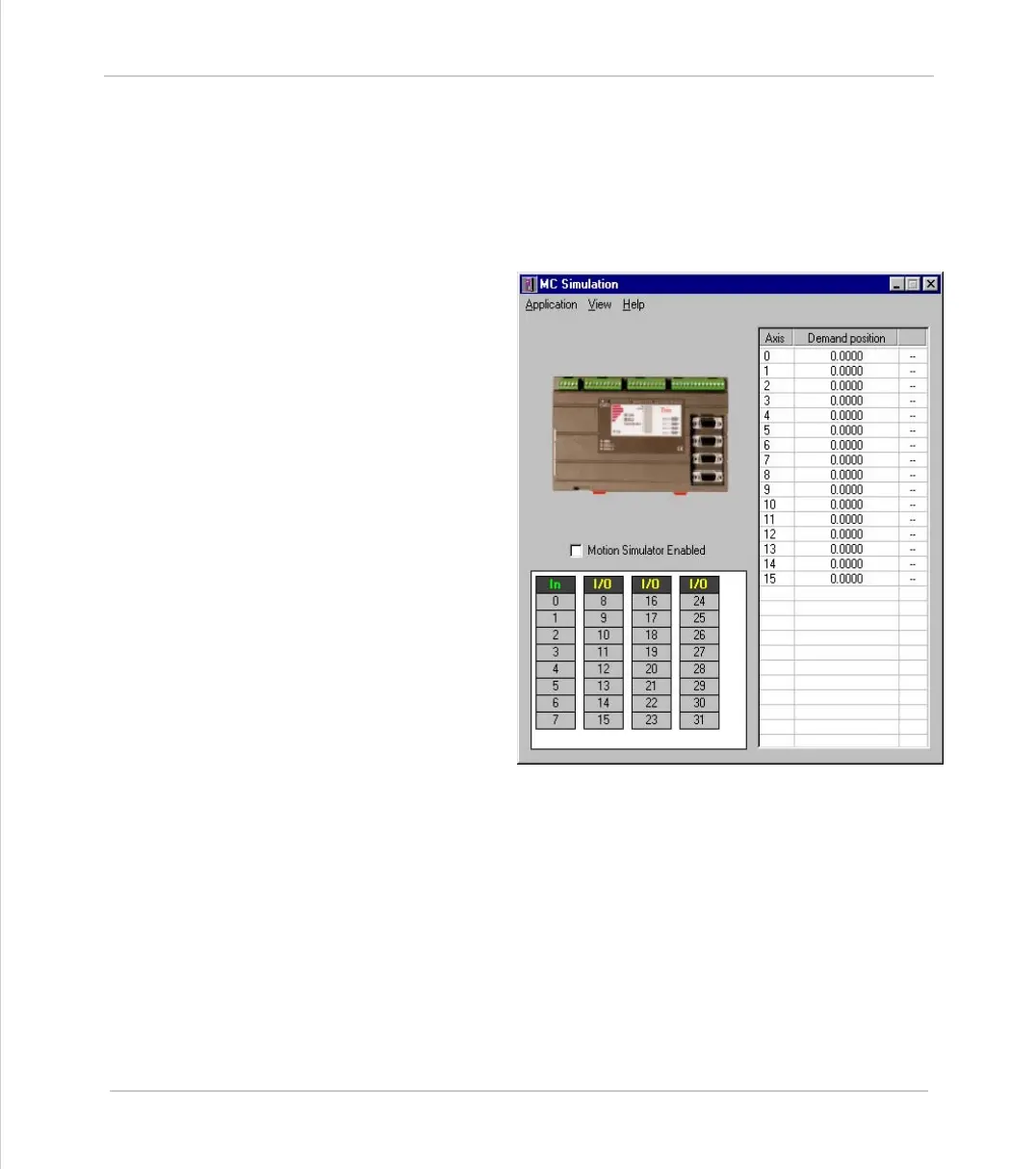Motion Coordinator Technical Reference Manual
Support Software 10-71
Running Motion Perfect 2 Without a Controller
Limitations of MC Simulation
The MCSimulation program does not yet cover all the functionality present in a
real controller. It does allow connection to Motion Perfect for program editing
and the running of programs in the simulated environment. There are some
unsupported TrioBASIC commands (mainly those related to communications
busses such as CAN).
The motion engine built
into the simulation is still
under development
although it will handle all
move types except linked
moves. There is an axis
demand position display
which can be used to
monitor the axes when
moves are taking place.
This can be toggled on
and off by selecting
View/Axes from the
MCSimulation main menu.
The motion engine can be
enabled/disabled by
checking/unchecking the
the Motion Simulator
Enabled check box.