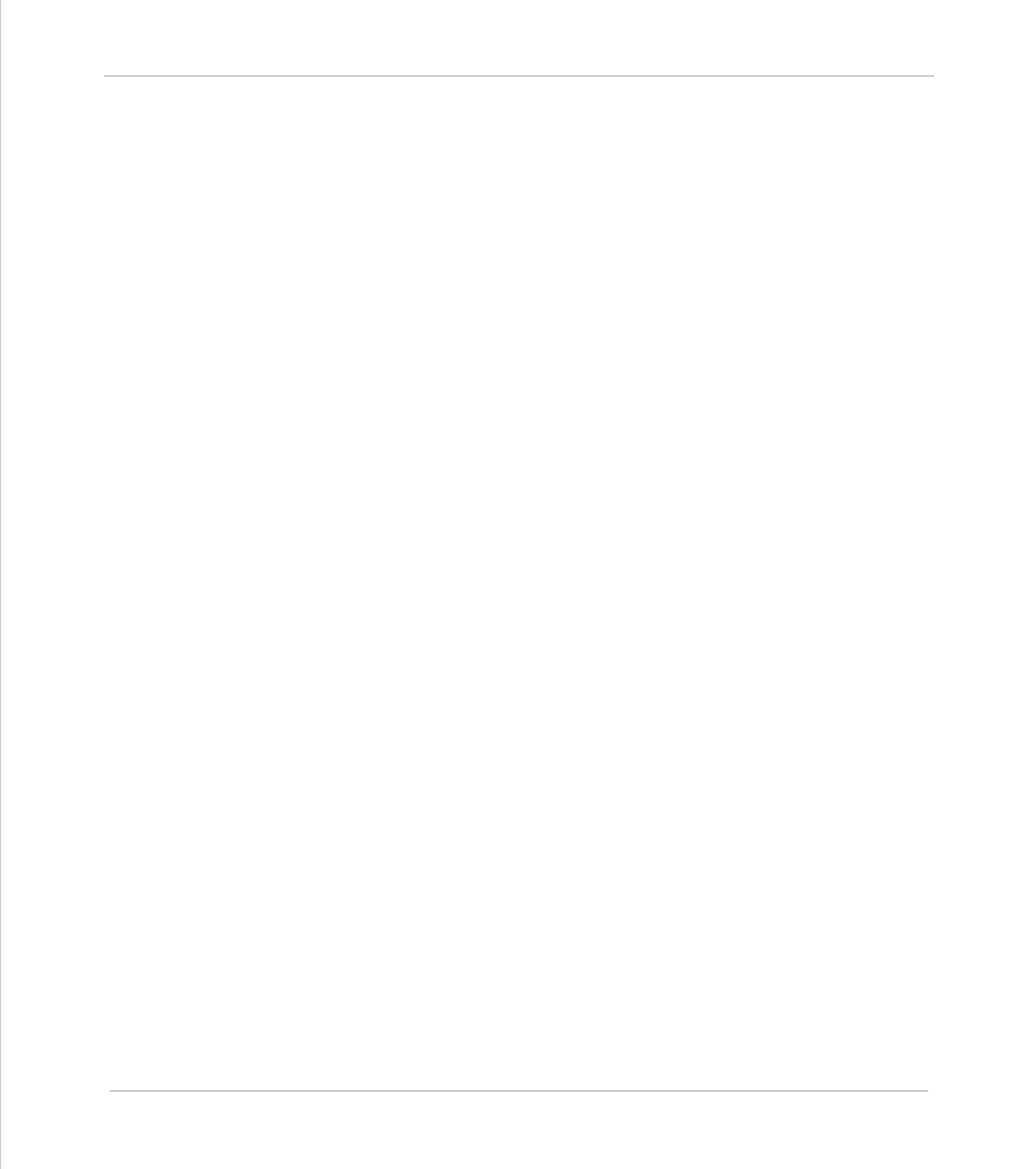Motion Coordinator Technical Reference Manual
Support Software 10-83
Project Autoloader
Creating an AutoLoader floppy disk
To create an AutoLoader floppy disk follow the steps below:
• Take a blank floppy disk and copy the AutoLoader.exe program file into the
root directory.
• Create a sub-directory called LoaderFiles in the root directory.
• If you are going to load a project then copy the project directory of the
project to be loaded into the LoaderFiles directory created above, so that it is
a sub-directory of LoaderFiles.
• If you are going to load any tables then copy all the table files into the
LoaderFiles directory.
• If you are going to load any extra programs then copy the program files into
the LoaderFiles directory.
• Using an ASCII text editor (i.e. Windows Notepad) create and edit the script
file (AutoLoader.tas) in the LoaderFiles directory, using the appropriate
commands for the operations to be carried out.