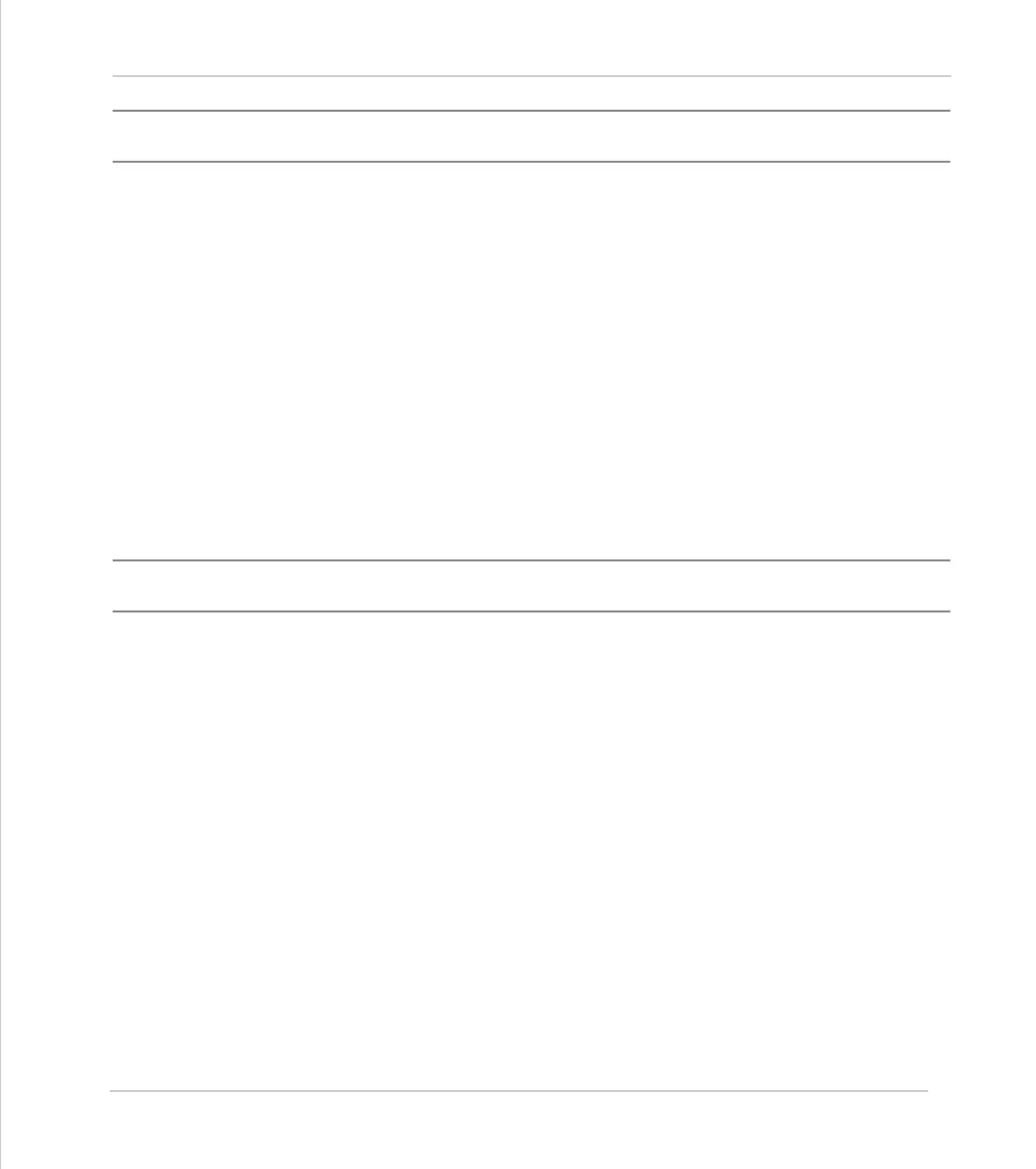Motion Coordinator Technical Reference Manual
Fibre-Optic Network 11-7
Network Programming
PRINT#n,
Type:
Command.
Syntax:
PRINT #11, CURSOR(20);"Printed on Keypad 2"
Description:
The
PRINT#
command allows the program to output a series of characters to the
specified output device. The
PRINT#
command can output parameters, variables,
fixed ASCII strings and single ASCII characters. Multiple items to be printed can
be put on the same
PRINT
line provided they are separated by a comma or semi-
colon. The comma and semi-colon are used to control the format of strings to be
output.
Param eters:
SEND
Type:
Command.
Syntax:
SEND(n,type,data1[,data2])
Description:
Outputs a network message of a specified type to a given node.
Parameters:
n:
Number from 10 to 24 to specify number of nodes from transmitting node the
message must be sent.
n:
Number from 10 to 24 to specify number of nodes from transmitting
node the message must be sent.
type:
Message type:
1 - Direct variable transfer
2 - Keypad offset
data1
if type=1: data1 is the variable number on the destination node to mod-
ify.
If type=2: data1 is in the range 10..24 to specify the number of nodes
from the keypad that the key characters are sent.
data2:
If type=1: data2 is the value to change the specified variable to.
If type=2: data2 is not used.