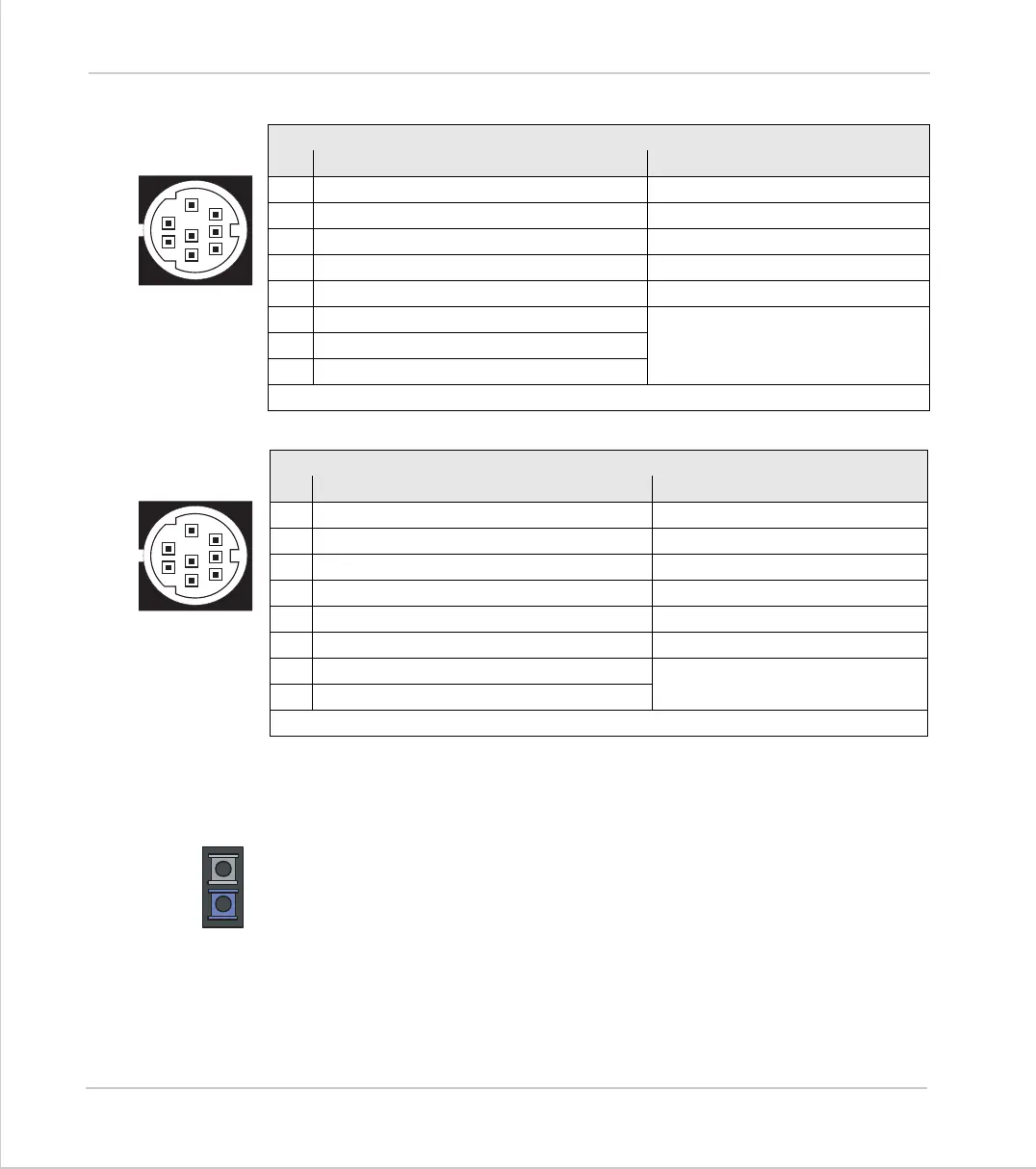2-36 Hardware Overview
Motion Coordinator MC216
Trio Motion Technology
Serial Connector A:
Serial Connector B:
There is no hardware handshake on the serial ports. An XON\XOFF protocol is
used.
Network Interconnection
The optional Fibre-Optic Network connection is designed for communication
between the master modules and membrane keypads on large machines, or small
workgroups of machines.
The software for the network supports interconnection of up to 15 nodes in a
token-ring network format. The nodes may consist of any combination of com-
patible master controllers and Trio Membrane Keypads.
Note:
Any membrane keypads connected must have software version 2.01 or higher.
Serial Connector 0:
Pin Function Notes
1 Internal 5v
2 Internal 0v
3 RS232 Transmit Serial Port #0
4 RS232 Ground
5 RS232 Receive Serial Port #0
6 Externally buffered output
Serial Port #2
7 Externally buffered input
8 Externally buffered control
On MC216 RS485 can be provided via external adapter connected to pins 1,2,6-8
1
2
3
4
6
7
5
8
Serial Connector 1
Pin Function Note
1 Internal 5v
2 Internal 0v
3 RS232 Transmit Serial Port #1
4 RS232 Ground
5 RS232 Receive Serial Port #1
6 RS232 +5v Output
7 Externally buffered output 2 Serial Port #3 / #4
8 Externally buffered input 2
On the MC216 pins 1,2,7 and 8 can be used to interface a fibre optic adapter.
1
2
3
4
6
7
5
8