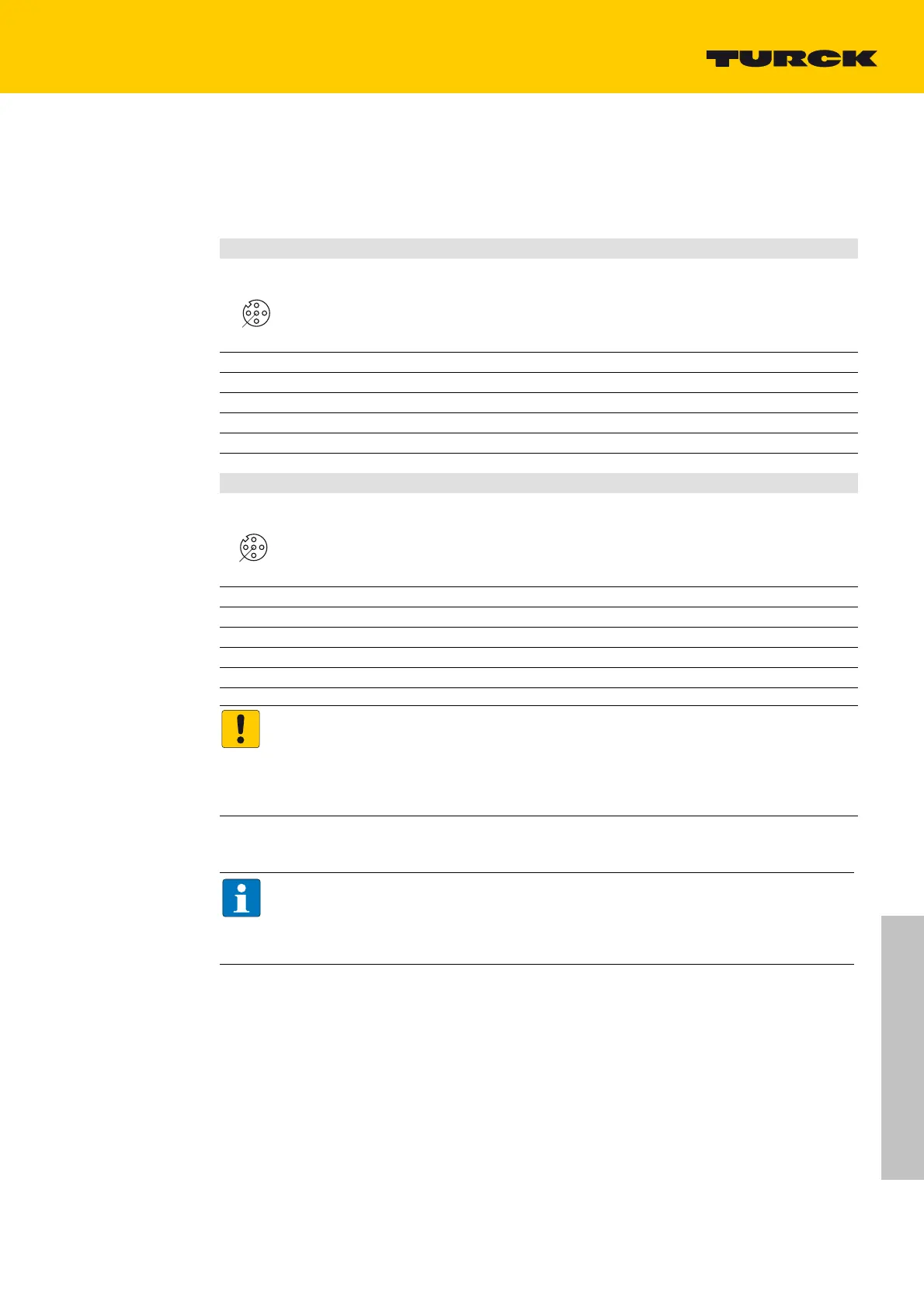9
V01.0| 2017/04
TBPN-L1-FDIO1-2IOL - Standard IO-Link
2.4 Connecting
2.4.1 Connecting IO-Link Devices
4
13
2
5
v
1 = V
aux
1
2 = DI/DO
3 = GND (V1)
4 = C/Q
5 = GND (V1)
Pin 2: digital in- or output (DXP)
Pin 4: IO-Link or digital input
1 V
AUX1
Class A supply
2 DI/DO Digital input or digital output/Class B supply
3 GND (V1) Ground V1
4 C/Q IO-Link
5 GND (V1) Functional earth
4
13
2
5
v
1 = FSO1
2 = DI/DO
3 = GND (
V1)
4 = C/Q
5 = GND (V1)
Pin 2: digital in- or output (DXP)
Pin 4: IO-Link or digital input
1 FSO 1 Class A supply (safe shutdown possible)
2 DI/DO Digital input or digital output/Class B supply
3 GND (V1) Ground V1
4 C/Q IO-Link
5 GND (V1) Functional earth
ATTENTION!
Wrong supply of IO-Link devices (Class A)
Damage to the electronics
The IO-Link devices (Class A) must only be sup
plied with the voltage VAUX1 provided
at the supply terminals.
Connecting Inductive Coupler (Class A)
Only connect inductive couplers to port C6.
Set the parameter “Cycle
time” (see Parameters (page 14)) to a minimum value of 10.4 ms.
IOL1 at C6
IOL1 at C7
NOTE
The IO-Link port at C7 is supplied via the internal safe output FSO 1.
Inductive couplers (Class A) cannot be connected to port C7 due to the test pulses of the
safe output.
