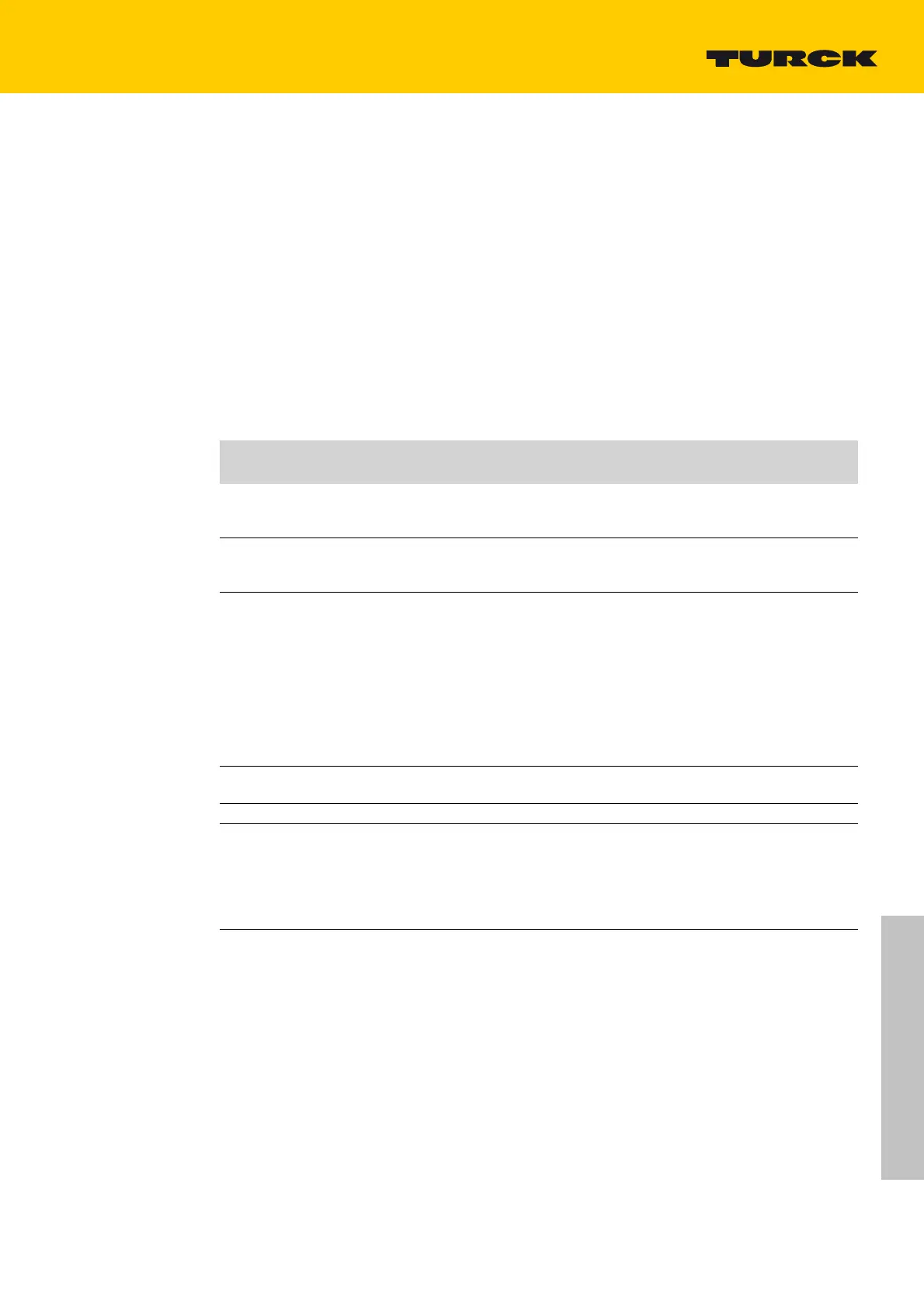85
2018/02
TBPN-L1-FDIO1-2IOL- Safe I/O
9Operating
9.1 LED Displays
9.1.1 Module Status LED (MS) and Network Status LED (NS)
The device executes a self-test after switching on the device. During the self test, MS and NS LED
blink alternately red/green. Once the self test is completed, the MS LED continues blinking red/
green, the NS LED extinguishes until the safety program in the device has been fully loaded.
After the start-up, the LED states have the following meanings.
MS LED
LED
GREEN
LED
RED
Meaning Remedy
off off Voltage supply missing – Check the supply voltage and if necessary the
cabling.
– Check the Ethernet connection.
on off No diagnostic message,
device is operating in nor-
mal condition.
blinking off
– Usage as EtherNet/IP™
server with PLC: Device is
in the Idle or Standby
State.
– Usage as stand-alone
device: Device is Pro-
tected mode, an Ether-
Net/IP™ Client is currently
connected to the stan-
dard I/Os.
off on Critical fault The device has an unrecoverable fault, devices
has to be replaced.
off blinking Recoverable fault Check the module configuration
blinking
alternately
– During start-up:
device is in self test
– During operation:
Configuration faulty
– Wait until the self-test is completed.
– Check the configuration in the configuration
software, execute a "Reset Ownership" if nec-
essary ( s. page 79).
– Safety program missing: Configuration with
the Turck Safety Configurator necessary.
