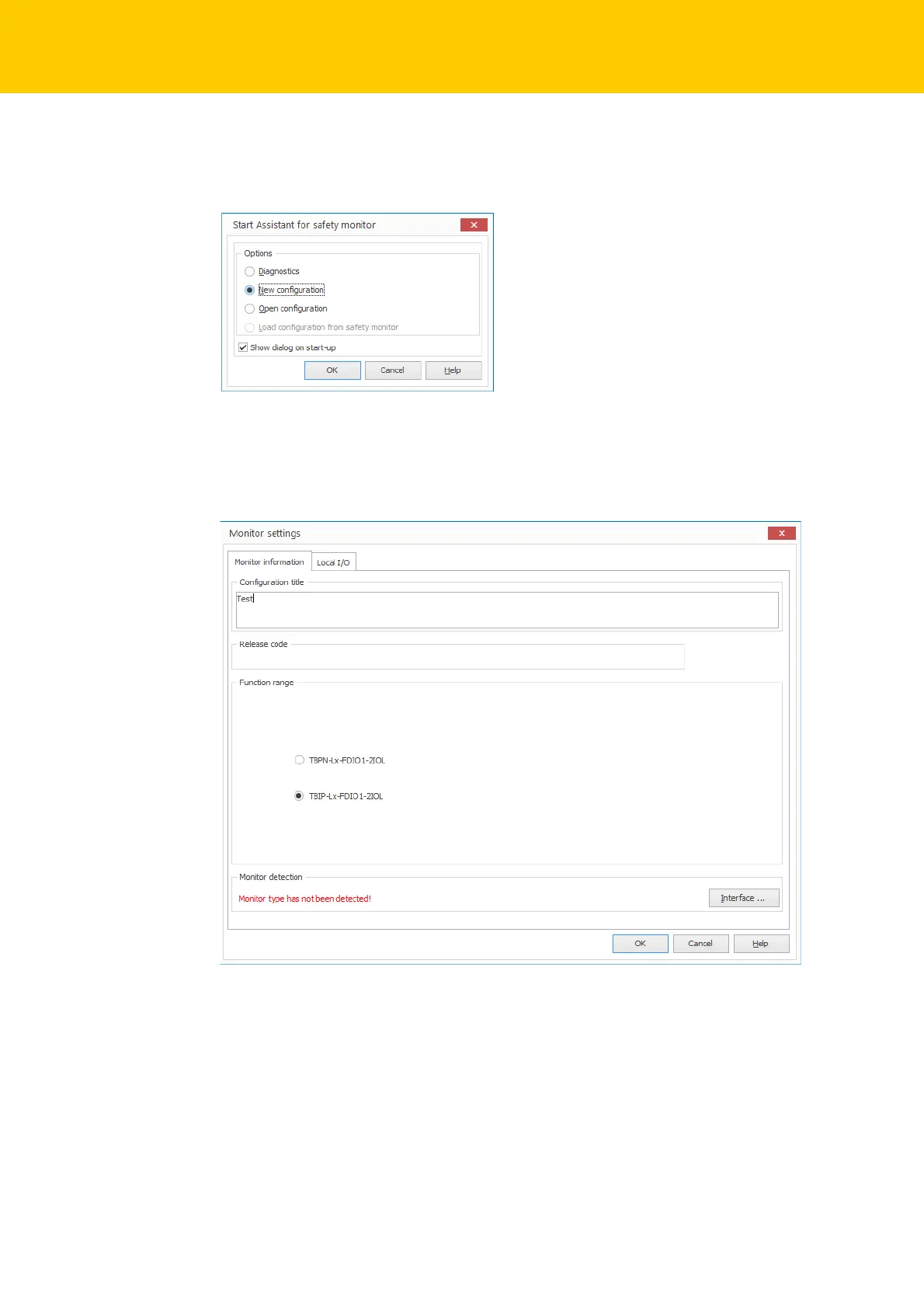Configuring with Turck Safety Configurator and Rockwell Studio 5000
Hans Turck GmbH & Co. KG | T +49 208 4952-0 | F +49 208 4952-264 | more@turck.com | www.turck.com
46
8.1.5 Setting up a New Configuration
Select "New configuration" in the Start Assistant and create a new configuration for the safety
monitor.
Fig. 16: Start Assistant
8.1.6 Adapting the Monitor Settings
The dialog box "Monitor settings" is used to enter the basic data for the new configuration.
Fig. 17: Monitor settings
Enter the configuration title in the register t
ab "Monitor information".
Select the device type of the safety
module (monitor type) in the section "Function range".
