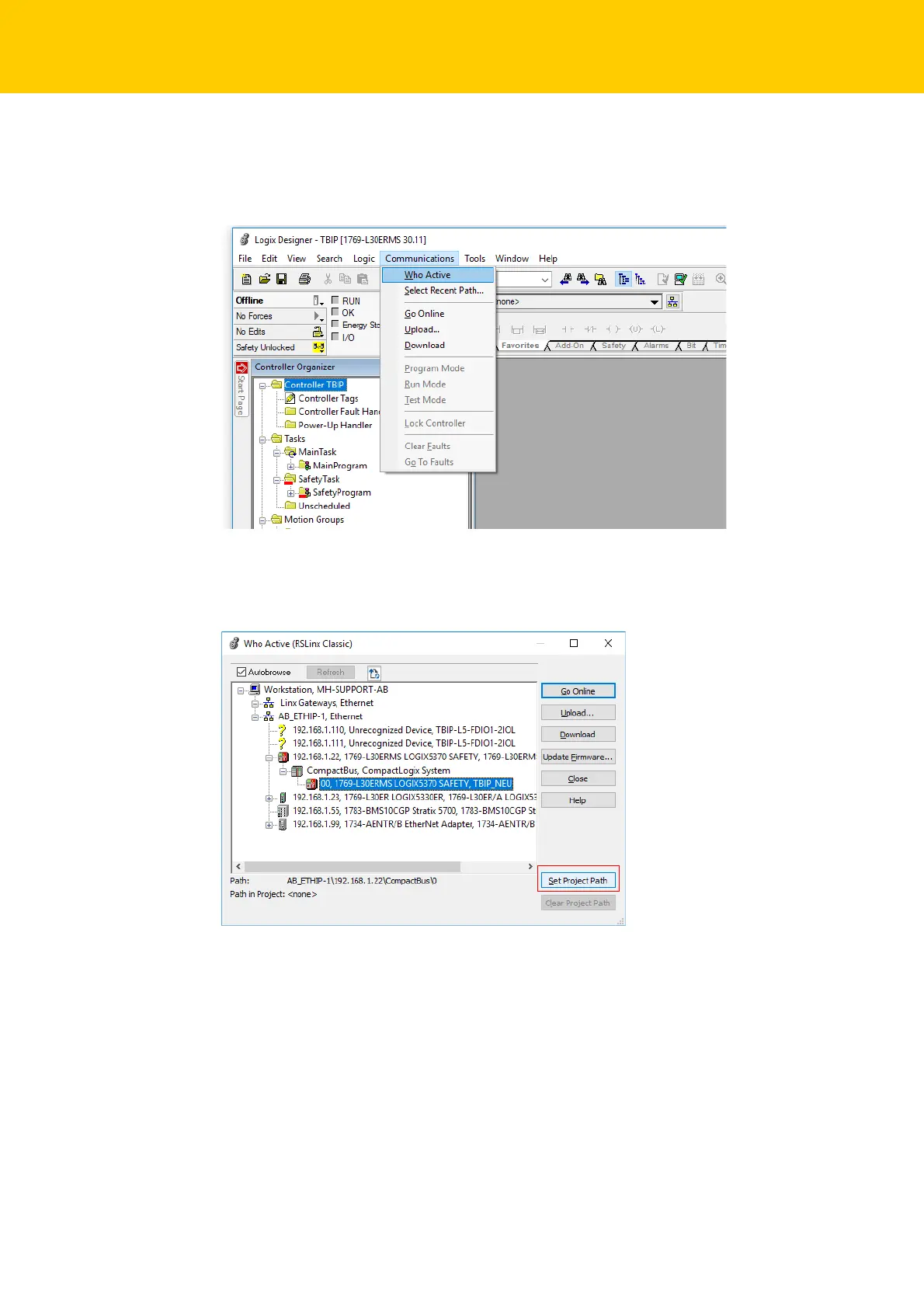Configuring with Turck Safety Configurator and Rockwell Studio 5000
Hans Turck GmbH & Co. KG | T +49 208 4952-0 | F +49 208 4952-264 | more@turck.com | www.turck.com
70
8.2.6 Configuring the Project in RSLogix Designer
Defining the Project Path
Fig. 46: Calling the "Who Active" function
Scan the network via "Communications"
"Who Active".
Select the used controller.
Click "Set Project Path" to define he project path for
the project.
Fig. 47: Setting the project path
Close the "Who Active" window.
