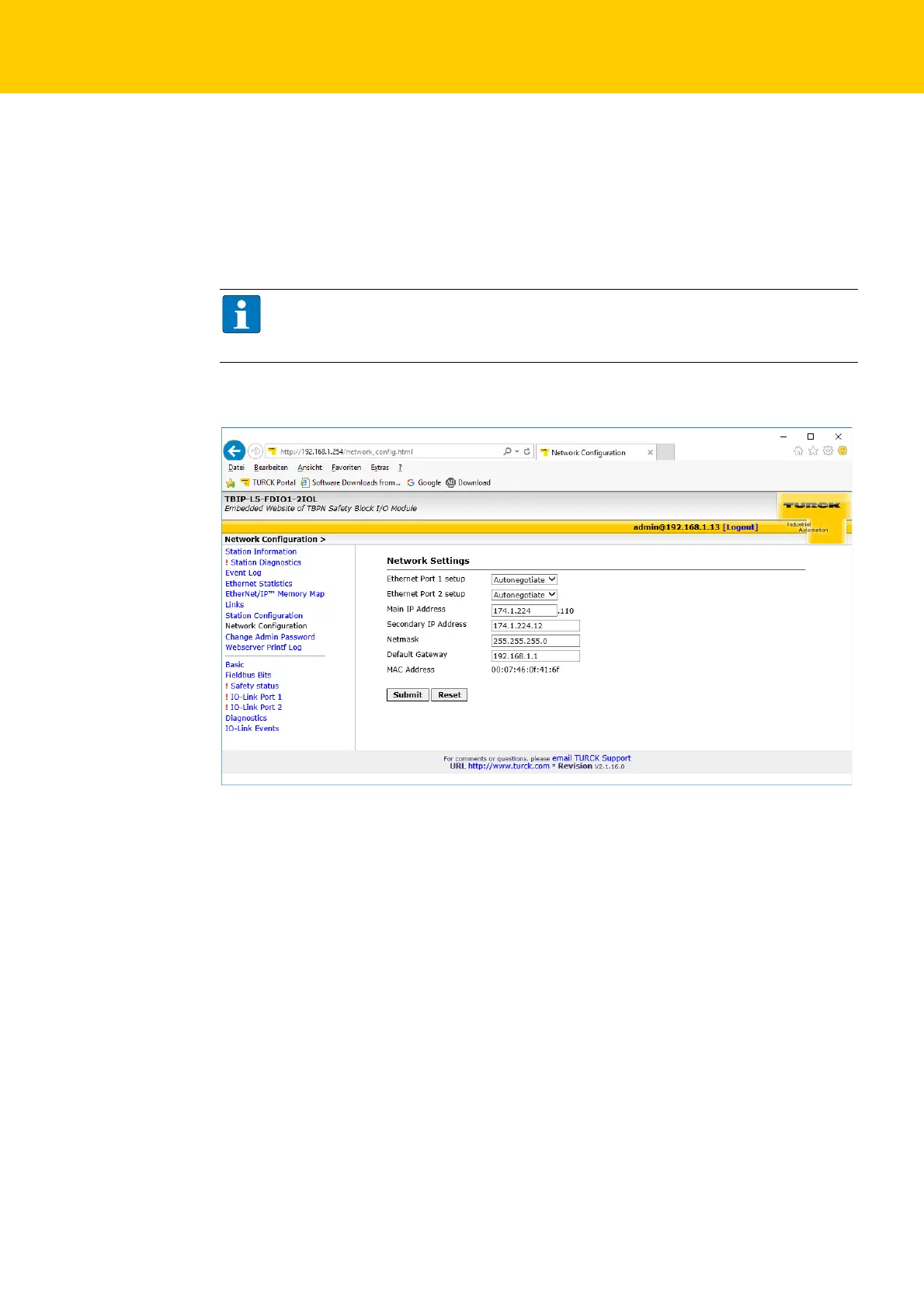Setting IP Addresses
Hans Turck GmbH & Co. KG | T +49 208 4952-0 | F +49 208 4952-264 | more@turck.com | www.turck.com
40
6.3 Setting the IP Address via the Web Server
The first 3 bytes of the IP address for the safety side of the device as well as the IP address for the
non-safety side of the device are set via the device's web server.
Opening the device's web server via the IP address In
the delivery state or after a Factory Reset,
the web server can be opened via IP address 192.168.1.254.
Log-in to the web server (default password: password).
HINWEIS
For ensuring the safety assign a new password to the web server which is only known to
the responsible, qualified safety representative.
Under Network configuration, set t
he first 3 bytes of the Main IP Address and the Secondary IP
Address.
Fig. 15: Web server – setting IP addresses
Write the changes into the device by
means of the "Submit" button.
After the changes, the web can be reached via the
IP address of the safety side "Main IP Address".
