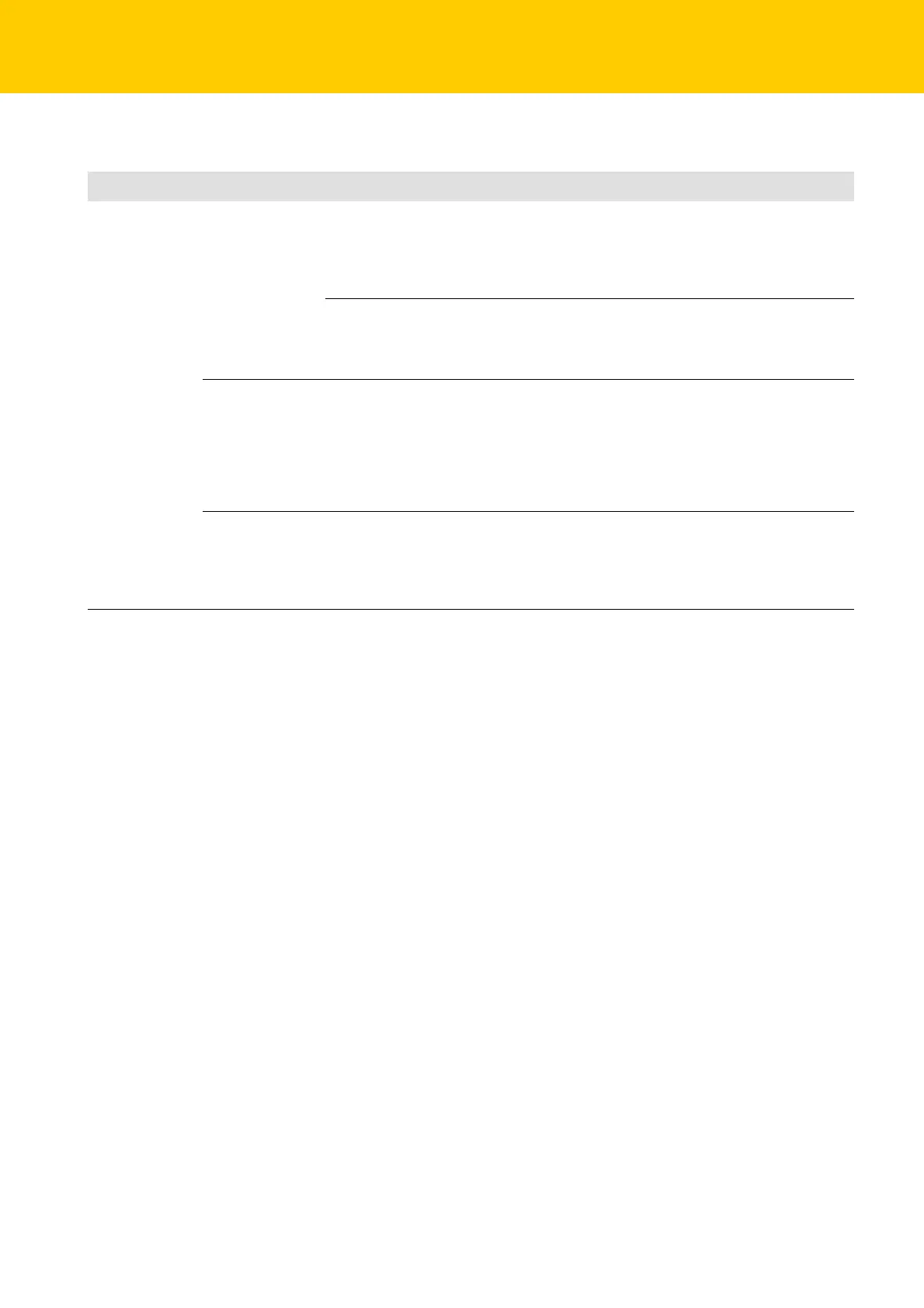Appendix
Hans Turck GmbH & Co. KG | T +49 208 4952-0 | F +49 208 4952-264 | more@turck.com | www.turck.com
38
5.3 Start-up Problems – Frequently Failure Causes
LED Diagnostics Possible causes Explanation/solution
DIA
and
LED 12/LED 14
Data storage error IO-Link device in accordance with IO-
Link V1.0 connected.
IO-Link devices in accordance with IO-
Link specification V1.0 do not support
data storage
Deactivate the data storage.
To do so, set parameter
Data storage mode to "deactivated, clear",
see Seite -16.
The data storage buffer contains data of
another device.
Clear the data storage buffer of the master.
To do so, set the parameter
Data storage
mode
to "deactivated, clear", seeSeite -16, and
re-activate the data storage if necessary.
wrong or missing
device
The connected device does not match
the configured one (wrong vendor-ID,
device-ID etc.).
Change the parameterization of the IO-Link
port at the master.
Adapt the vendor-ID, device-ID, etc.
The parameterization can be done by teaching
the master via IOL_CALL using the port func-
tion Subindex 67: Teach Mode or via a man-
ual port parameterization.
Process input data
invalid
Certain IO-Link devices send a "process
input data invalid"-diagnosis if the
process value can not be measured.
Deactivate the sending of the "process input
data invalid"-diagnosis for the respective port.
To do so, set parameter
Process input data invalid to "no diagnostic
generated", see
Seite -16.
