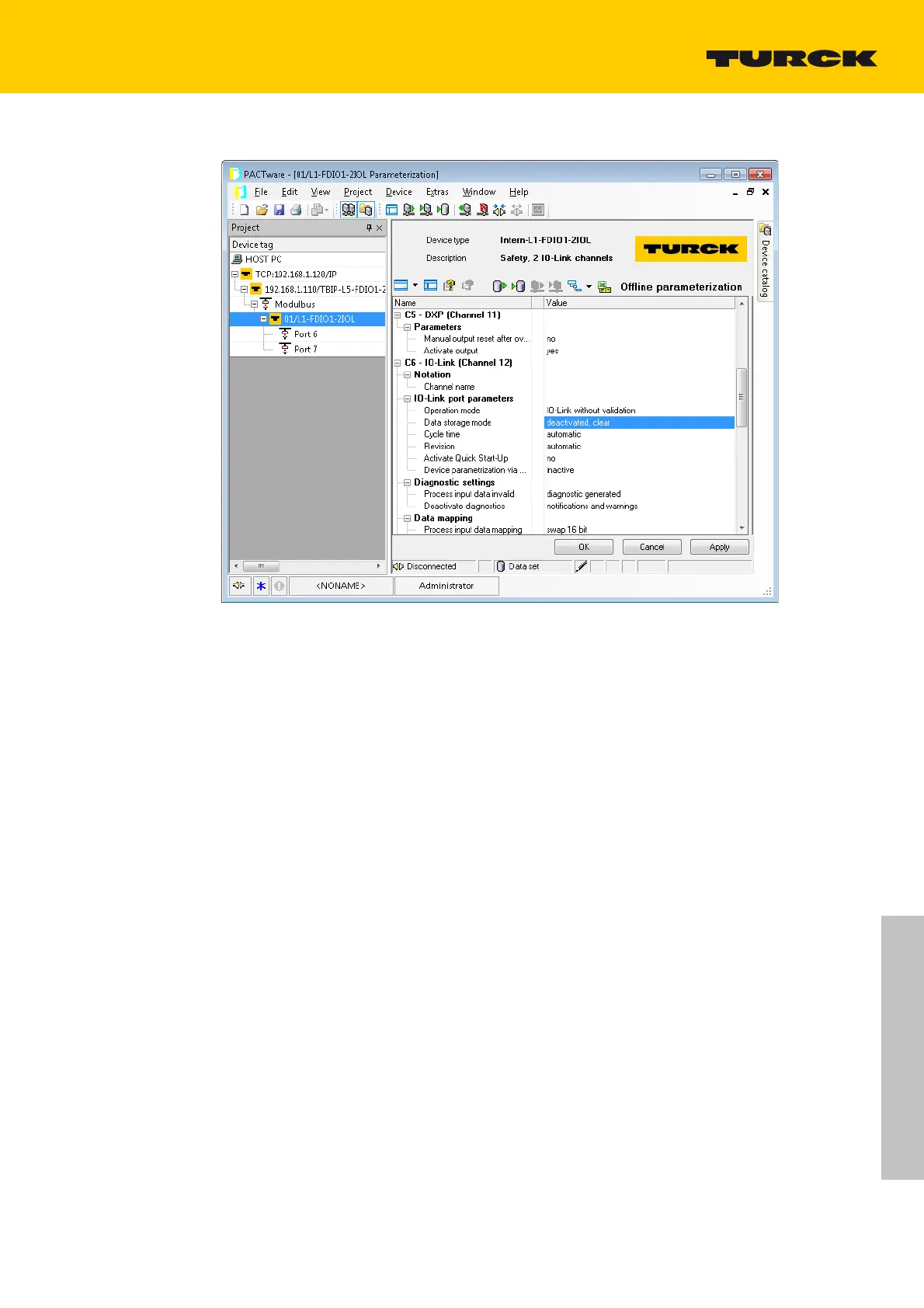37
V01.0| 2017/04
TBPN-L1-FDIO1-2IOL - Standard IO-Link
Start-up steps (2. possibility)
Fig. 9: Activate data storage via DTM
Set the "data storage mode" to "deactivated,
clear".
Download the parameters int
o the device.
Re-activate the data storage if required.
Download the parameters int
o the device.
Connect the IO-Link V1.1 device.
LED "IO" = GREEN (for the respective port), IO-Link
communication is active.
