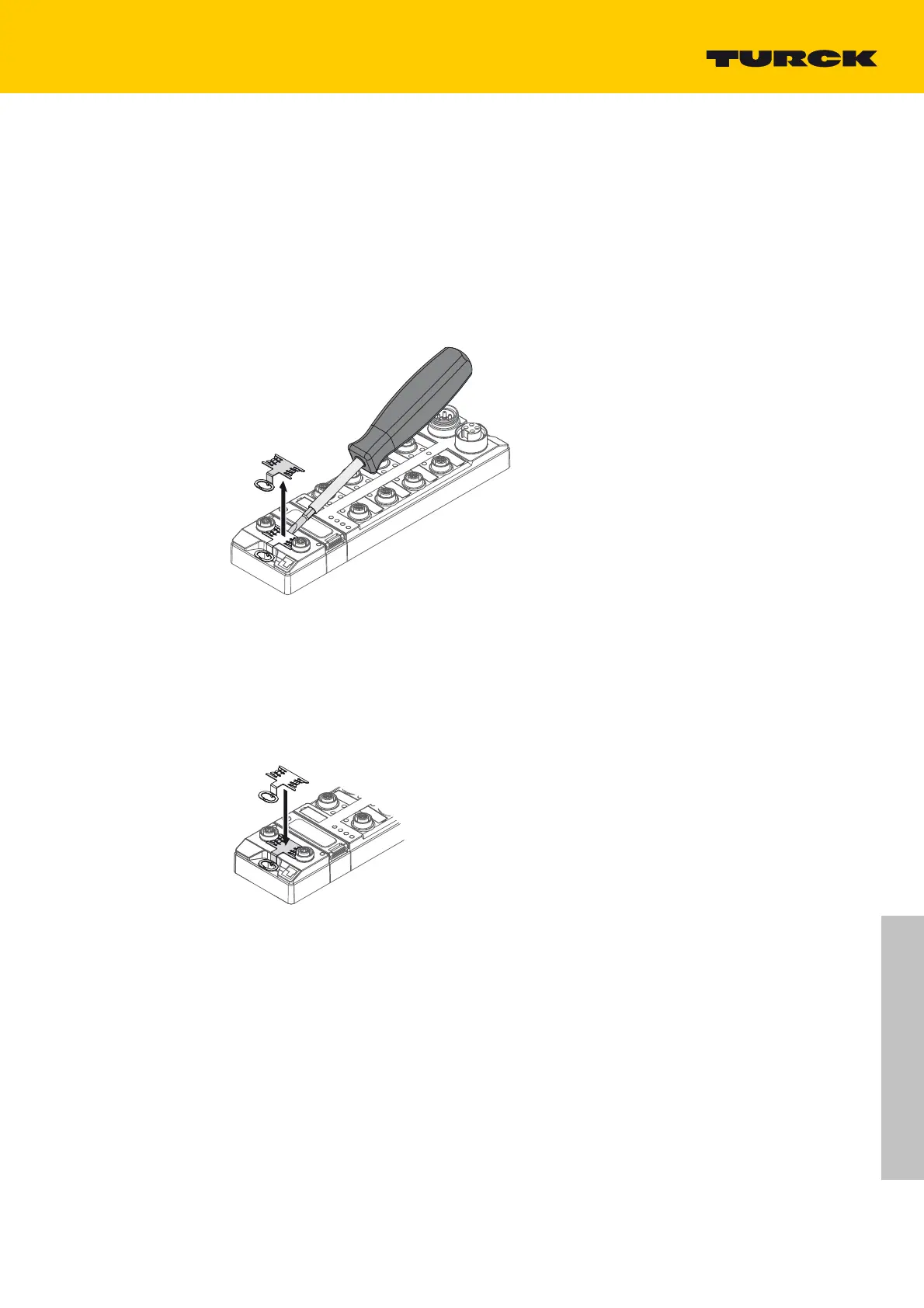29
2018/02
TBPN-L1-FDIO1-2IOL- Safe I/O
4.3.1 Grounding the Device (FE)
Grounding clamp and grounding ring are connected.
The mounting screw (3) through the
station's mounting hole connects the shield of the fieldbus
lines to the FE of power supply and sensors/actuators and the installation's reference potential.
If a common reference potential is not desirable, remove the metal clamp for decoupling and/or
moun
ting the station by using a plastic screw.
Removing the Metal Clamp
Use a slim slotted screwdriver in order to lift up and remove the grounding clamp.
Fig. 9: Demounting the metal clamp
Mounting the Metal Clamp
Place the grounding clamp between the fieldbus connectors by using a screwdriver in such way
that the clamp contacts the metal housing of the connectors.
The shielding of the fieldbus lines is now again connected to the grounding clamp.
Fig. 10: Replacing the grounding clamp
