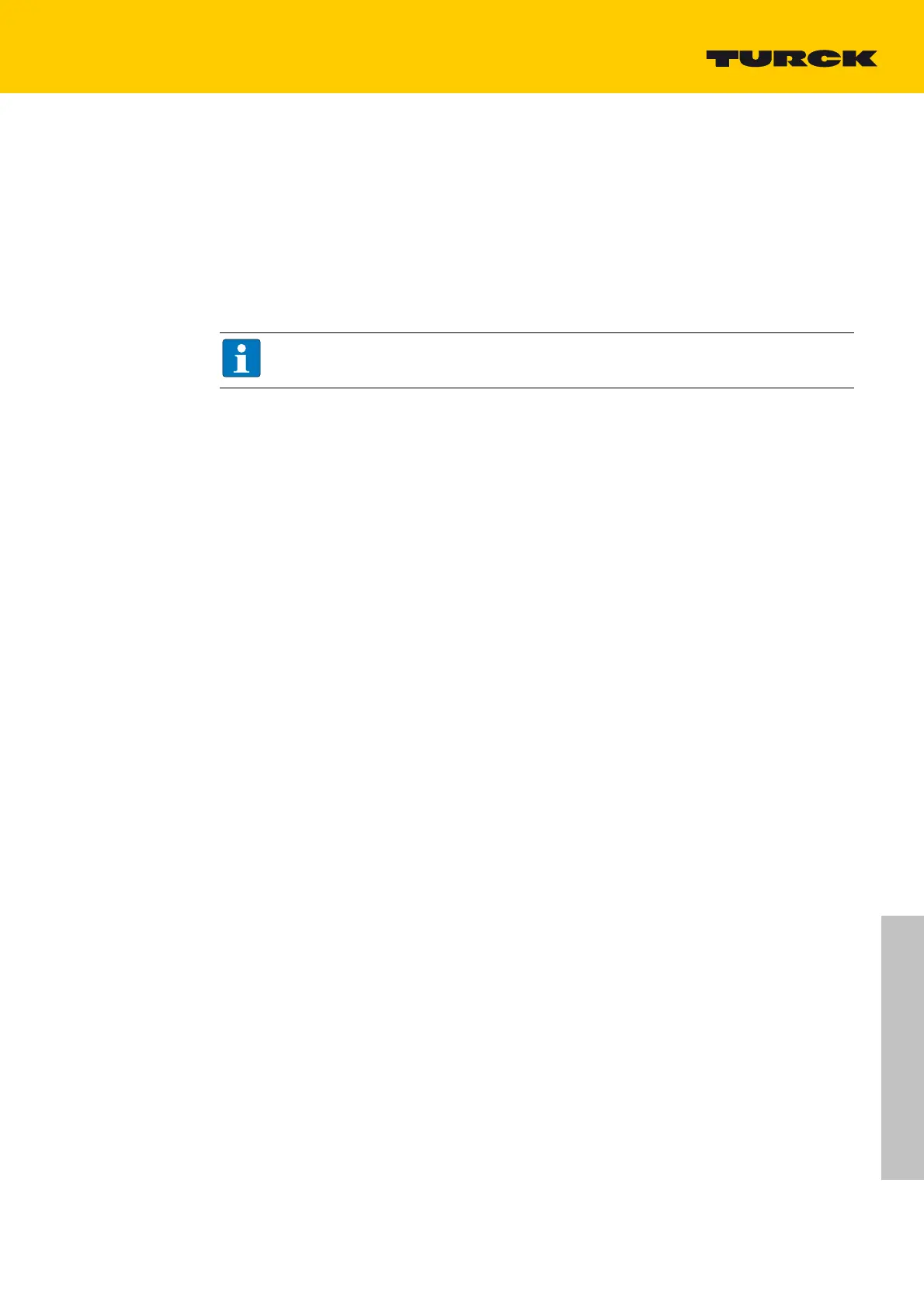45
2018/02
TBPN-L1-FDIO1-2IOL- Safe I/O
8 Configuring with Turck Safety Configurator
and Rockwell Studio 5000
8.1 Configuring the device with Turck Safety Configurator
8.1.1 Downloading the Software
Download the Turck safety Configurator from the Turck homepage here:
http://www.turck.de.
8.1.2 Installing the Software
Unpack the downloaded ZIP-archive and start the installation via "install.exe".
The setup assistant leads through the installation.
8.1.3 Licensing the Software
The licensing is done via Coupon code.
Enter the coupon code on the Turck Homepage following this link:
http://www.turck.de/en/turck-safety-configurator-license-6174.php.
If the coupon code is missing, please order a coupon code via E-mail under the following E-mail
address:
TM-BWSoftwareSupport@turck.com
Software Licensing for Virtual Machines (VM)
Enter the coupon code on the Turck Homepage following this link:
http://www.turck.de/de/turck-safety-configurator-license-vm-6177.php.
If the coupon code is missing, please order a coupon code via E-mail under the following E-mail
address:
TM-BWSoftwareSupport@turck.com
8.1.4 Starting the Software
Start the software via the program icon on the desktop.
The TURCK Safety Configurator starts with the Start Assistant, which will lead through the first
steps after program start.
HINWEIS
The Turck Safety Configurator online help contains a detailed program description.
