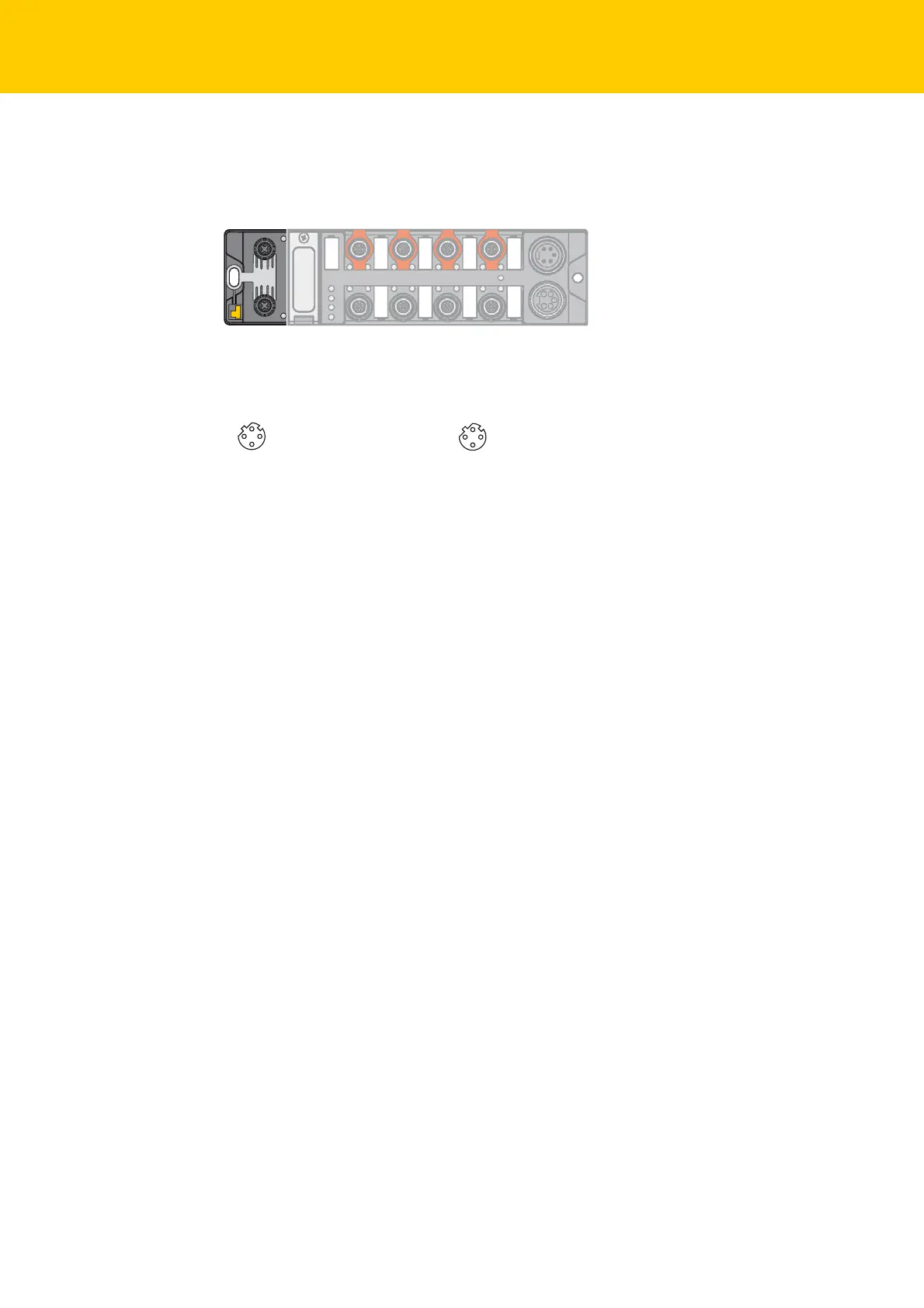Connecting
Hans Turck GmbH & Co. KG | T +49 208 4952-0 | F +49 208 4952-264 | more@turck.com | www.turck.com
32
5.2 Connecting the Devices to Ethernet
The connection to Ethernet is realized via the integrated auto-crossing switch is done using two 4-
pole, D-coded M12 x 1-Ethernet connectors. The maximum tightening torque is 0.6 Nm.
v
4
1
3
2
P1
1 = TD +
2 = RD +
3 = TD –
4 = RD –
v
4
1
3
2
P2
1 = RD +
2 = TD +
3 = RD –
4 = TD –
Fig. 11: Pin assignment Ethernet connectors
Connect the device to Ethernet according to the pin assignment below.
We recommend pre-assembled 4-pole Eth
ernet cables according to
ISO/IEC 11 801, CAT 5E. Suitable cables can be found on www.turck.de under "Products Fieldbus
technology Accessories".
