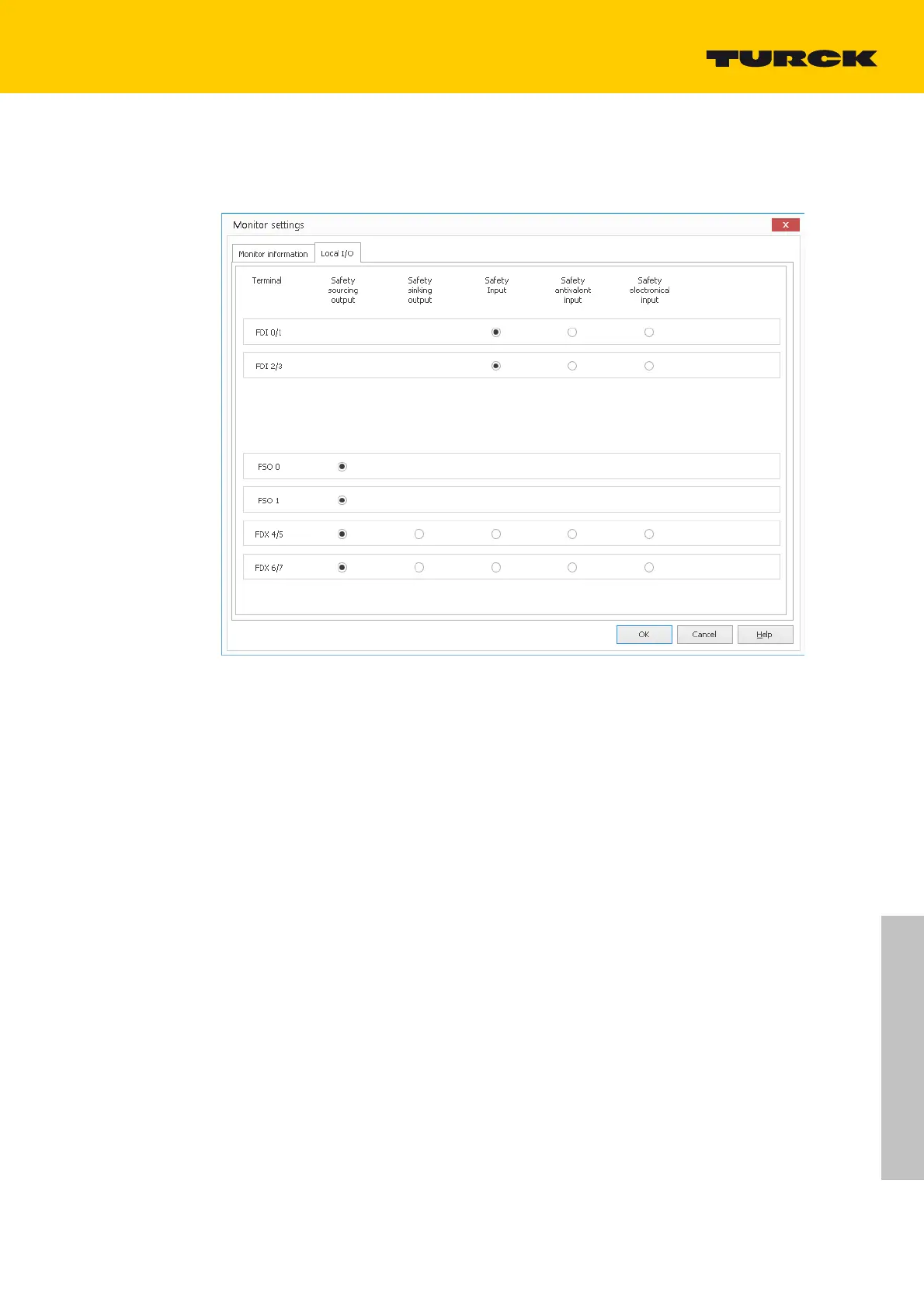49
2018/02
TBPN-L1-FDIO1-2IOL- Safe I/O
8.1.7 Setting up a Standard Configuration
The register tab "Local I/O" in "Monitor settings" show the standard configuration for the local
device in- and outputs.
Fig. 21: Standard configuration of the local I/O
Close the dialog box "Monitor settings" by pressing "OK".
The standard configuration is created.
