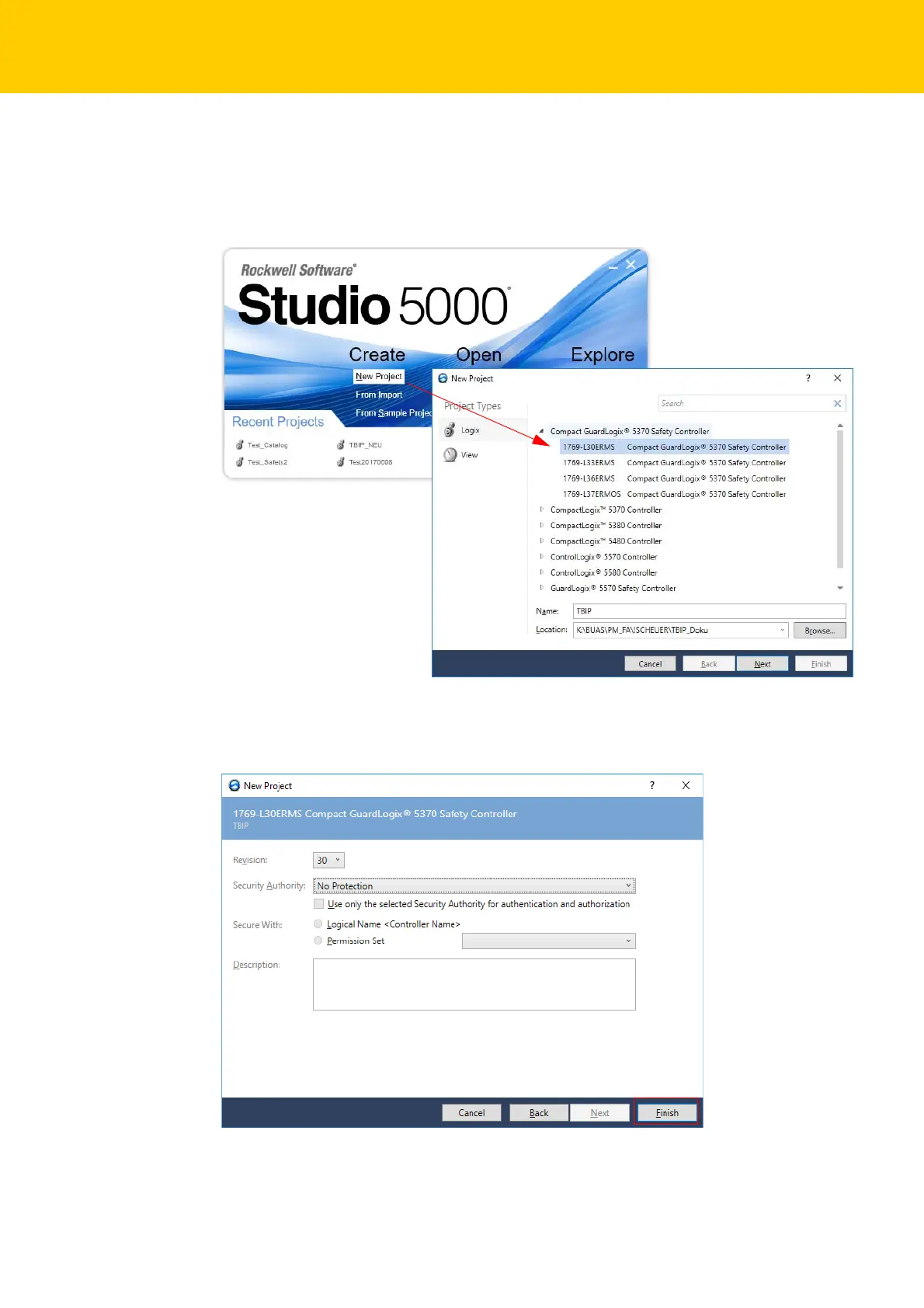Configuring with Turck Safety Configurator and Rockwell Studio 5000
Hans Turck GmbH & Co. KG | T +49 208 4952-0 | F +49 208 4952-264 | more@turck.com | www.turck.com
68
8.2.5 Creating a New Project
Start Studio 5000
Click "New Project" select the used Safety controller and enter a project name.
Confirm with "Next".
Fig. 43: Studio 5000 – new project
If necessary, adjust the settings in th
e "New Project" window and complete the project creation
using the "Finish” button.
Fig. 44: Completing the project creation
