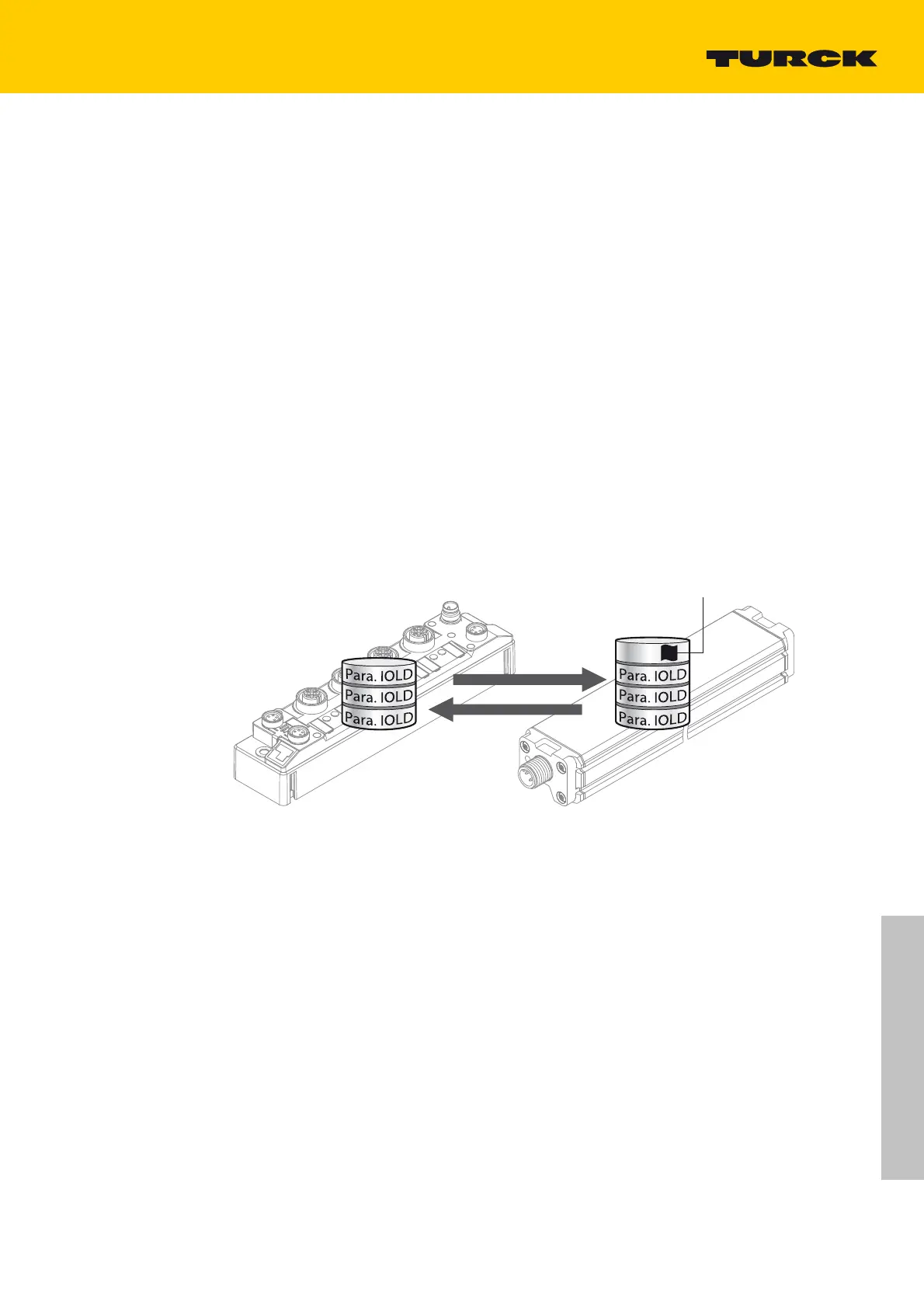25
V01.0| 2017/04
TBPN-L1-FDIO1-2IOL - Standard IO-Link
3 IO-Link – Data Storage
Data storage enables a user to change an IO-Link device when maintenance is required without any
configuration or parameterization.
The IO-Link master, as well as the IO-link device, sto
re the device parameters. The data storage
mechanism serves for synchronizing these different data storage buffers.
In case of a device change, the master writes the stored device parameters to the new device. The
applicatio
n can be re-started without any further intervention using a configuration tool or similar.
In the IO-Link master, the data stor
age mode can be set using the parameter "data storage mode"
(see Parameters (page 14)).
data storage mode
00 = activated ( s. page 26)
01 = overwrite ( s. page 27)
10 = read in ( s. page 28)
11 = deactivated, clear ( s. page 28).
IO-Link-Master
(IOLM)
IO-Link-Device
(IOLD)
DS_UPLOAD_FLAG
Para. IOLD = parameter data of the IO-Link device
Fig. 3: General principle of the data storage mechanism
A change of parameters in the device is indica
ted by the status of the DS_UPLOAD_FLAG bit:
DS_UPLOAD_FLAG:
0 = no changes in the device's parameter
set
1 = changes in the device's parameter set (e.
g. via DTM, at the device, etc.)
