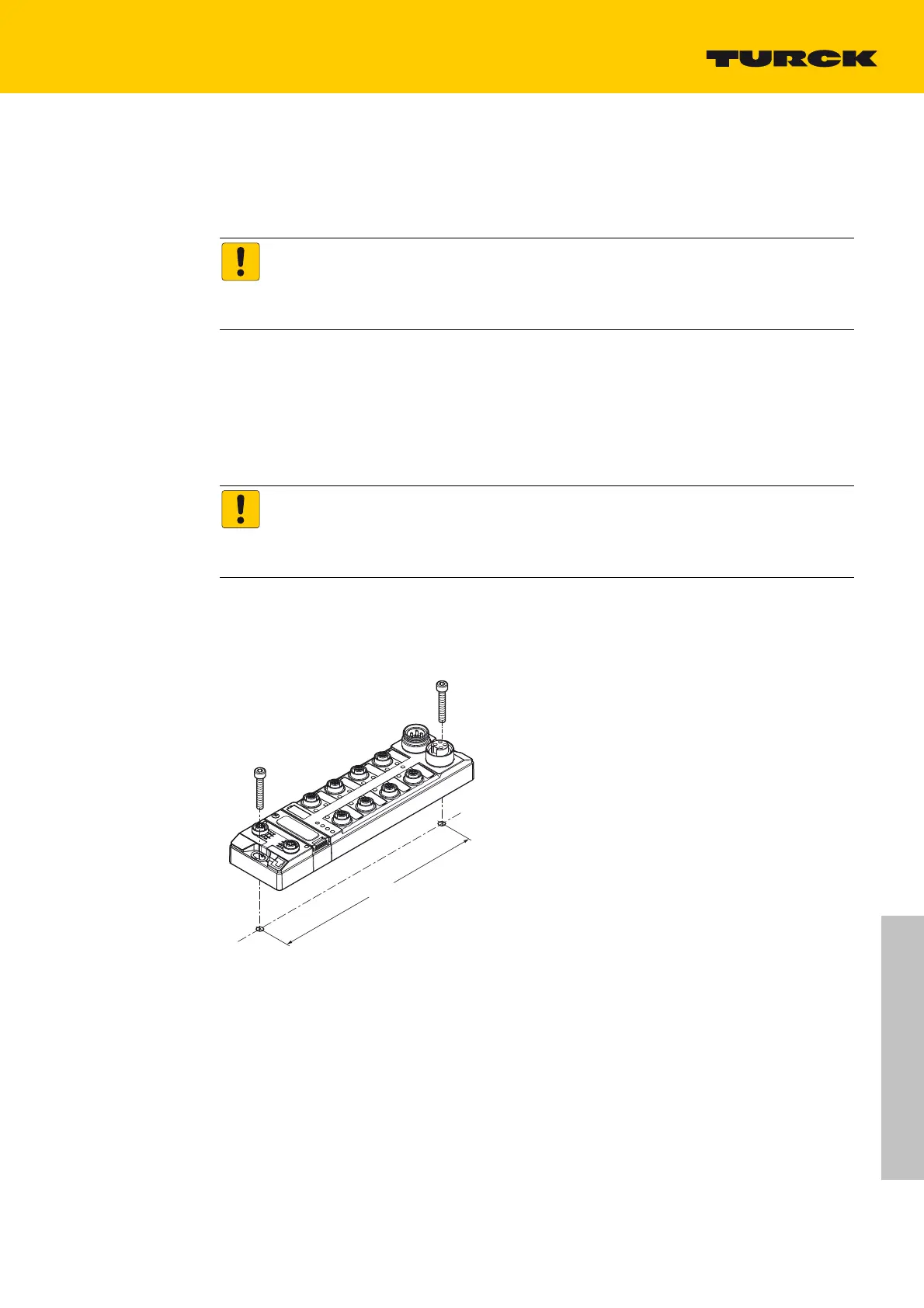27
2018/02
TBPN-L1-FDIO1-2IOL- Safe I/O
4Mounting
Mount the device on a pre-drilled and grounded mounting surface.
The mounting screw connects the functional earth with FE, if the mounting surface is
grounded.
ACHTUNG!
Mechanical stress in the device
Danger of material damage
Mount the device onto an even mounting surface
4.1 Mounting Material
Two mounting screws (M6)
The length of the mounting screws depends on the way of mounting and the mounting surface
ACHTUNG!
Wrong mounting screws
Danger of material damage
Select the mounting screws a
lways according to the quality of the mounting surface.
.
4.2 Mounting the Device
Adjust the module and fix it with two mounting screws (M6).
The maximum tightening to
rque is 1.5 Nm.
The lower mounting screw connects the functional earth with FE at the device.
Fig. 6: Mounting the device
218 [5.58]
M6 (2x)
max. 1.5 Nm
