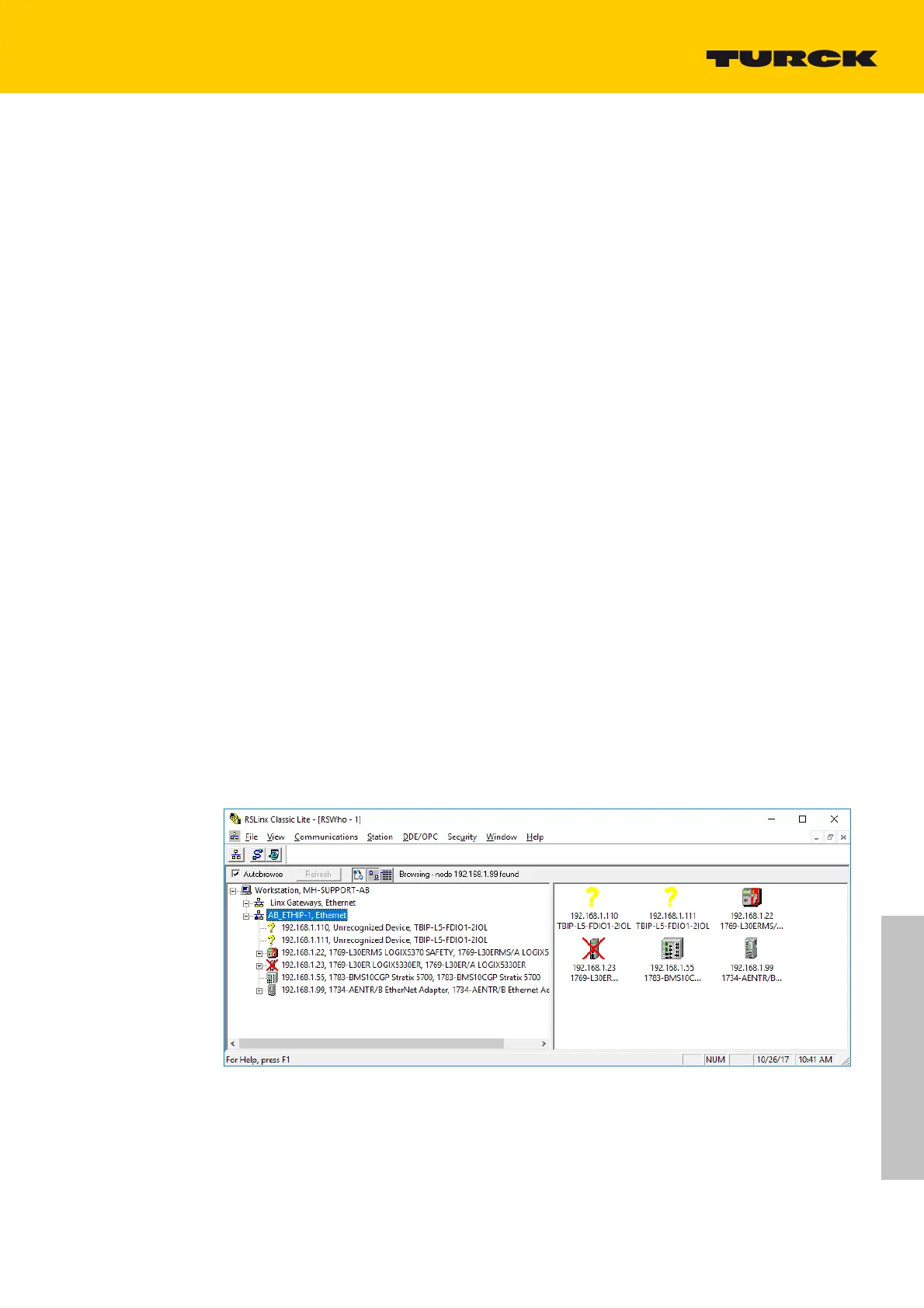67
2018/02
TBPN-L1-FDIO1-2IOL- Safe I/O
8.2 Configuring the device at CIP Safety (Rockwell Studio 5000)
8.2.1 Basic Information
The TBIP-Lx-FDIO1-2IOL has two IP addresses. One IP address (in the example: 192.168.1.110)
addresses the safety side (left side) of the device, the second IP address (in the example:
192.168.1.111) addresses the non-safety (right side) of the device.
The TBIP-Lx-FDIO1-2IOL therefore has to be configured in the following two steps in the configura-
tion software of the safe Ethernet/IP™ PLC.
1 Generic EtherNet/IP Safety Module: Module for the safety side.
2 Generic EtherNet/IP Module: Module
for the non-safety side.
8.2.2 Used Hardware
TBIP-L5-FDIO1-2IOL
Allen-Bradley Controller: Compact Logix 1769-L30ERMS/A LOGIX5370
8.2.3 Used Software
RSLinx (Rockwell Automation)
Studio 5000 (Rockwell Automation)
8.2.4 RSLinx – Searching the Network for Devices
Scan the network with RSLinx using the "RSWho"-function.
The device responds with two
IP addresses.
One IP address (in the example: 192.168.1.110) addresses the
safety side (left side) of the device,
the second IP address (in the example: 192.168.1.111) addresses the non-safety (right side) of the
device.
Fig. 42: RSLinx – two IP addresses per device
