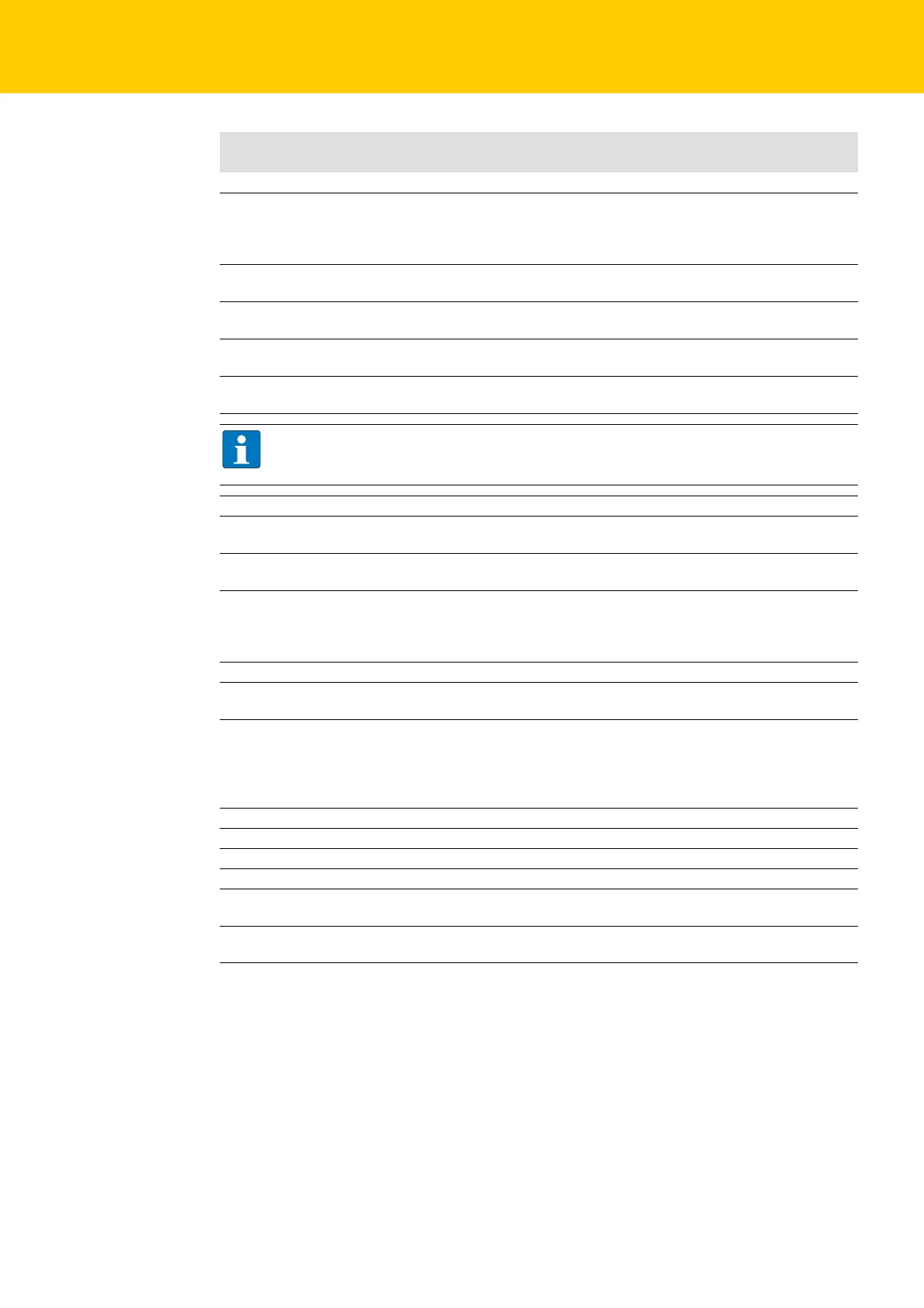Properties of the IO-Link channels
Hans Turck GmbH & Co. KG | T +49 208 4952-0 | F +49 208 4952-264 | more@turck.com | www.turck.com
16
Data storage mode
Synchronization of parameter data of IO-Link devices (storing the parameter of the connected device in the
master).
If the synchronization is not possible, a diagnostic message is displayed (DS
ERR
, see Diagnostic Data (page
21)). In this case select option "11 = deactivated, clear" in order to clear the data buffer of the device.
00 activated Synchronization of parameter data activated. The most actual
data (master or device) serve as the reference data.
01 overwrite Synchronization of parameter data activated, the data in the mas-
ter serve as reference data.
10 read in Synchronization of parameter data activated. The data in the con-
nected IO-Link device serve as reference data.
11 deactivated, clear A Synchronization of parameter data deactivated. The data set in
the master is deleted.
NOTE
IO-Link devices in accordance with IO-Link specification V1.0 do not support data storage. In
this case the data storage has to be deactivated (data storage mode: 11 = deactivated, clear).
Activate Quick Start-Up
For fast applications (e.g. tool changing applications) the start-up time of IO-Link devices can be shortened.
The start-up time defined in the IO-Link specification (TSD = Device Detection Time) is reduced.
00 no A The start-up time is within the specified range (0.5 s). All IO-Link
devices in accordance with the specification can be operated.
01 yes The start-up time is reduced to approx. 100 ms. It is not supported
by every IO-Link device.
It can thus be necessary to check if the used IO-Link device starts
in this mode.
Cycle time
00 automatic A The Master reads the minimum cycle time from the connected
device.
00000001
to
11001111
(0x01 to
0xBF)
0.8 to 132.8 ms Settable in steps of 0.8 or 1.6 ms, see Values for the parameter
"cycle time" [ms] (page 18)
Revision
00 automatic A The Master defines the IO-Link-revision automatically.
01 V1.0 IO-Link-Revision V 1.0 is used.
Process input data invalid
00 diagnostics
generated A
If the process data are invalid, a respective diagnostic message is
generated.
01 no diagnostics
generated
Invalid process data do not cause a diagnostic message.
Name Meaning
Value
