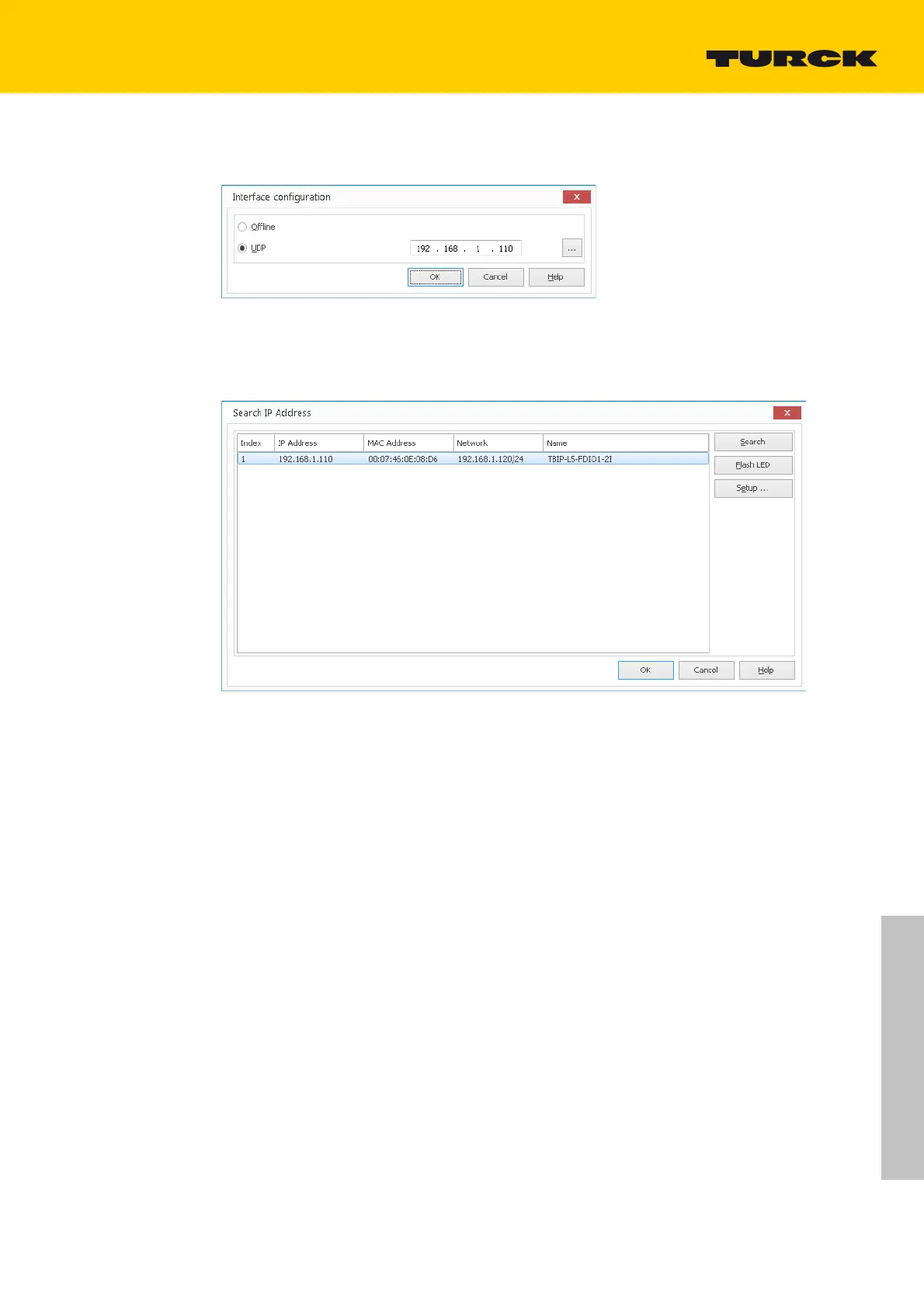47
2018/02
TBPN-L1-FDIO1-2IOL- Safe I/O
If no monitor is detected, open the settings for the interface to the connected device via the
"Interface..."-button and enter the IP address of the connected device under "UDP".
Fig. 18: Interface configuration
If the IP-address of the device is no
t known, search the network via the "..."-button.
Select the device from the list and close with "OK".
Fig. 19: Search IP address
