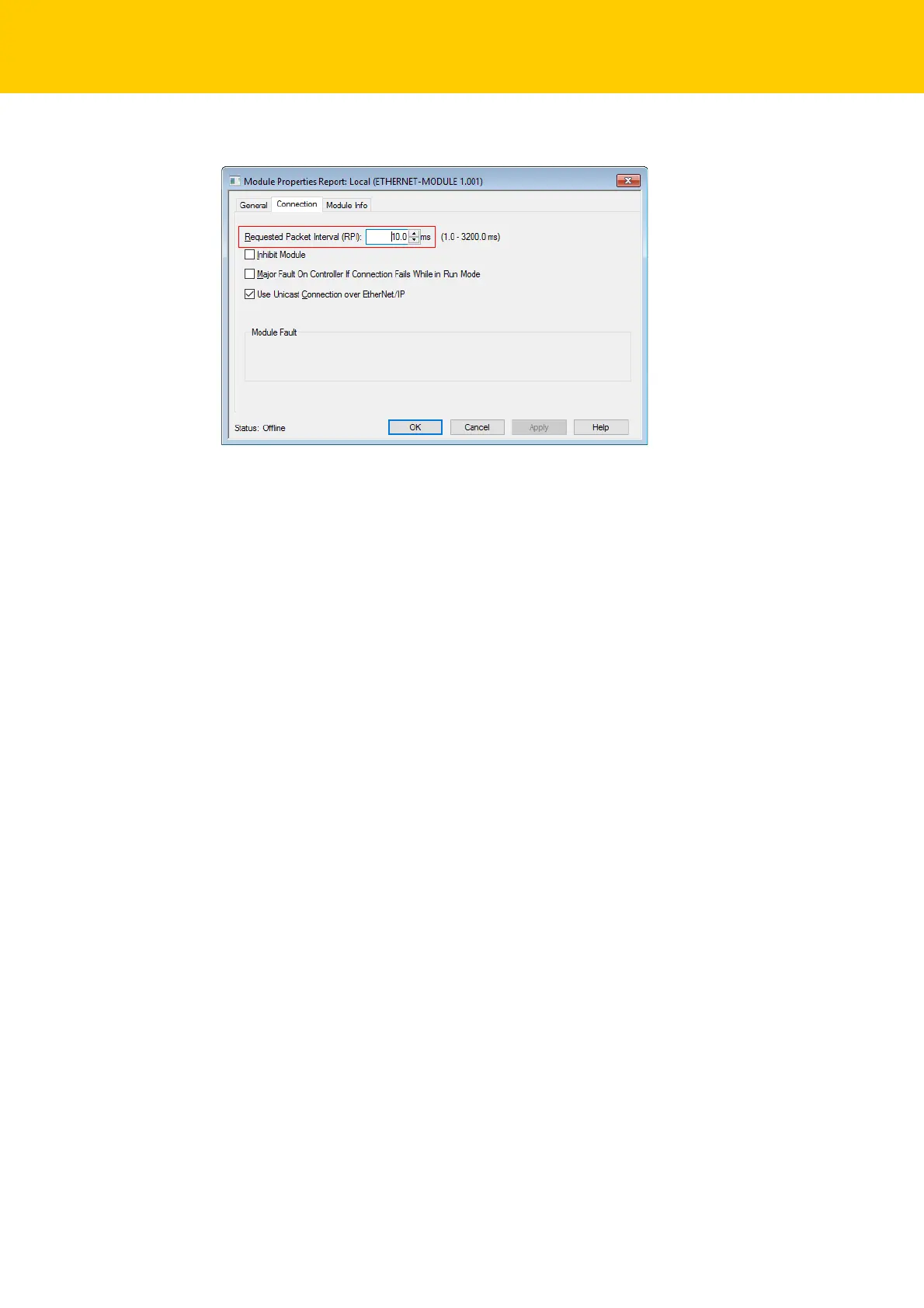Configuring with Turck Safety Configurator and Rockwell Studio 5000
Hans Turck GmbH & Co. KG | T +49 208 4952-0 | F +49 208 4952-264 | more@turck.com | www.turck.com
84
Adapt the RPI time in the "Connection" tab.
Fig. 67: New Module - adapting RPI
Go online and download the project to the controller
by pressing the "Download" button.
Confirm the download warning by pressing "Download" and switch back the controller to
"r
emote Run" by pressing "OK".
