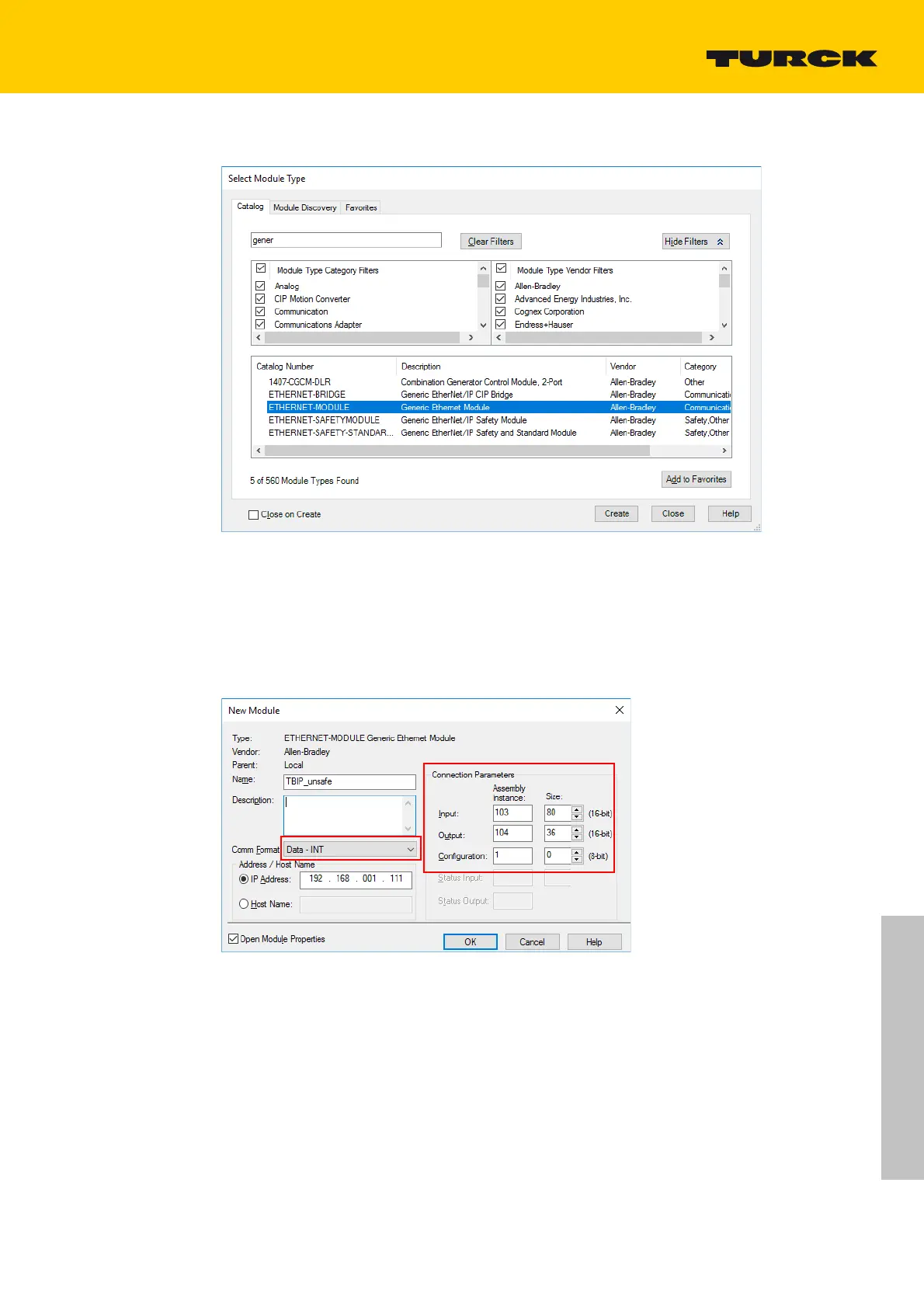83
2018/02
TBPN-L1-FDIO1-2IOL- Safe I/O
Select the entry "Generic EtherNet/IP Module" in the "Select Module Type" window.
Fig. 65: Generic EtherNet/IP Module
Click "Create" to crea
te the new device.
The window "New Module" is opened.
Assign a name to the new device in th
e "New Module" window, set the IP address (in the exam-
ple 192.168.1.111) and enter the following values for
the data format (Comm format" and the
Assembly Instances:
Fig. 66: New Module - defining the data format and the Assembly Instances
Accept the entries with "OK".
