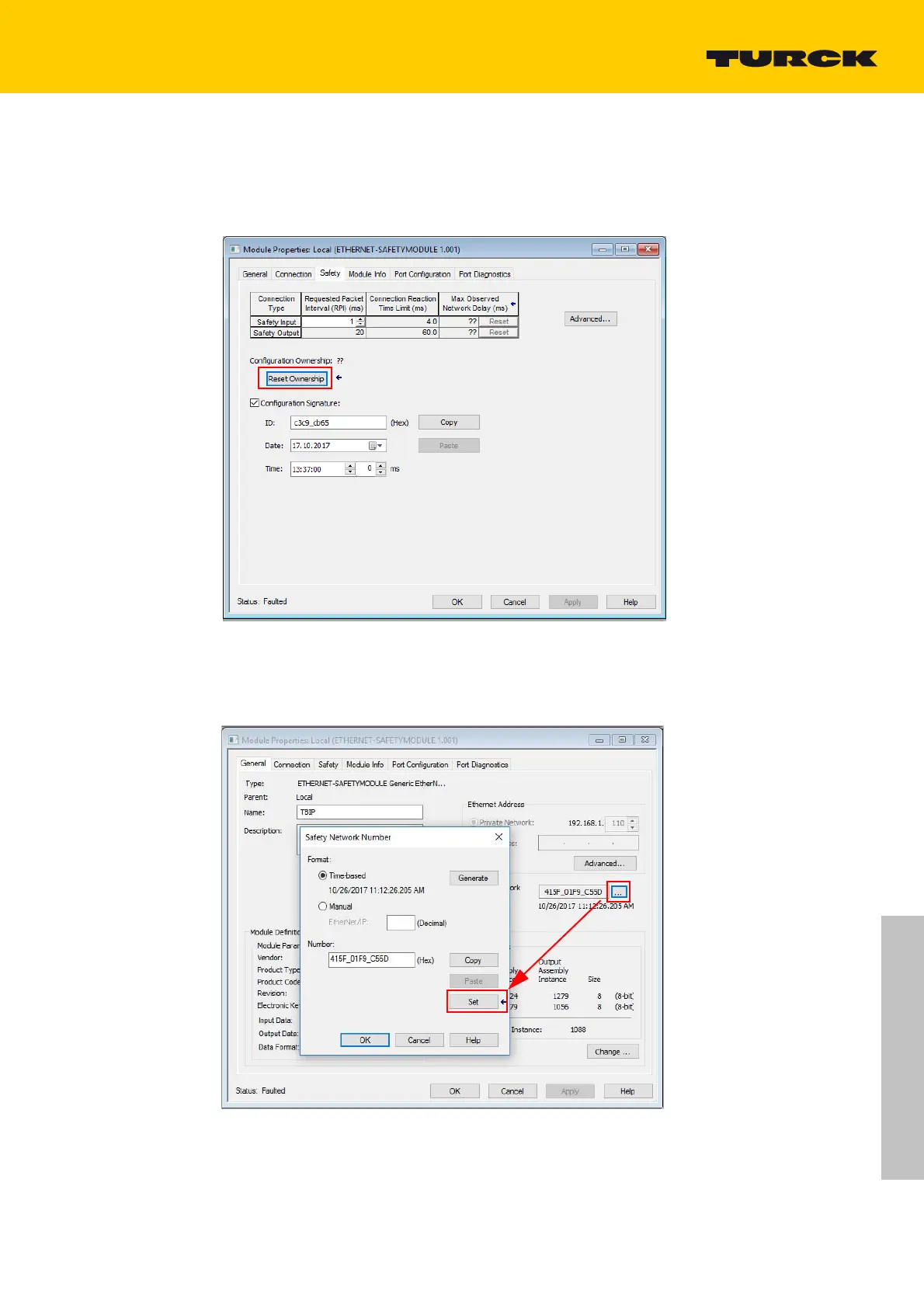79
2018/02
TBPN-L1-FDIO1-2IOL- Safe I/O
Reset Ownership
Go online.
Click "Reset Ownership" in the "Safety" tab in t
he "Module Properties" and confirm all upcoming
warnings with "Yes".
Fig. 60: Reset Ownership
Open again the "Safety Network Number" window in the
"General" tab.
Press the "set" button to write the Safety Network
Number to the device and confirm the writing
by pressing the "yes button" in the "
Safety Network Number" window.
Fig. 61: Writing the Safety Network Number to the device
