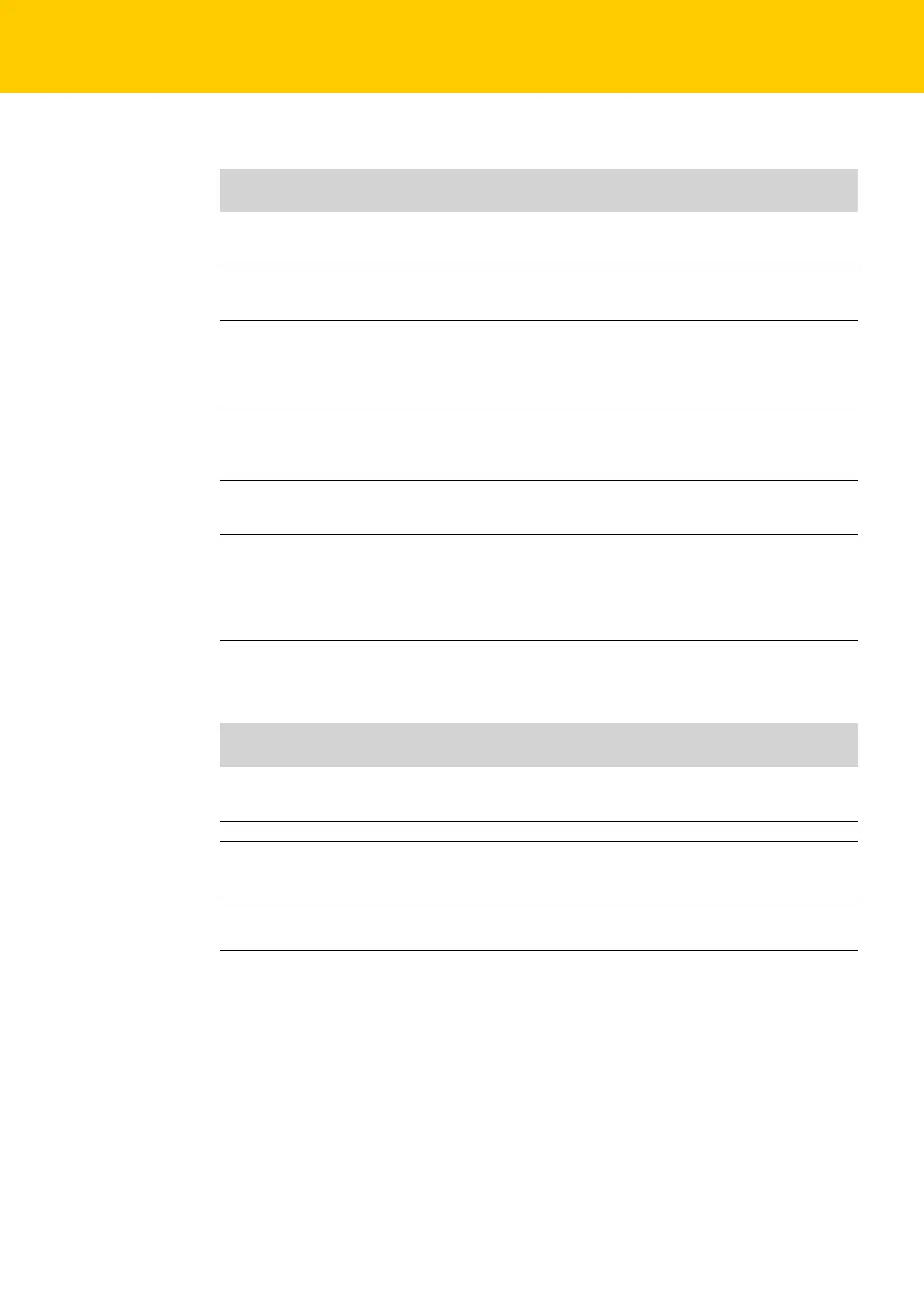Operating
Hans Turck GmbH & Co. KG | T +49 208 4952-0 | F +49 208 4952-264 | more@turck.com | www.turck.com
86
NS LED
9.1.2
LED
GREEN
LED
RED
Meaning Remedy
off off V1 missing or < 18 V DC
device switches to the safe
st
ate
Check the supply voltage and if necessary the
ca
bling.
on off V1 and V2 OK
off on No valid state,
device switches to the safe
st
ate
on on No valid state,
device switches to the safe
st
ate
POWER LED (PWR)
LED
GREEN
LED
RED
Meaning Remedy
off off
– Device is not on-line.
– Device may not be pow-
ered.
– Check the supply voltage and if necessary the
cabling.
– Check the Ethernet connection.
on off Active connection to a
master
blinking off
– Device is on–line but has
no connection
– A connection may be
established, but not com-
pleted.
– Check the connection to the EtherNet/IP™ cli-
ent.
– Wait until the connection is completely
established.
off on Communication loss
– Check the configuration in the configuration
software, execute a "Reset Ownership" if nec-
essary ( s. page 79).
– Check the module configuration
off blinking One or more I/O Connec-
tions are in the Timed–Out
state.
Check the configuration in the configuration
software, execute a "Reset Ownership" if nec-
essary ( s. page 79).
blinking
alternately
– During start-up:
device is in self test
– During operation:
Configuration faulty
– Wait until the self-test is completed.
– Check the configuration in the configuration
software, execute a "Reset Ownership" if nec-
essary ( s. page 79).
– Safety program missing: Configuration with
the Turck Safety Configurator necessary.
